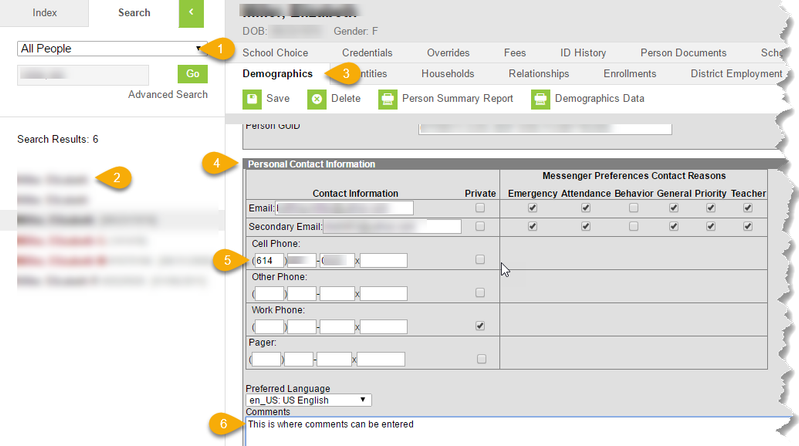/
Edit Emergency Contact Phone Number
Edit Emergency Contact Phone Number
Edit a Parent/Guardian/Emergency Contact Phone Number
Path: Index > Census > People > Search
- Select All People from the drop-down list.
- Enter the name of the parent, guardian, or emergency contact.
- Click on the name in the Search Results.
- Click the Demographics tab.
- If you do not see the Demographics tab, make sure you have selected Census on the Index tab.
- Scroll down to Personal Contact Information.
- Edit the phone numbers and/or email as needed.
- Any entries created in the Comments box display beside the person on the Summary tab.
- The Comments appear in a red triangle. When hovering over the triangle, the cursor will become a question mark and the comments will display.
- Click Save.
Related content
Phone Number Updates
Phone Number Updates
More like this
Update Household Phone Number
Update Household Phone Number
More like this
Family Information
Family Information
More like this
Student Mobile Number Update
Student Mobile Number Update
More like this
How do I change my phone number(s)?
How do I change my phone number(s)?
More like this
Add An Emergency Contact
Add An Emergency Contact
More like this
Department of Accountability & Other Support Services
Division of Information Management