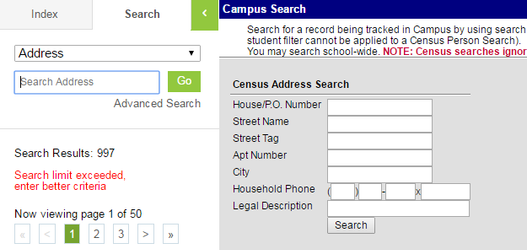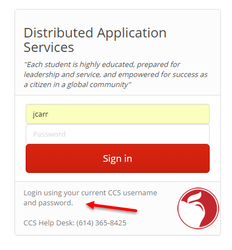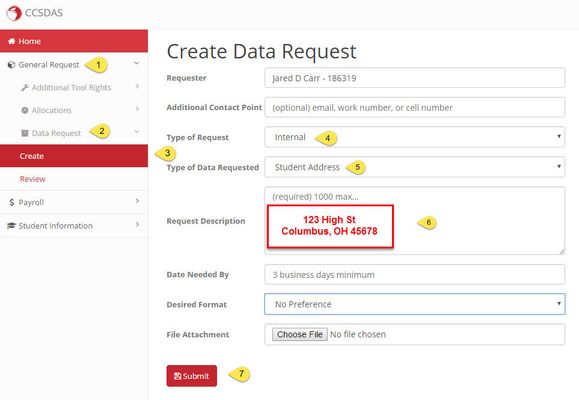/
New Address Request
New Address Request
IMPORTANT: Have you made sure that the Address does not already exist in the Infinite Campus address database? If the address does not display, perform another search, putting the wild character % before and after the street name. If the address still does display, search for the address using only the house number.
If the search is still unsuccessful, please proceed with this Data Request Form via the CCSDAS link below.
Please open and use in the Google Chrome web browser.
https://applications.columbus.k12.oh.us/ccsdas/login/auth
Login using your current CCS username and password. Once you have successfully logged in:
- Select General Request
- Select Data Request
- Select Create
- Select Internal as the Type of Request
- Select Student Address as the Type of Data Requested
- Enter the Address in the Request Description
(Please be sure to include city and zip code) - Select Submit
, multiple selections available,
Related content
Address Changes
Address Changes
Read with this
Requesting a Transfer of Records
Requesting a Transfer of Records
More like this
Returned Mail/ Suspect student is residing outside of CCS Boundaries = Address Verification Letter
Returned Mail/ Suspect student is residing outside of CCS Boundaries = Address Verification Letter
More like this
Confirmation of Enrollment Form
Confirmation of Enrollment Form
More like this
Attendance Office
Attendance Office
More like this
Scheduling Support
Scheduling Support
More like this
Department of Accountability & Other Support Services
Division of Information Management