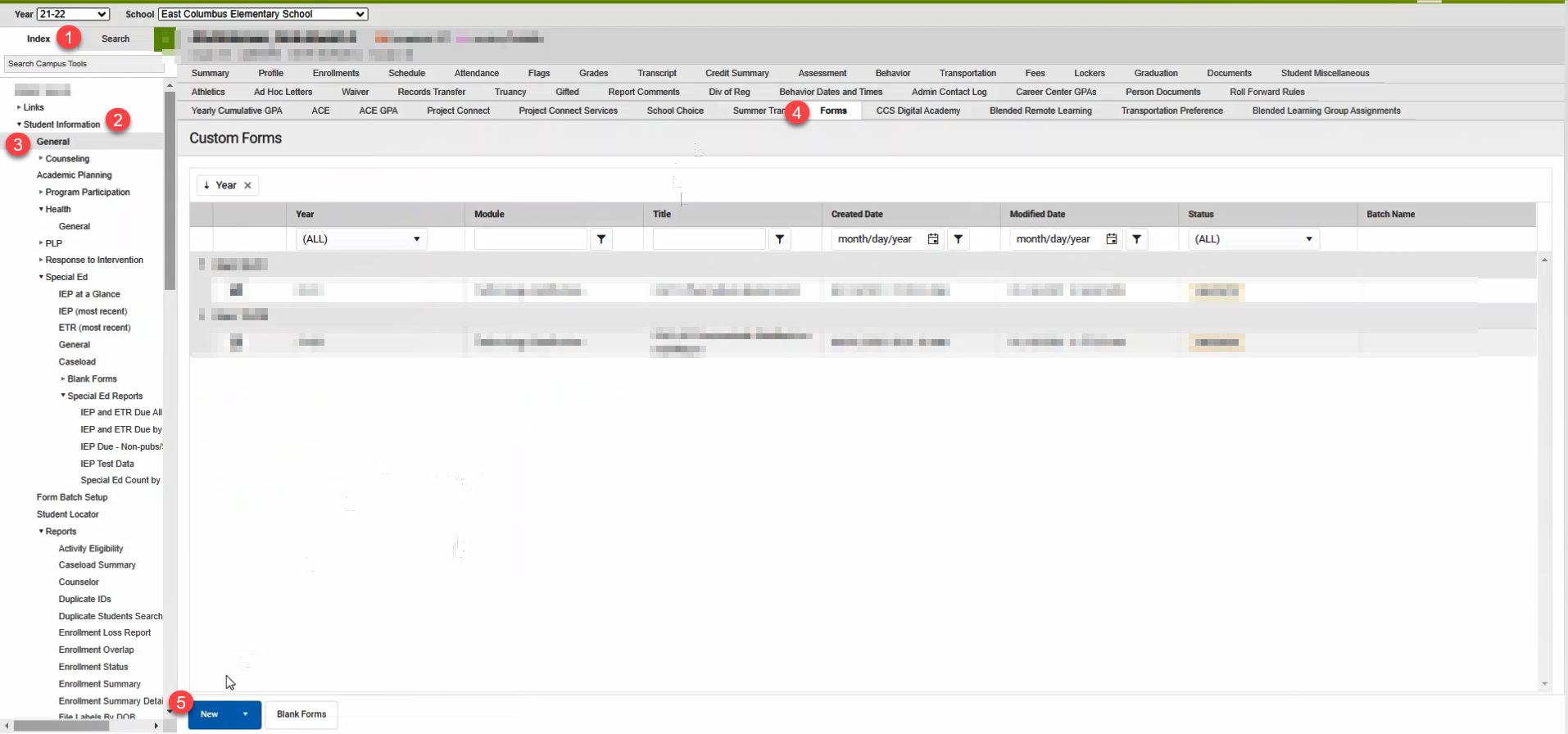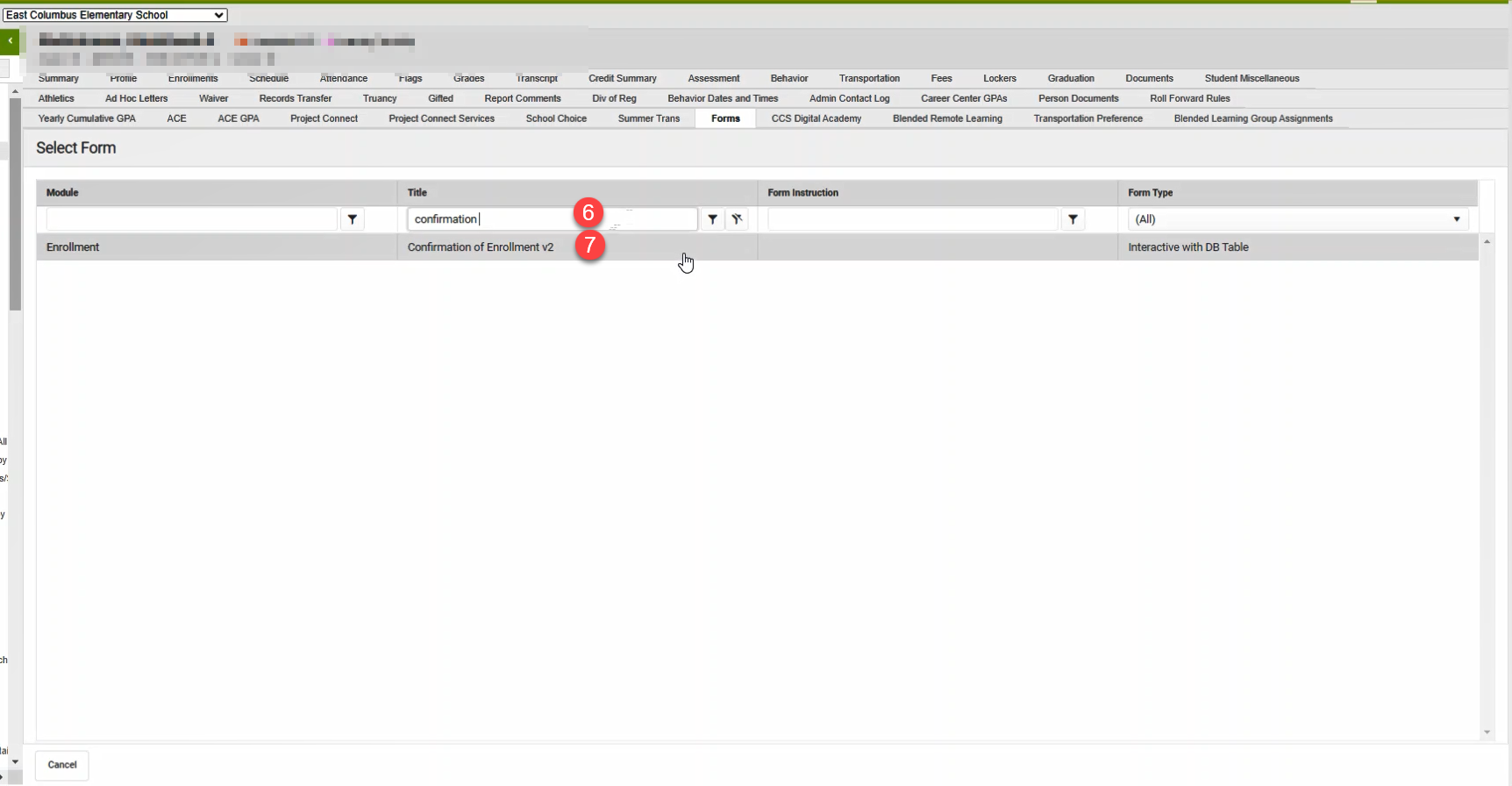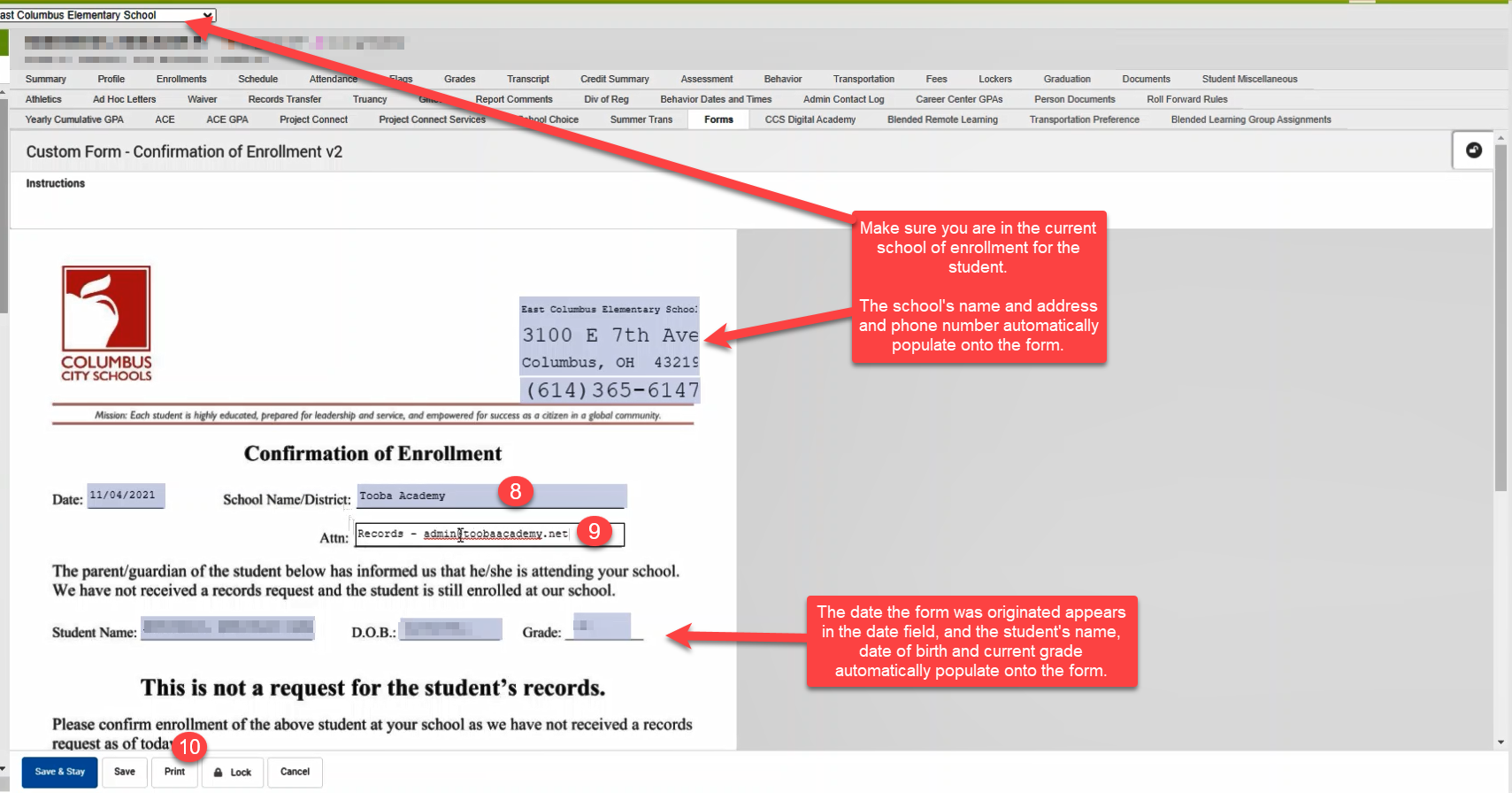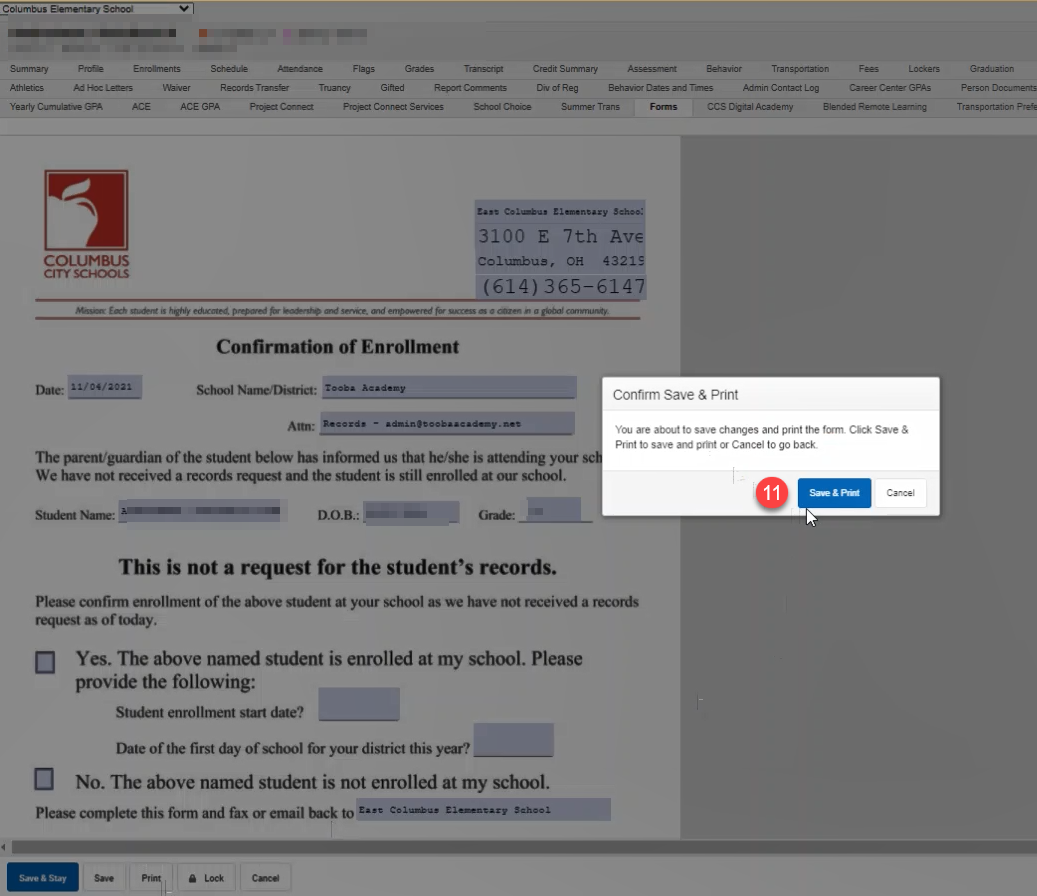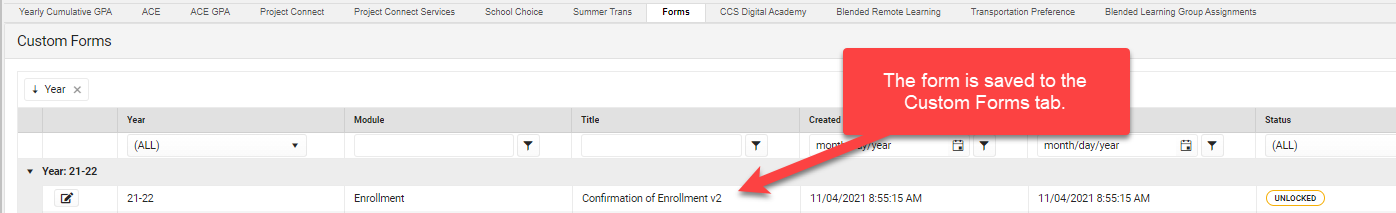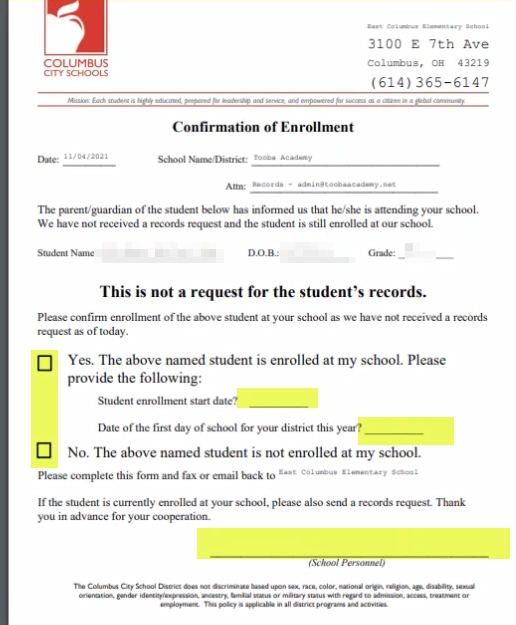Confirmation of Enrollment Form
Confirmation of Enrollment Form
The Confirmation of Enrollment Form can be sent to a school for them to complete and return to us. This will serve as documentation that a particular student is enrolled and attending their school. If you know a student is attending at another school, and they have not requested records from us, you can send this to them. Once a completed form is returned to you, it can serve as documentation to upload to CCSDAS to withdraw the student. The school confirming the enrollment signs this form, not the Secretary at the CCS school.
Create a Fillable Confirmation of Enrollment Form in Infinite Campus
Index>Student Information>General
1. Index
2. Student Information
3. General
4. Click on Forms Tab
5. Create New Form
6. Type "Confirmation" in the Title Field.
7. Select the Confirmation of Enrollment Form
8. Enter the name of the school or district (if school unknown) the student is at in the "School Name/District" field.
9. Type in the person you are sending the record to. For example, you can put in Records Secretary or the email address of the school.
10. Click on "Print" once you have completed the fields.
11. The screen will ask you to Confirm Save & Print the form. Click the "Save and Print" button. You can choose to print it out or you can save to your email if you are emailing it to the school.
The form will save to the Custom Forms Field:
- The fields the receiving school need to complete are highlighted below:
Related content
Department of Accountability & Other Support Services
Division of Information Management