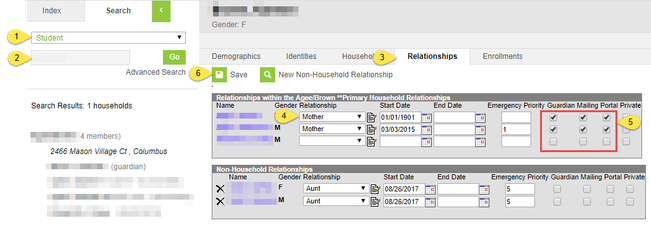Relationship Maintenance
On This Page
Relationship to Students
The Relationships tab lists a connection between the selected person and other persons, either within a household or outside of a household. Parents, guardians, emergency contacts, grandparents, day care providers, etc. The Guardian Checkbox, when checked, indicates a custodial relationship to the student. More information regarding Subpoenas, Orders of Protection and Custody Documents can be found in the Legal section.
Establish Relationships in the Primary or Secondary Household
Before establishing or changing relationships, verify the primary household members are complete to the best of your knowledge. [ Household Member Maintenance ]
The names of people who are currently members of the same household as the selected person appear as relationships in the Primary Household or Secondary Household. To review the relationships, you must first search for the student.
Path: Index > Census > People > Search
Verify the Guardian Check Box
- Select Student from the drop-down list.
- Enter the student’s name, click Go
- If more than one student displays in the Search Results, click on the name of the appropriate student.
- Click on the Relationships tab.
- Select the appropriate Relationship from the dropdown list.
- Make sure the boxes for Guardian, Mailing, and Portal are checked as applicable.
- Click Save.
If the person is an emergency contact (Non-custodial) and lives separate from the households primary address, the person must not be in the household, but a non-household relationship to the student. Custodial Parents/Guardians living in a separate dwelling must have secondary household created.
Related content
Department of Accountability & Other Support Services
Division of Information Management