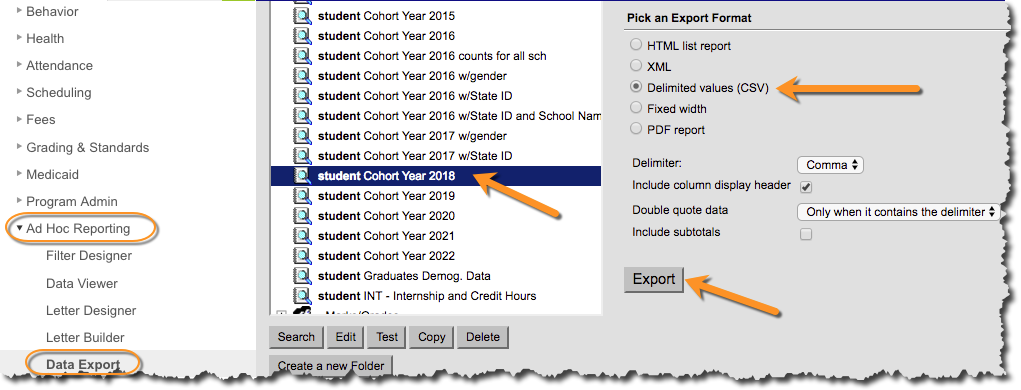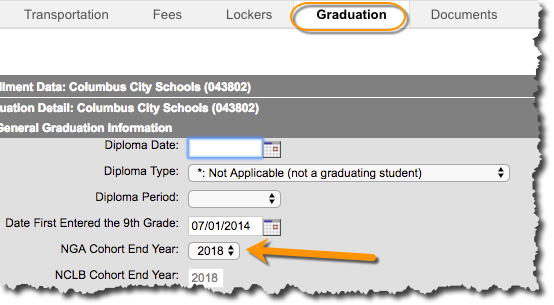/
Generate a Cohort Report
Generate a Cohort Report
Department of Accountability & Other Support Services
Graduation - Generate a Cohort Report
Last Revision Date: November 12, 2019
Identifying a Student's Cohort Year
Path: Index > Ad Hoc Reporting > Data Export > Graduation > student Cohort Year 20**
In the Data Export section of Ad Hoc Reporting, expand the _Graduation section, then choose the desired student Cohort year as in the screenshot below
- To export to a spreadsheet, select Delimited values (CSV), then click the Export button
- Save the file to your computer when prompted
If there are students who are NOT in the correct cohort year, follow the instructions below to make the necessary corrections.
Path: Index > Student Information > General > Graduation
- Browse to the student's graduation tab
- Update the Date First Entered the 9th Grade to the appropriate date
- The NGA Cohort End Year and the NCLB Cohort End Year fields will update automatically with the correct year
, multiple selections available,
Related content
Useful Graduation / EOY Reports
Useful Graduation / EOY Reports
More like this
Generating ND or RD Grade Level Report
Generating ND or RD Grade Level Report
More like this
Graduation Verification Reports
Graduation Verification Reports
More like this
Q4 Report Comments - Adding Next Year Status to Report Cards
Q4 Report Comments - Adding Next Year Status to Report Cards
More like this
Graduation Tab Data Entry Requirements for Grads and Non-Grads
Graduation Tab Data Entry Requirements for Grads and Non-Grads
More like this
2024-2025 School Year
2024-2025 School Year
Read with this
Department of Accountability & Other Support Services
Division of Information Management