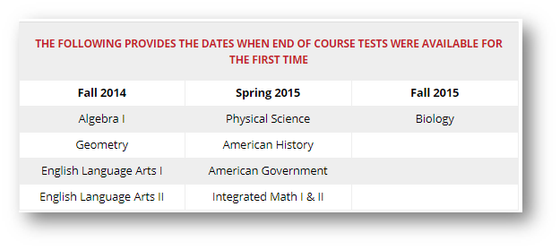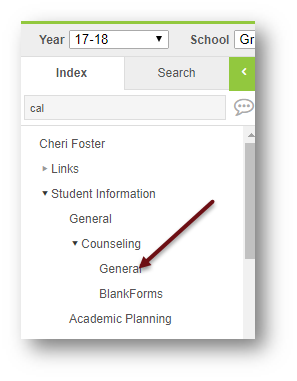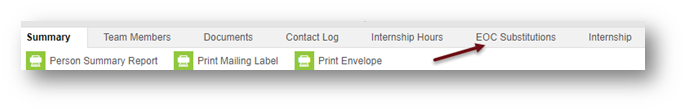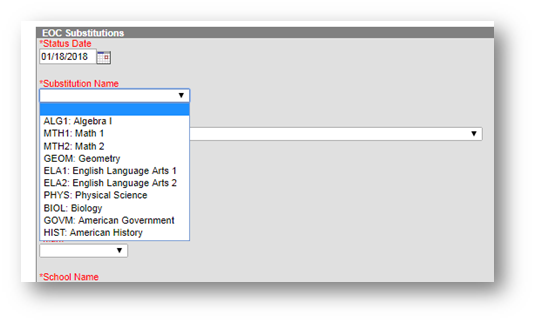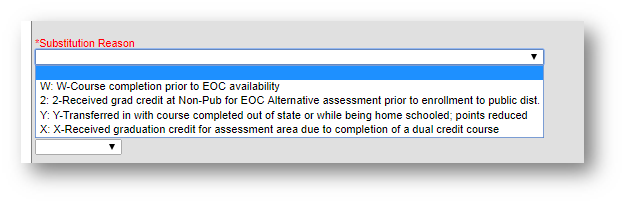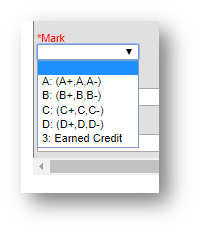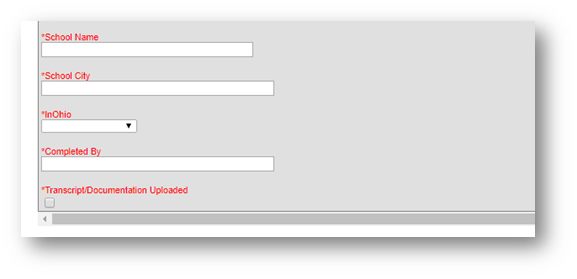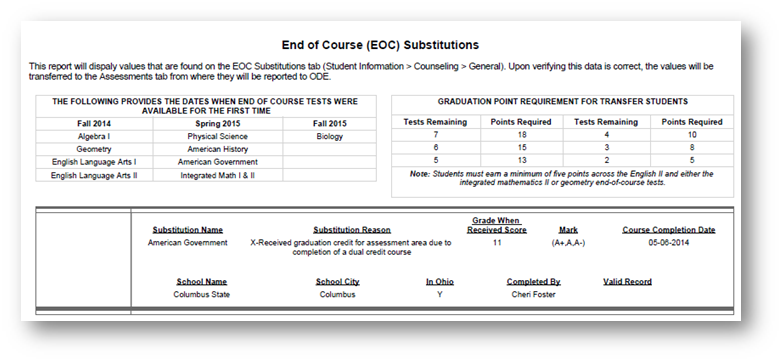End of Course (EOC) Substitutions
Students may earn graduation points through approved substitute tests for the graduating classes of 2018 and beyond.
Code Descriptions
Code” W”
Course completion prior to End of Course (EOC) availability
Code” X”
Student received graduation credit for assessment area due to completion of a dual credit course. Even though a student can substitution a dual credit course for graduation points, per state law, districts and schools must administer the end-of-course state test to juniors and seniors taking American government and American history.
Updated 8/29/18 :
Drop Down Code “2” has been removed from the EOC Substitution page because the Terra Nova or IOWA scores should be submitted to the testing department.
Code “2”
Student received graduation credit at a Non-Public school for End of Couse (EOC) Alternative assessment prior to enrollment to public district.
Students who earn graduation points on the Terra Nova or IOWA may maintain their points earned upon transferring to a public district and will not be required to retake a corresponding Ohio State Test.
Code “Y”
Student transferred in with course completed out of state or while being home schooled; graduation points will be reduced.
Students who transfer into a district from out-of-state and students previously home-schooled with no previous test scores will have their minimum graduation point requirement prorated.
Regardless of the tests remaining, at minimum, out-of-state and home-school transfer students must take the English II and either the integrated math II or geometry end-of-course tests and earn a minimum of five points across tests in order to graduate.
How to Enter End of Course Substitution Records
In Infinite Campus go to:
- Search for a student
- Go to Index > Student Information > General > Counseling > General
- Select EOC Substitutions.
- Select the end of course subject area that will be substituted.
- Select the reason for the substitution.
- Enter the Course Completion Date.
- Enter the Grade Level of the student when they completed the course.
- Select the grade the student received for the course.
- Enter the Name and City of the school the student attended.
- Select if the credit for the course was received in the state of Ohio, outside of Ohio or did the student receive this credit while being home schooled.
- Enter your name in the “Completed By” field.
- You must upload documentation that supports the reason for the substitution, such as a transcript and the check the “Transcript/Documentation Uploaded” box.
- If you are entering multiple substitution records from 1 transcript, you will only need to upload the transcript once.
Reports
When you have saved your entry, you can keep track and check substitution records that have been entered from the EOC Substitutions tab by running the EOC Substitutions report found under:
Index > Grading and Standards > Reports > EOC Substitutions
Related content
Department of Accountability & Other Support Services
Division of Information Management