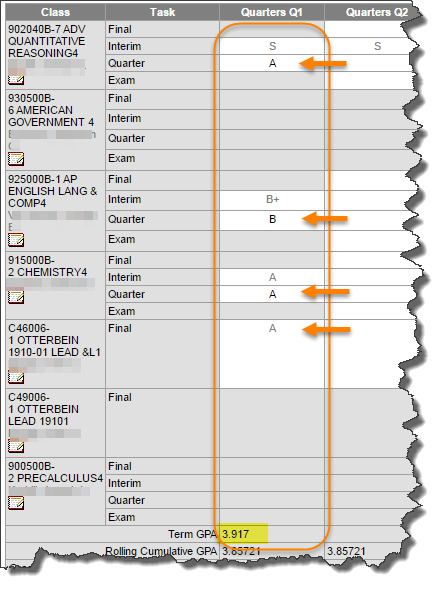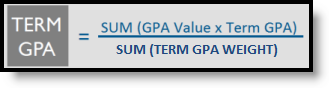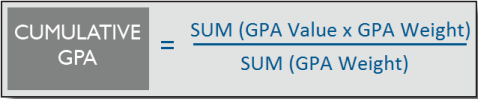GPA Calculations
This document references the GPA Calculations in Campus document available in the Campus Community. Below are CCS specific policies around how the different GPA types should be utilized.
GPA Calculator
![]() If you need to calculate a GPA, try one of the following calculators:
If you need to calculate a GPA, try one of the following calculators:
These are Excel spreadsheets with formulas designed to calculate the student's GPA. Download the spreadsheet to your computer and open with Excel. Substitute the sample data with values for the student you are calculating the GPA for.
Remember, the cumulative GPA is based on what has been entered on the student's transcript. Term GPA is calculated by using quarter grades.
GPA Types
In Campus, there are three main purposes for calculating a student's grade point average (GPA):
GPA Type | Definition | Use |
|---|---|---|
A student's average value of scores within a specified term (quarter). |
| |
The most current average of a student's GPA history based on grades posted to the student's transcript. |
| |
Calculated using the student's current year posted grades and historical posted grades. |
|
Cumulative GPA, by definition, only includes grades when a course is completed, credit is earned, and the school administrator runs the post to transcript process in Campus.
Factors used in determination of Term GPA
GPA Value - Grade points/GPA points assigned to a score
Quarter and Final Grades
Per board policy 5421, The following academic grading scale shall be used in grades six through twelve for all courses and content areas:
Traditional Courses | AP, CCP, IB Courses | ||
| PERCENTAGE | GRADE | GPA Value | GPA Value |
92 – 100 | A | 4.000 | 5.000 |
90 – 91.99 | A- | 3.700 | 4.625 |
88 – 89.99 | B+ | 3.300 | 4.125 |
82 – 87.99 | B | 3.000 | 3.750 |
80 – 81.99 | B- | 2.700 | 3.375 |
78 – 79.99 | C+ | 2.300 | 2.875 |
72 – 77.99 | C | 2.000 | 2.500 |
70 – 71.99- | C- | 1.700 | 2.120 |
68 – 69.99 | D+ | 1.300 | 1.625 |
62 – 67.99 | D | 1.000 | 1.250 |
60 – 61.99 | D- | 0.650 | 0.875 |
0 – 59.99 | F | 0.000 | 0.000 |
Term GPA Weight
This is set on each course individually, and designates how heavily a grading task will count towards a student's Term GPA. It is set based on the number of periods that a course meets during the day for that term. Most courses meet 1 period per day, so this value is one in most cases. If it is a blocked course (meets 2 periods for one semester instead of 1 period for entire year), then this value would be 2. Career center courses that meet 3 periods would set this to 3, and so on.
Term GPA calculation example
The formula for calculating a student's Term GPA in Campus is:
- The GPA value for a score is multiplied with the coordinating Term GPA Weight. This is done for each score within the specified term.
- All values from Step 1 are added together.
- The resulting value is divided by the total number of GPA weights for all scores within the specified term.
For the example above, let's look at the Quarter 1 Term GPA as highlighted.
| Course | Term GPA Weight | Q1 Grade | GPA Value | GPA Value x Term GPA Weight |
|---|---|---|---|---|
| 902040B - ADVANCE QUANTITATIVE REASONING | 2 | A | 4 | 8 |
| 925000B - AP ENGLISH LANG & COMP | 2 | B | 3.75 (AP) | 7.5 |
| 915000B - CHEMISTRY | 2 | A | 4 (AP) | 8 |
| SUM (Term GPA) | 6 | SUM | 23.5 | |
| Term GPA = 23.5 / 6 = 3.917 | ||||
NOTE: most Term GPA Weights will be 1, unless they are a block course, like the ones above. In this case, it will be a 2. In this example, you will also see a College Credit Plus course, however since this is a Final grade and not a Quarter grade, it is not included in the Term GPA calculation.
How Cumulative GPA is calculated
The calculation for Cumulative GPA is the same as the calculation for Term GPA, except the GPA weights are derived differently. The GPA weight is based on the number of credits the course is worth. For example:
| Course | Credits | GPA Weight |
|---|---|---|
| Algebra I | 1 | 1 |
| Phys Ed | 0.25 | 0.25 |
| Auto Tech I | 2 | 2 |
| Mixed Chorus 1 X | 0.5 | 0.5 |
The basic formula for calculating a student's Cumulative GPA in Campus is:
- The GPA value for a score is multiplied with the coordinating GPA weight for the score.
- All values from Step 1 are added together.
- The resulting value is divided by the total number of GPA weights for all scores.
How Rolling Cumulative GPA is calculated
The Rolling Cumulative GPA is a prediction of a student's next Cumulative GPA. It may be used to predict a student's class rank and/or likelihood of graduation and can be seen on the student's Grades tab.
Rolling Cumulative GPA is a combination of all student scores that have been posted to his/her transcript (Cumulative GPA) from previous years’ terms and the Rolling Term GPA, which is derived from the grading tasks set to calculate Term GPA and have been posted during the current year.
Rolling Cumulative GPA is an estimate and should be used for projection purposes only.
- A student's existing Cumulative GPA is multiplied with the existing Cumulative GPA Weight for all existing scores. This is the Cumulative GPA and GPA Weight for all scores posted to the transcript from previous years (excluding scores posted to the transcript in the current year).
- The Term GPA is multiplied with the Term GPA Weight. These elements are taken from the term scores existing for the current school year.
- The Cumulative GPA Weight and the Term GPA Weight are added together.
- The Values from Step 1 and Step 2 are added together.
- The result is divided by the value from Step 3. The final number is the student's Rolling Cumulative GPA.
Pass / Fail Courses
This message is to inform you that the status of case 334952 Counting Courses for GPA has been changed.
NEW STATUS: Closed at 2014-02-17 09:14
DESCRIPTION:
RESOLUTION: -Issue might be with custom transcript
You are correct that this is possible. It will all depend on how the score group is set up.
Search for the pass/fail course, and notice what score group is attached to it. From the Index, go to Grading and Standards > Score Group. (I am going to assume it's the Pass/Fail score group.)
Notice the GPA Value column. If a score has a GPA Value of NULL, it won't count, either positively or negatively, towards the student's GPA. The Cum GPA calculates based on:
GPA Weight * GPA Value
If the course has a GPA Weight of 1, it would be 1* (NULL), coming out as NULL.
If the score has a GPA Value of 0, that would count negatively against the student's Cum GPA.
Related content
Department of Accountability & Other Support Services
Division of Information Management