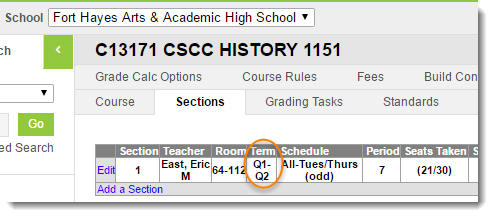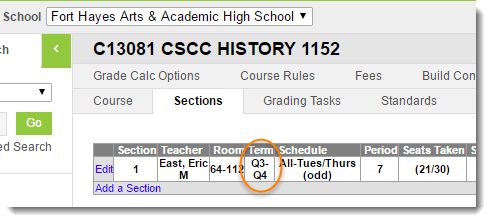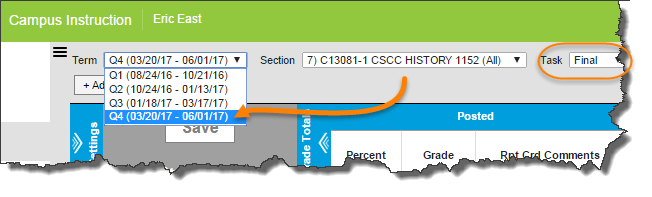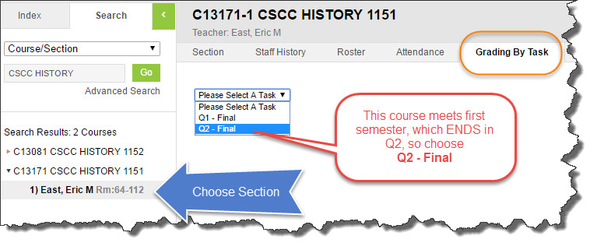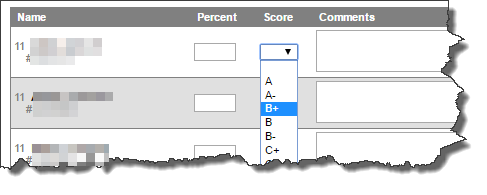Entering CCP Grades
College Credit Plus (CCP) courses at our high schools should only have one grade entered - the Final grade. College courses do not have Interim, Exam, or Quarter grades. Also, you must be sure to enter a grade in the correct grading task. This is the grading period where the course ENDS. For example, if a course is first semester, you need to enter a grade in Q2 - Final (not Q1 - Final). Similarly, courses offered second semester should have their grades entered in the Q4 - Final grading task, NOT the Q3 - Final.
For the examples below, we are using CSCC HISTORY 1151 and 1152. The 1151 course is offered semester 1, and the 1151 course is offered semester 2.
Teacher Grade Entry
Path: Campus Instruction > Grade Book
- Open the Campus Instruction Module and click on Grade Book
- Choose the appropriate quarter and course. In the example below, History 1152 is a second semester course, so we want to be sure to choose Q4.
- This quarter is where all assignments should be entered, and the final grade posted.
- If you have entered assignments in a different quarter, you can easily go to that assignment and switch it to the correct term.
Administrator Grade Entry
If an Administrator needs to add or modify grades, their screen will look a little different.
Path: Search > Course/Section
- Enter the course and click
- Select the appropriate section, then choose the Grading by Task tab
- Enter grades in the appropriate task
- Semester 1 courses - Q2 - Final
- Semester 2 courses - Q4 - Final
Department of Accountability & Other Support Services
Division of Information Management