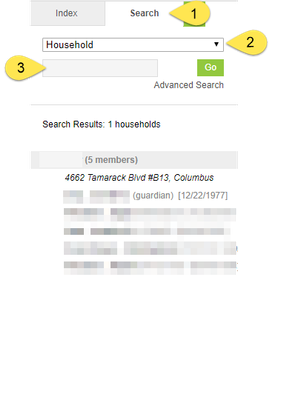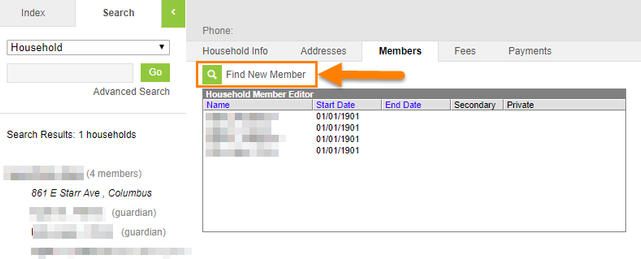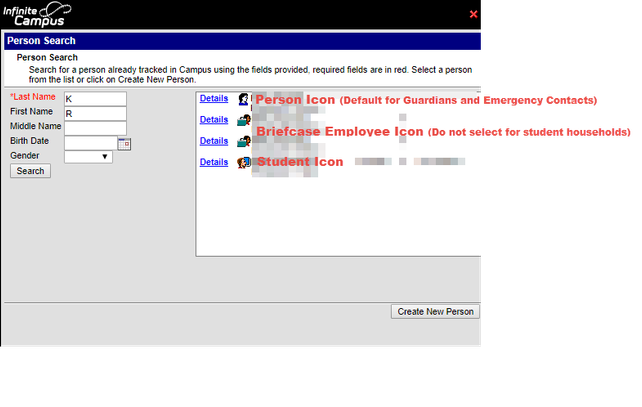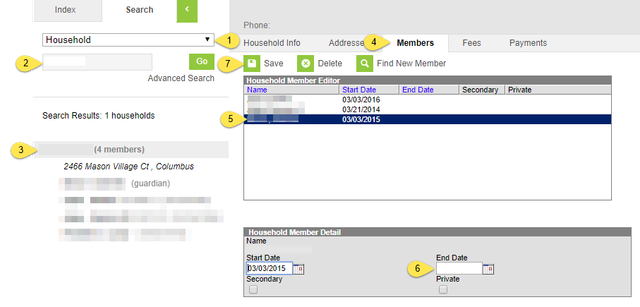Household Member Maintenance
On This Page
A household can have as many members as needed to list all people that live in the dwelling. When members of the household move in or out of the dwelling it may be necessary to change the household membership.
The physical address of the dwelling is modified by changing the address tab. The instructions provided although extensive are in no way inclusive of the many different scenarios possible.
More information regarding Subpoenas, Orders of Protection and Custody Documents can be found in the Legal section.
Verify the Members
To add or change a household members, you must first search for the household.
Path: Index > Census > Households > Search
Search for the Household.
- Click the Search Tab.
- Select Household from the drop-down menu.
- Click in the field below Household and enter the Person's name or a student number, click Go
- The Search Results display on the Search tab.
Searching households by student number will return all of the households in which the student is a member.
Add a Missing Household Member
To add a household members, you must first search for the household.
Path: Index > Census > Households > Search
Search for the Household.
- Click the Search Tab.
- Select Household from the drop-down menu.
- Click in the field below Household and enter the Person's name or a student number, click Go
- The Search Results display on the Search tab.
- Find New Member - Search for a person already tracked in Campus using the fields provided, required fields are in red. Select a person from the list or click on Create New Person.
Custodial Parents/Guardians living in a separate dwelling must have secondary household created.
Remove a Person from a Household
If it is determined that guardians, students, and/or contacts in the household are not associated with a student in the district, end their Household membership.
To remove a household members, you must first search for the household.
Path: Index > Census > Households > Search
- Choose Household from the drop-down menu.
- Enter the person’s name.
- Click Go.
- In the Search results, click on the name of the Household, not the name of the person.
- Click the Members Tab.
- Click on the person’s name.
- The Household Member Detail window will open.
- Enter the end date. The current date can be used.
- Click Save.
When end dated, names will remain on the household until midnight of the end date.
Important Reminders for End Dating a member from a household
- Prior to end-dating a household member check the enrollment registration form and/or emergency contact card to determine if they are associated with the student.
- If the person is an emergency contact (Non-custodial) and lives separate from the households primary address, the person must not be in the household, but a non-household relationship to the student:
- End the Household membership for the person.
- Create a non-household relationship on the student’s Relationships tab. Refer to the Add an Emergency Contact Quick Guide instructions.
- More information regarding Subpoenas, Orders of Protection and Custody Documents can be found in the Legal section.
IMPORTANT: If you have students and guardians in the household who are not connected to others in the household, split the household by end dating your guardians and students from the household and creating a new household for the family you are working with.
Related content
Department of Accountability & Other Support Services
Division of Information Management