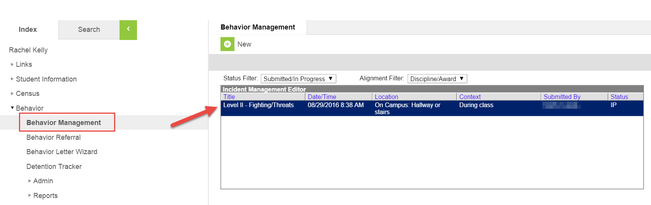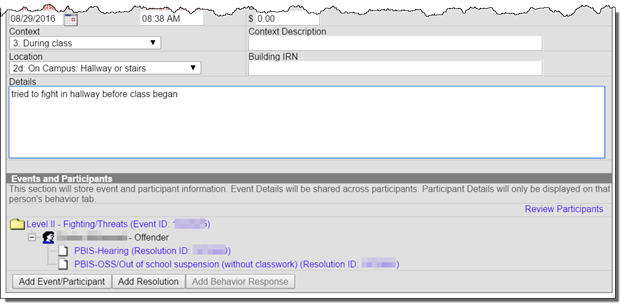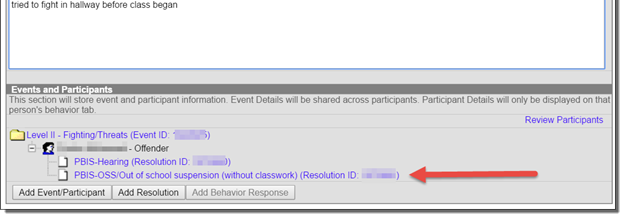Modifying Behavior Events
On This Page
Behavior events, incidents and resolutions may need modified after the initial entry. Keep the following tips in mind before modifying the resolution:
- Editing the resolution start date, resolution start time, resolution end date, and/or resolution end time will impact the student’s attendance.
- View the student’s attendance to verify that it accurately reflects the dates and times the student was absent.
- If a Resolution was entered as a hearing, when the disposition has been decided (Suspension, PEAK, etc.) ADD a second Resolution to reflect the outcome of the Hearing. The original Hearing Resolution should remain.
Possible circumstances that would require a resolution to be edited:
- Student arrived late to school while assigned to PALS and missed the bus to PALS.
- Student arrived late or left early during an in-school suspension (ISS).
- Student is on a multiple day suspension and returns to school prior to the suspension end date.
- Student completes two-thirds homework while on an out of school suspension (OSW).
Steps to Edit Behavior Data
- Search for the Incident to edit by using the steps for Opening Existing Behavior Records
- Make corrections to the Incident, Event(s), Participants and/or Resolutions
- Click the Incident Title - The Incident Details will open
- Click the Event, Participant and/or Resolution to be modified
- When corrections are made please remember you must add a comment of:
"Corrected per _______ (corrector name)(date)" to the details field.
- Click Save
Related articles
Department of Accountability & Other Support Services
Division of Information Management