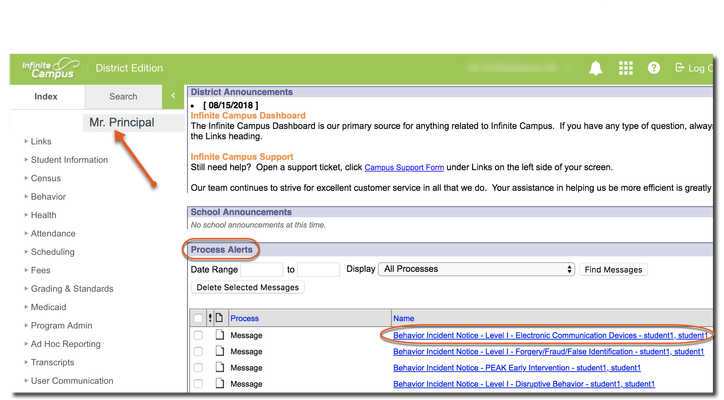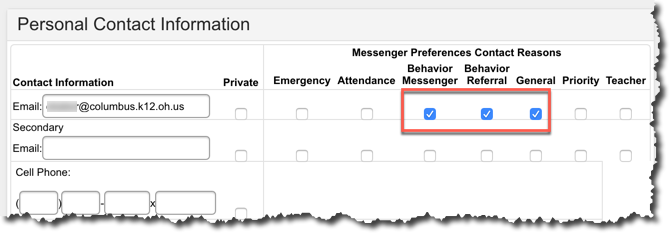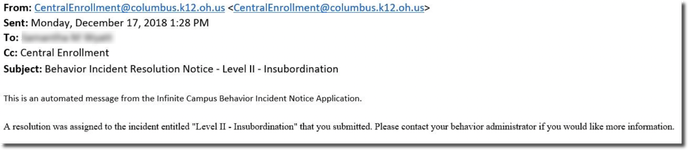Behavior Referral Notifications
On This Page
There are two ways that Behavior Administrators can be notified of Behavior Referrals that have been submitted.
Process Alert Notification
All administrators that are marked as Behavior Admins will receive a notification in their Process Alert inbox within Infinite Campus. This is the screen that you first see when you log in. If you are in another area of Infinite Campus, click on your name at the top of the navigation menu to return to this screen:
PATH: Index > (your name)
Email Notification
Behavior Admins also have the option to receive an email when a Behavior Referral is submitted. In order to receive the email, you must "opt-in" by following the steps below:
PATH: Search > All People > Last Name, First Name
![]() Once you have selected your profile, you need to be on the Demographics tab. If you do not see this tab, return to the Index tab, then go to Census > People
Once you have selected your profile, you need to be on the Demographics tab. If you do not see this tab, return to the Index tab, then go to Census > People
PATH: Index > Census > People > Demographics
- Scroll down to the Personal Contact Information box. Make sure your email address is correct, then check the Behavior Messenger, Behavior Referral and General checkboxes as shown.
Please Note: Any person who submits a referral (teachers, secretaries, counselors, etc.) can also opt in to see when a behavior referral has been acted upon. Below is an example email that the referrer would receive:
Department of Accountability & Other Support Services
Division of Information Management