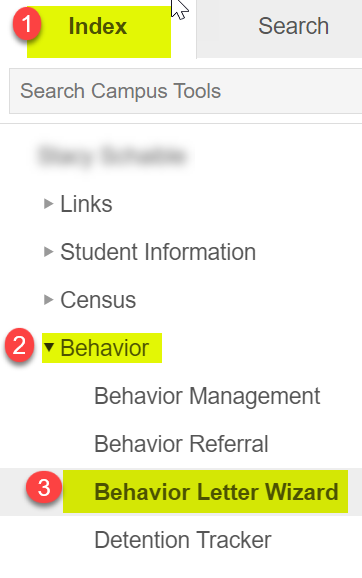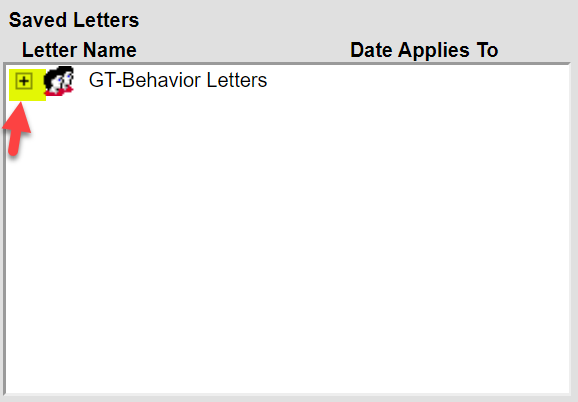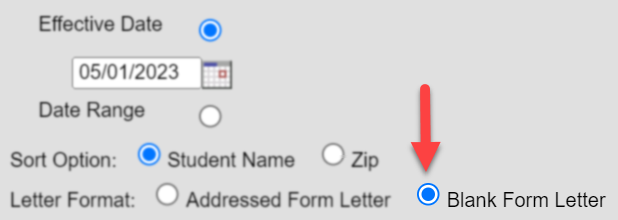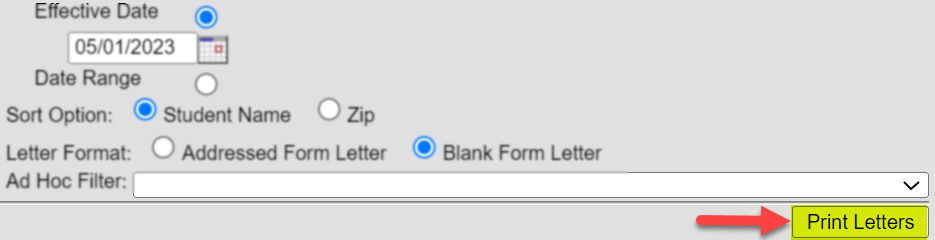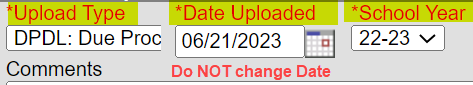Generating a Behavior Letter
On This Page
SETUP
A Behavior Event and Resolution MUST be entered in order for a Behavior Letter to generate and/or print.
- The student must be marked as “Offender” or “Participant”.
- Underneath the Event, the student must have at least one Resolution.
- The student must have a Parent/Guardian marked on the relationship tab.
- The Parent/Guardian must be marked to receive mailing on the relationship tab.
- The household must have an active Primary Address.
GENERATING AND PRINTING
| Task | Image | |
|---|---|---|
| 1 | Go to: Index > Behavior > Behavior Letter Wizard > | |
| 2 | In the Saved Letters window, click on the plus sign (+) to the left of GT-Behavior Letters.
| |
| 3 | Click on the name of the letter to be generated.
| |
| 4 | Select the radio button to generate the letter based on the Effective Date (Incident Date) or a Date Range.
| |
| 5 | Click the radio button to select Blank Form Letter to print on letterhead.
| |
6 | Click the Print Letters button. | |
| 7 | Review the letter. If any data is missing, an Administrator may go back into the student’s behavior record and make the necessary corrections. | |
| 8 | When generating due process discipline letters that remove the student from the educational setting it is required that these letters be scanned and uploaded to the student's document tab. This would include but not be limited to Due Process Hearing (student removal), Due Process Hearing (non-removal), Out of School Suspension Letters and Expulsion Letters. If a student receives transportation accommodation as part of their IEP and is suspended from bus ridership a copy of the bus suspension notification letter must be uploaded. Upload a signed copy of the letter to the Student's Documents tab. Click here for directions on how to upload a Due Process Letter (Behavior Letter) Upload Type = Due Process Discipline Letter Date Uploaded = Date the letter was uploaded. Defaults to current date - do not change. Comments = Use the comments box to identify if the Due Process Discipline Letter is a “Hearing” letter or "Out of School suspension" letter. -- Path: Index > Student Information > General >Documents tab |
Department of Accountability & Other Support Services
Division of Information Management