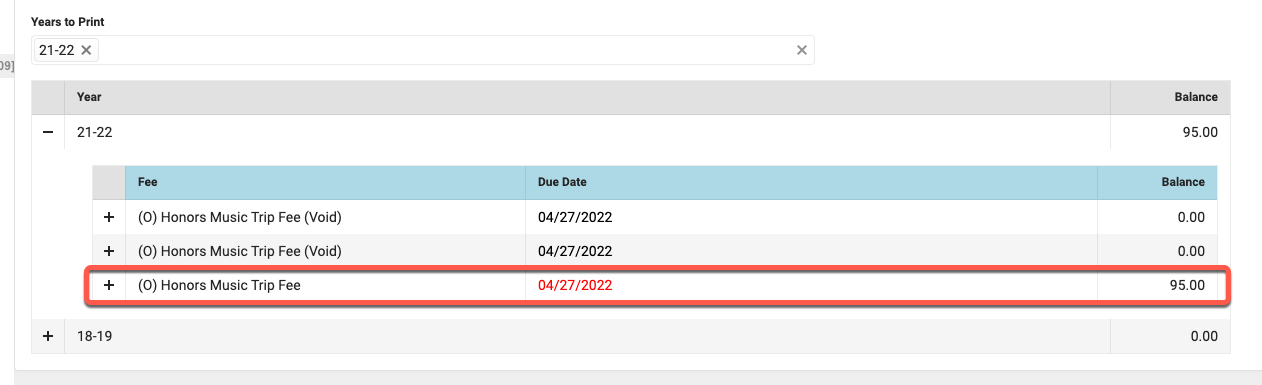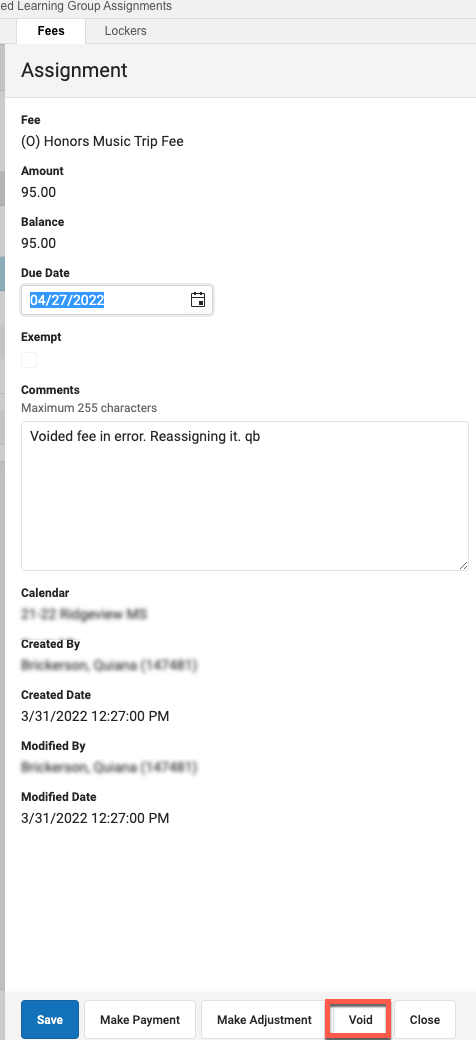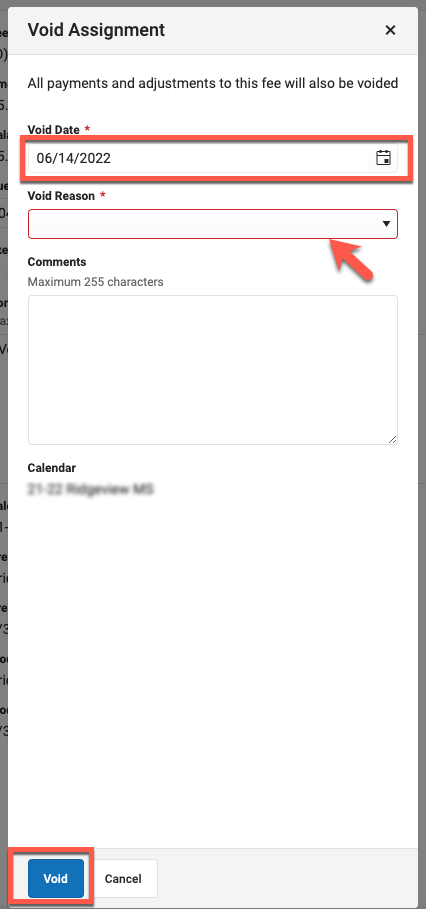/
Void a Fee for Individual Student
Void a Fee for Individual Student
PATH:Student Information > General > Fees
Fees can be voided if the fee is not going to be collected. Common reasons for voiding a fee include the fee being incorrectly assigned, an activity was cancelled, or the fee is somehow uncollectable.
| 1 | Click the fee you want to void. | |
| 2 | The Assignment window displays. Then click Void. | |
| 3 | The Void Assignment windows displays. Adjust the Void Date as needed. | |
| 4 | Identify the reason for the void in the Void Reason drop down list. | |
| 5 | Enter any Comments regarding the voided fee. | |
| 6 | Click Void when finished. |
, multiple selections available,
Related content
Scheduling - Withdrawn/Non-Attending Students
Scheduling - Withdrawn/Non-Attending Students
More like this
Fees
Read with this
Fee Type Request Form
Fee Type Request Form
More like this
Deleting Course Requests
Deleting Course Requests
More like this
Confirmation of Enrollment Form
Confirmation of Enrollment Form
More like this
Administrators - Entering or Changing Current Year Grades
Administrators - Entering or Changing Current Year Grades
More like this
Department of Accountability & Other Support Services
Division of Information Management