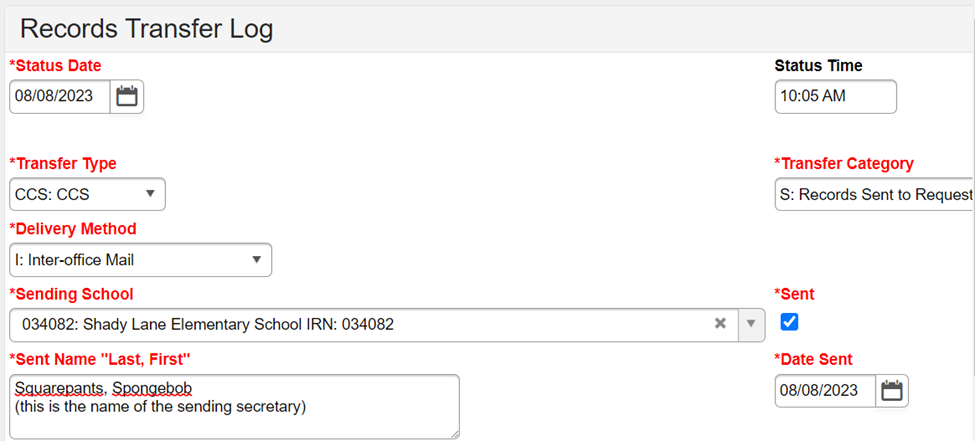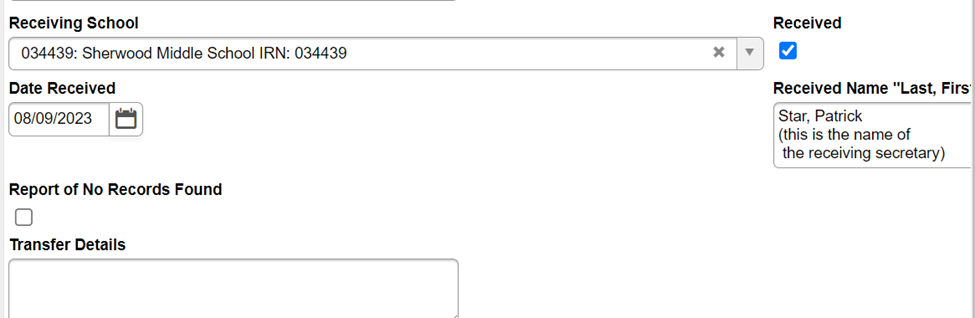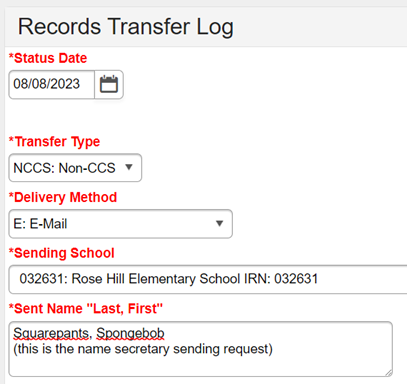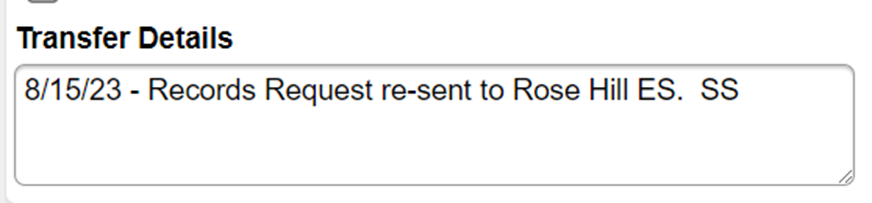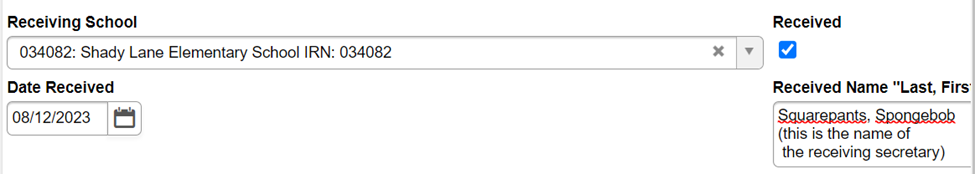Records Transfer Log
The Records Transfer Log replaced the Cumulative Records Tracking Form. If you have old Cumulative Records Tracking Forms in your building, do NOT destroy them. Please upload them to the O: Secretary Share Drive for future reference.
The following scenarios are when the Records Transfer Log should be used:
- When sending a cumulative file to another CCS School (a request for records will be received via a ScribTransfer order on ScribOrder).
- When you receive a cumulative file from another CCS school (previously requested via Scribbles K-12).
- When sending a record request to a school or district outside of CCS.
- When you receive a previously requested record from an outside school or district.
It is important to log a received record on the SAME log that was created when the record or record request was sent. A mechanism is being created that will capture the logs with a “sent” checkmark but no “received” checkmark. This mechanism will let you know which records are still outstanding.
*Note – When processing Non-CCS records via a ScribTransfer Order, you do NOT need to use the Records Transfer Log.
Please see below for examples of these scenarios:
Scenario One:
Shady Lane receives a ScribTransfer order from another CCS school (Sherwood MS) asking that the student’s cumulative record be sent to them. Shady Lane locates and sends the cumulative file via Interoffice mail to Sherwood MS (the requesting school). Shady Lane will then log this information on the Records Transfer Log as follows:
Scenario Two: (follow up to scenario one above)
Sherwood Middle School receives the record from Shady Lane. Sherwood will then go to the Records Transfer Log and OPEN THE LOG THAT SHADY LANE ALREADY STARTED. DO NOT CREATE A NEW LOG. Sherwood will then complete the receiving information.
Scenario Three:
Shady Lane has a new student that was previously enrolled at a school outside of CCS, for example Rose Hill Elementary School in Reynoldsburg. Shady Lane will create a Records Request Form on the Forms Tab or PLP Documents Tab and email or fax this record request to Rose Hill E.S. Shady Lane will then log this information on the Records Transfer Log as follows:
***** Note that the “Sending School” is always the school that holds the records to be sent.
All schools listed in the Sending School drop-down menu are Ohio Schools. Use the option of "999999: Out of State" for schools outside of Ohio. If you cannot find an Ohio School on this drop-down menu, please email Sue Pliska at spliska@columbus.k12.oh.us
The records request should be sent every 7 days until Shady Lane receives the requested records. Each time a record request is sent, a note should be added to this log in the Transfer Details Box as seen below:
Scenario Four: (follow up to scenario three above)
Once Shady Lane receives the records from Rose Hill E.S., the records should be uploaded to the Documents Tab in Infinite Campus. Type: Non-CCS Records Comments: Reynoldsburg – Rose Hill ES.
Shady Lane will then OPEN THE LOG THAT SHADY LANE ALREADY STARTED. DO NOT CREATE A NEW LOG. Shady Lane will then complete the receiving information as follows:
Department of Accountability & Other Support Services
Division of Information Management