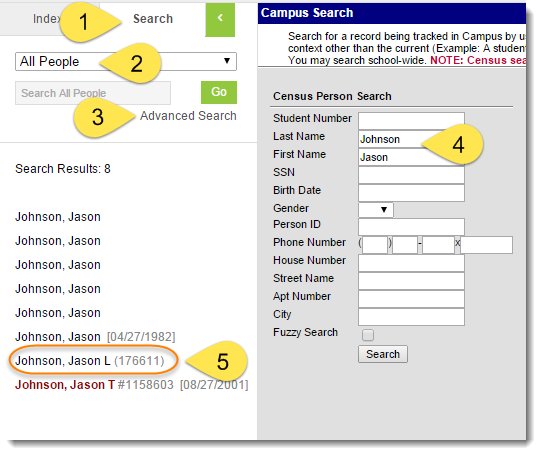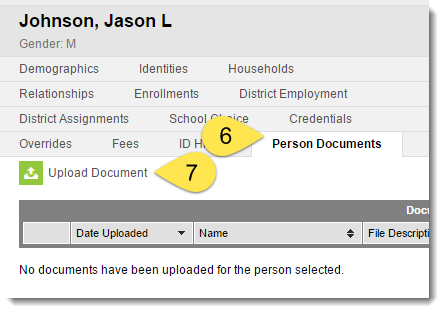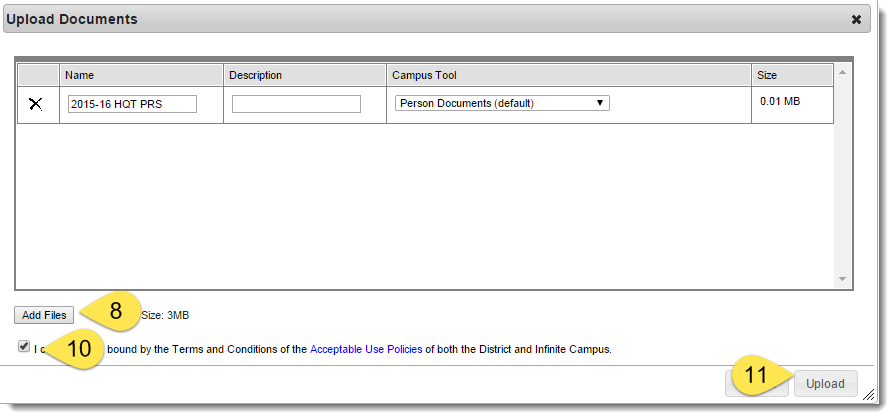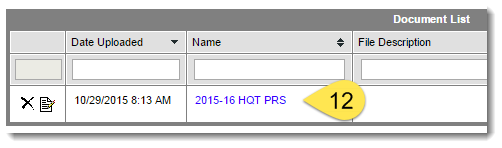/
How to Upload ESSA Document
How to Upload ESSA Document
To upload documents, follow the steps below:
- Open the Search Tab
- Choose All People
- Click the Advanced Search link
Enter the last name and first name in the boxes provided and click Search
Click on the person's name
- Click the Person Documents tab
 Note: if you do not see the person documents tab, make sure that you go to Index > Census > People after your search to see the right set of tabs.
Note: if you do not see the person documents tab, make sure that you go to Index > Census > People after your search to see the right set of tabs.
- Click the Upload Document button
- Click the Add Files button
- Choose the scanned document from where you saved it
- Click the Terms & Conditions check box
- Click the Upload button
- When completed, the document list should show the document you just uploaded
You must keep the original printed documents at your site in your compliance notebook, as they would be required in the event of an audit by the Ohio Department of Education and/or the Federal Government.
, multiple selections available,
Related content
2023 YEP Important Dates
2023 YEP Important Dates
Read with this
Fulfilling a Record Request for an IEP, ETR or 504 Plan
Fulfilling a Record Request for an IEP, ETR or 504 Plan
More like this
Public School Works (PSW)
Public School Works (PSW)
Read with this
ESSA State Licensure Assurance Report
ESSA State Licensure Assurance Report
More like this
Review Course Information for State Licensure Assurance Report
Review Course Information for State Licensure Assurance Report
More like this
How to Upload Documents to Documents tab in Infinite Campus
How to Upload Documents to Documents tab in Infinite Campus
More like this
Department of Accountability & Other Support Services
Division of Information Management