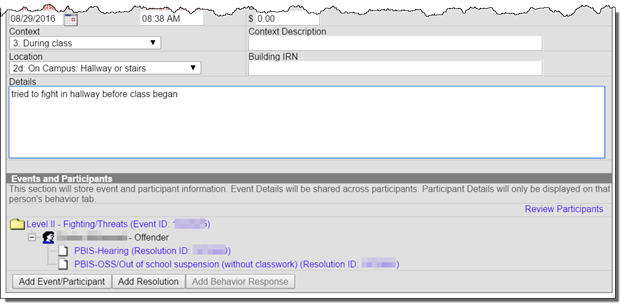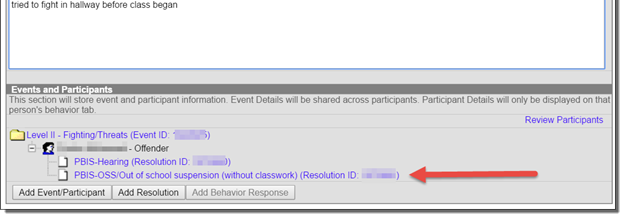Infinite Campus Dashboard | Submit a Support Ticket | Submit a Data Request
Please closely monitor your Cherwell tickets and the email responses from the system. Questions, requests for further information to complete the ticket and notes are often included in these emails.
On This Page
Behavior events, incidents and resolutions may need modified after the initial entry. Keep the following tips in mind before modifying the resolution:
- Editing the resolution start date, resolution start time, resolution end date, and/or resolution end time will impact the student’s attendance.
- View the student’s attendance to verify that it accurately reflects the dates and times the student was absent.
- If a Resolution was entered as a hearing, when the disposition has been decided (Suspension, PEAK, etc.) ADD a second Resolution to reflect the outcome of the Hearing. The original Hearing Resolution should remain.
Possible circumstances that would require a resolution to be edited:
- Student arrived late to school while assigned to PALS and missed the bus to PALS.
- Student arrived late or left early during an in-school suspension (ISS).
- Student is on a multiple day suspension and returns to school prior to the suspension end date.
- Student completes two-thirds homework while on an out of school suspension (OSW).
Steps to Edit Behavior Data
- Search for the Incident to edit by using the steps for Opening Existing Behavior Records
- Make corrections to the Incident, Event(s), Participants and/or Resolutions
- Click the Incident Title - The Incident Details will open
- Click the Event, Participant and/or Resolution to be modified
- When corrections are made please remember you must add a comment of "Corrected per _______ (corrector name)(date)" to the details field.
- Click Save