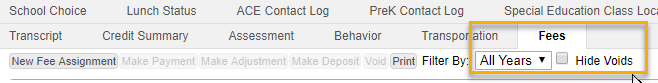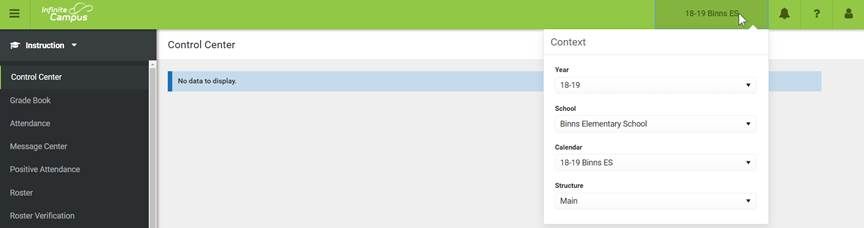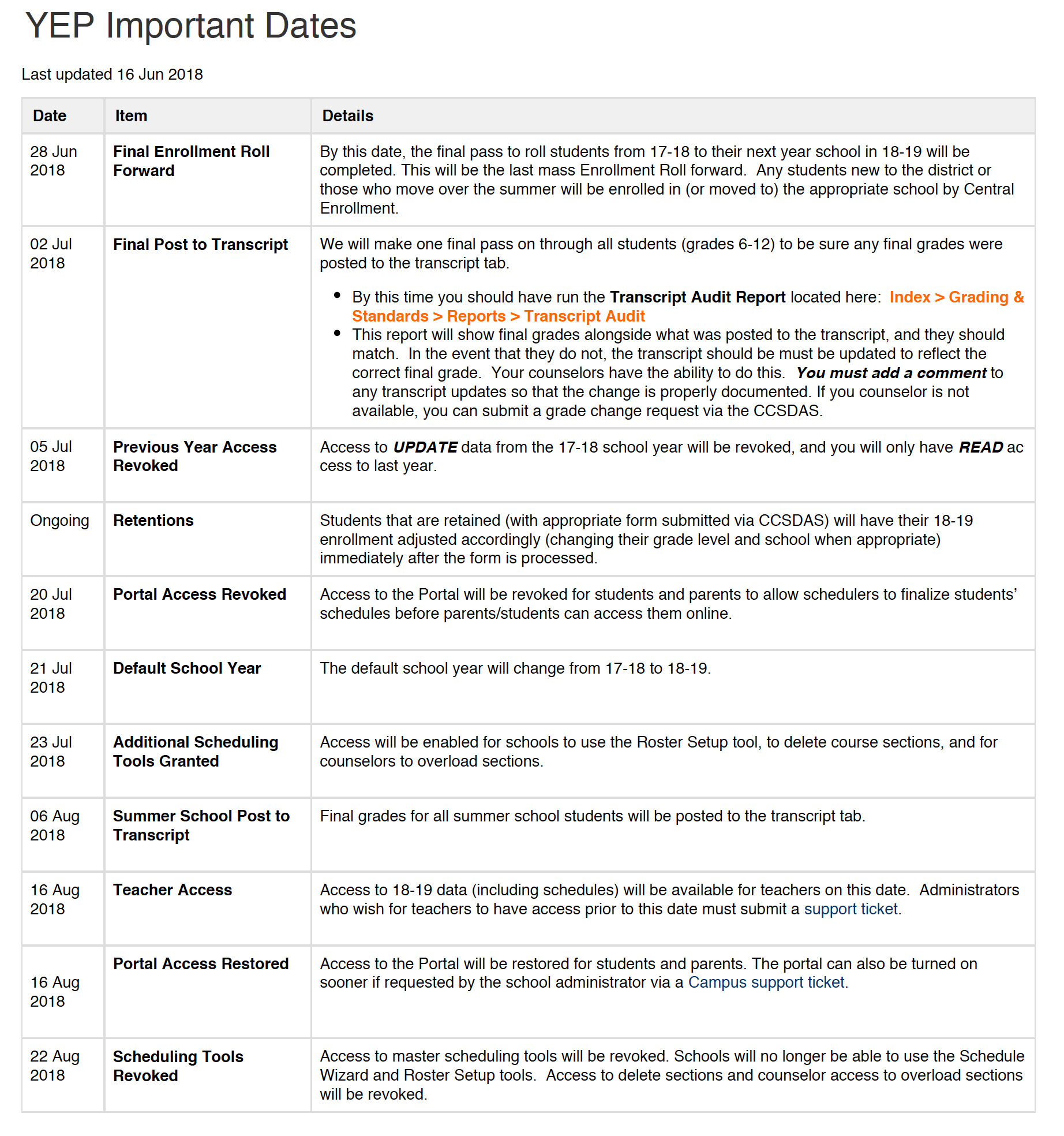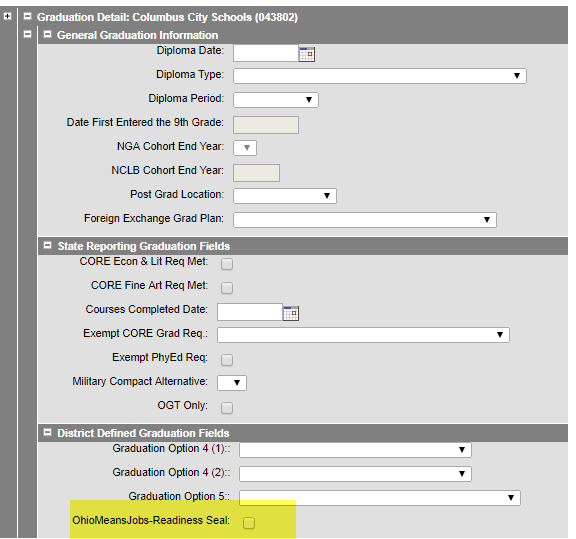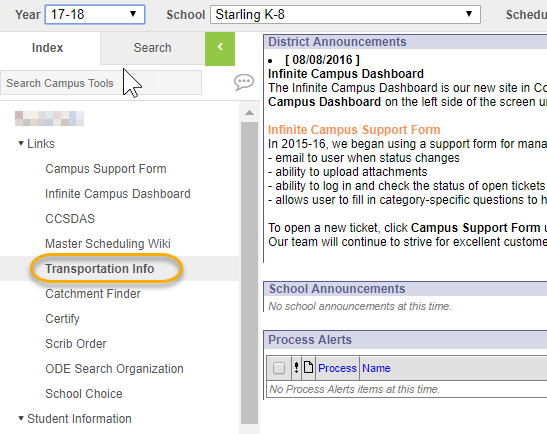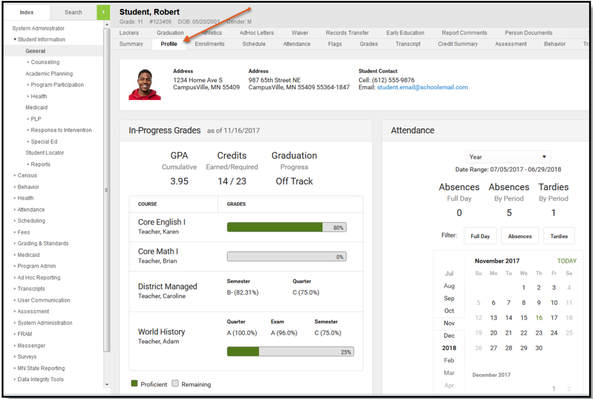This section will list changes to Infinite Campus as we apply new releases, bug fixes, and implement new features.
Review and print the revised attendance forms. Don’t forget to personalize the forms with the school name!
Student Absence Notification - English version revised
Request for Principal Approval of an Excused Absence
We will be installing a new release of Infinite Campus on Saturday, . Here are some highlights:
The Campus Portal has been removed and the Mobile Portal app will be retiring June 30, 2019, in favor of the new Campus Parent and Campus Student Portals and mobile apps. See the FAQ - Campus Student & Campus Parent article for more information.
Control Center (SIS-127129) [Enhancement]
Improvements have been made to the Control Center based on teacher feedback, including the following:
Teachers can now navigate to past and future terms using the arrow keys at the top right.
Updated section names to display on separate lines if a teacher has more than one section in a period.
The number of students expected in the class is shown for each period in the attendance column.
Attendance screen
Attendance totals are shown above the attendance buttons.
Tightened the visual display to show more students at a time.
Moved comments for Absent and Tardy students to a comments button to free up vertical space.
Assignment list
Updated the number representing unscored assignments. If enabled, unscored submissions are indicated first. The second number totals the number of students who do not have scores for the assignment and the third number totals the number of scored students.
Added the Due Date below the assignment name.
Updated scoring logic to display different scoring screens based on the assignment and device used. If the assignment has submissions enabled, the submission scoring screen is used for scoring. Teachers scoring on a small device like a phone see a more compact scoring screen, whereas those using a larger device like a computer open the scoring editor used elsewhere in Campus Instruction.
Schedule Wizard - Mac Access
A link has been added to the Schedule Wizard launch page that takes the user to available product information on the Campus Community (also linked below) related to the software and security settings necessary for launching the Wizard successfully on Apple and PC environments.
Article(s): Schedule Wizard
Student Behavior - New Suspension Calculations (SIS-126688)
New calculated Suspension data has been added to the Student Behavior tab. Above the list of Behavior incidents, the following is available:
Outstanding Detention Time (existed previously)
Total Suspension Days for Selected Year - calculates the student's suspension for all enrollments in the selected year.
Total Suspension Days for the Selected Calendar (previously was Suspension Days) - calculates the student's suspension for all enrollments in the selected calendar.
Article(s): Behavior Student
Path: Student Information > General > Behavior
The Student Housing form is intended to determine when students are eligible to receive McKinney-Vento Homeless Assistance Act services. This new form replaces the former Residency Affidavit. For More information about McKinney-Vento Act contact Project connect at 614-365-5140, ext. 77397, 77398, 77399, 77400.
Student Housing Form
'Student Housing' form is used when the Parent/Legal Guardian is not permanently housed, and at the time of enrollment or during the school year, unable to verify current address. The school will upload a scanned copy of the 'Student Housing', change the address on Infinite Campus and email Project Connect to have a Project Connect flag added for this household.
![]() Ideas. Stories. Inspiration.
Ideas. Stories. Inspiration.
Cathy Fredrick, User Insights Advocate at Infinite Campus, created Teachers on Campus Blog to share ideas, resources and stories with K12 teachers. The blog showcases teachers who are doing great things in their classrooms and provides tips and tricks for using Infinite Campus tools.
An updated styling has been applied to all available tools within Student Information General and Census People. This is a cosmetic change only, no functionality has been modified.
Here’s a sneak peek of what’s to come in release 1829.7 👀 : https://columbus.atlassian.net/wiki/spaces/SC/pages/552042601/1829+User+Interface+Changes
With the implementation of online Fee payments on Infinite Campus the flag labeled “Fees Due” has been de-activated. All flags of this label have been end-dated. Please review the Student’s Fee tab including All Years to determine if fees are due.
More information regarding online payments and fees is available on the Infinite Campus Dashboard.
=> Fees
Beginning in the 2018-2019 school year referrals for behavior will no longer be submitting on paper Office Referrals or PEAK Time-Out forms. All referrals will now be submitted using the Infinite Campus Behavior Module.
Below are links to the on-line documentation and videos
Behavior Referrals (All Staff)
Behavior Management (Behavior Administrators)
Campus Training Videos
Below you will find a link to the approved Mark Entry Calendars for 2018-19. Please ensure that grades are entered during the defined grade entry windows to prevent delays in the processing of report cards and posting of grades to student transcripts.
The calendars have been laid out both vertically and horizontally in order to allow for easy use in binders or desk organizers.
Good Afternoon,
As of July 5, 2018, the Infinite Campus 2017-2018 Calendar has been made Read-Only.
What this means to you:
If you are working on the 18-19 school year (scheduling, etc.), you will need to remember to switch the year in the upper left corner to 18-19.
Note: Not all users will have access to next year (18-19) at this time. Teachers, Counselors, etc. will receive access closer to the start of school in August.
If you are part of the Summer School team, you will continue to work in the 17-18 year, as summer school is still part of 17-18.
Infinite Campus Tools
Campus Instruction
Throughout the summer, the Infinite Campus Support Team will be completing important tasks to close out the 17-18 school year in Infinite Campus.
During this process, there are some important dates 📆to remember. A list of these dates/processes can be found here.
The Credit Flex school that was created in Infinite Campus last school year (17-18) has been re-named to Educational Options.
The process to transition school years in Infinite Campus has begun. See the attachment below for important dates between now and the first day of school.
Infinite Campus will have a section to capture students who earn the OhioMeansJobs-Readiness Seal under the Graduation tab, however that release will not be available until mid-June.
A checkbox has been added to the Graduation tab under the District Defined Graduation Fields to capture these students. There is still conversation between Infinite Campus and CCS regarding the seal populating on the transcript, but for right now, adding the checkbox is our means of at least identifying the students.
From: ccnprr <ccnprr@columbus.k12.oh.us>
Sent: Monday, February 5, 2018 10:59 AM
To: ALL CCS Secretaries High Schools; ALL CCS Secretaries Middle Schools; ALL CCS Secretaries Elementary Schools
Cc: Student Data Specialists
Subject: ECOT Records Requests
Good morning,
Please send ECOT records requests to this email address. Please bear in mind that we only have access to ECOT records if the student was active in ECOT at the time of the school closing and if the student resided within the CCS district at that time. If you have any questions, please feel free to ask and we will assist as much as possible.
Regarding students who might have an inactive record we unfortunately do not have access to these files yet. The courts are still determining what to do with the inactive records from ECOT.
Thank you!
COLUMBUS CITY SCHOOLS
DEPARTMENT OF ACCOUNTABILITY & OTHER SUPPORT SERVICES
Central Enrollment Center
430 Cleveland Avenue
Columbus, Ohio 43215
Parents with an established Campus Portal accounts that have been locked or they have forgotten their username and/or passwords must contact the Office of Customer Relations at 614-365-8888. Users will be asked to provide a picture ID either in person or by sending an email to parentportalaccess@columbus.k12.oh.us.
DO NOT SHARE USER IDENTIFICATION OR PASSWORD AND DO NOT POST THEM IN A VISIBLE LOCATION.
Do not ask a portal user for their username or password.
Do not use another person’s accounts or passwords or provide your User Identification or Password to another person.
Elementary Schools
For Third Grade Students - 3GRG test scores will be returned electronically on June 4, 2018. Students being retained because they did not meet the cut score will NOT be processed through the CCSDAS. These retentions will be done through the Infinite Campus Support team as an automatic script and the secretary/principal do not need to do anything at this time. Please only enter third grade students into the CCSDAS who are being retained for social/emotional reasons and not for 3GRG.
2018/2019 4th grade students who start SY 2018/2019 in a 3rd grade classroom because they did not meet the requirements of the Third Grade Reading Guarantee prior to the start of the school year must be placed in a 3rd grade attendance homeroom and have the academic block course of N00080 3GRG 4TH GR IN 3RD GR CLASS. This course is set up to span all of the Academic Periods of the school day (NOT the Attendance Periods).
IC Users were unable to login to Tyler School Solutions using the Transportation Info Link. This selection has been updated with a new URL.
With the 1749 release, Infinite Campus now has a new feature called Student Profile. This tab can be accessed via Student Information > General > Profile and is right next to the Summary tab.
The Student Profile tab displays a current snapshot of the student's grades, attendance data, behavior incidents and course work. This is a read-only tab, but users (counselors, school administrators, etc.) can view detailed information from this tab. More detailed information can be found in the Campus Community here.
The RIMP form in Infinite Campus has been updated to fix an error with field length as well as to provide a few minor enhancements. See more information /wiki/spaces/SC/pages/267125332.