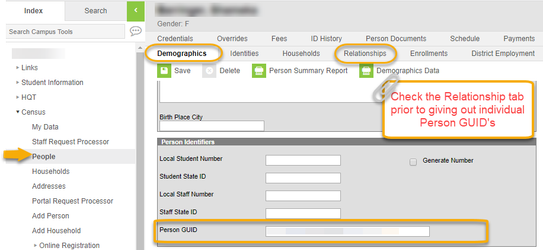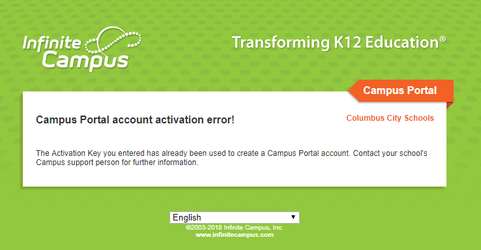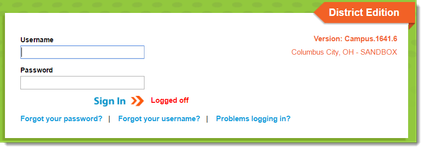Parent Portal - User Support
On This Page
User Support
School administration will provide the activation keys and activation instructions to parents/guardians. The activation keys are unique to the parent/guardian and are Global Unique Identifiers (GUID).
- Instructions for using Microsoft Word Mail Merge to create notification letters can be found here=> [ Creating Parent Portal Letters ]
Many schools implementing the Portal choose to operate tables of booths at school events as a medium for distributing information to parents. Events such as back to school nights, open houses and parent/teacher conferences present convenient opportunities to interact with many parents. Letters are unique to the individual parent/guardian. Individuals must be in a guardian status to receive an Global Unique Identifier Activation key (GUID). Columbus City Schools requires a picture ID for individuals to receive registration keys and access to student information.
Schools need to establish procedures for handling user support and data-related questions. School staff may need to address guardian relationships, missing household information. Staff will also serve as a liaison between parents and the system administrator. The Columbus City School Office of Customer Relations will serve families that have forgotten passwords, and locked accounts when a recovery email address is not available.
Below are steps the school can take to assist parents with their Parent Portal Accounts.
Page Break
The Parent/Guardian does not have an Activation Key
The parent/guardian does not have an Activation Key:
- Verify the person's identity via picture ID
- On the Search tab, select All People and search for the parent's name.
- Does the person have a custodial relationship to a student? [ Relationship Maintenance ]
- Does the person dwell in a (Primary or Secondary) household with the student? [ Household Member Maintenance ]
- If yes to a. and b., Provide the parent with his or her personal Global Unique Identifier Activation Key (GUID), if changes were made to the household or relationships.
- Do not give out the student's GUID. Student accounts do not have access to the School Choice Application.
- Parent Portal template can be used to create a letter including the GUID.
- If the parent/guardian is still experiencing difficulty, instruct the parent to contact the Office of Customer Relations at (614) 365-8888. A picture ID must be emailed to parentportalaccess@columbus.k12.oh.us for assistance with username and password concerns.
- The Infinite Campus Support Team will not contact parents to reset usernames or passwords.
Accessing Infinite Campus using the correct web address
Parents/Guardians log into the portal on the Parent page of the CCS website: www.ccsoh.us. Note: the portal url address to access the log on screen is the same for parents/guardians and students.
Parent/Guardian also employees of Columbus City Schools will access Infinite Campus using the link on the Parent's space of the website. This link is different than the link to access Infinite Campus as an employee.
Campus Portal account activation error!
Parent Portal Global Unique Identifier (GUID) is used only on the initial activation of the Parent Portal Account. This error will be received if the code has already been used. Verify the correct code has been entered. Instruct the parent/guardian to use the Forgot your username or Forgot your password links.
The Parent/Guardian Forgot username/password:
If the parent/guardian cannot recall their username and/or password that he/she created and if their email address was entered in the portal during setup, they can request the information be emailed via the portal log on screen.
- From the log on page, the parent/guardian clicks Forgot your password? or Forgot your username?
- The information will be emailed to the parent/guardian's recovery email address.
- If the parent/guardian no longer has access to the recovery email address, instruct the parent to contact the Office of Customer Relations at (614) 365-8888. A picture ID must be emailed to parentportalaccess@columbus.k12.oh.us for assistance with username and password concerns.
- The Infinite Campus Support Team will not contact parents to reset usernames or passwords.
Student Portal
Students have access to the Portal, but they will only be able to access their own information. Students log into the portal on the Student page of the CCS website: www.ccsoh.us. Students log into the portal using his/her student number and the date of birth in the MM-DD-YYYY format. Note: dashes are to be used instead of slashes between the month, day, and year.
If the student has entered the information and still needs assistance:
- Verify that the student is on the log on screen for the student portal.
- Verify that the student is using the correct student number.
- Verify that the student is using dashes (-) in the date of birth and not slashes (/)
- Verify that the student’s date of birth in Infinite Campus matches the date of birth that the student is entering.
If the student is still unsuccessful in logging onto the student portal, please have a school staff submit a Campus Support Form.
Department of Accountability & Other Support Services
Division of Information Management