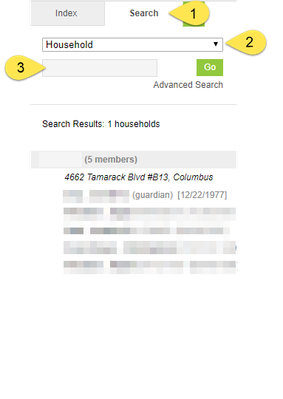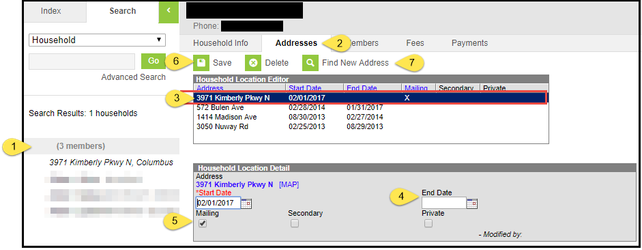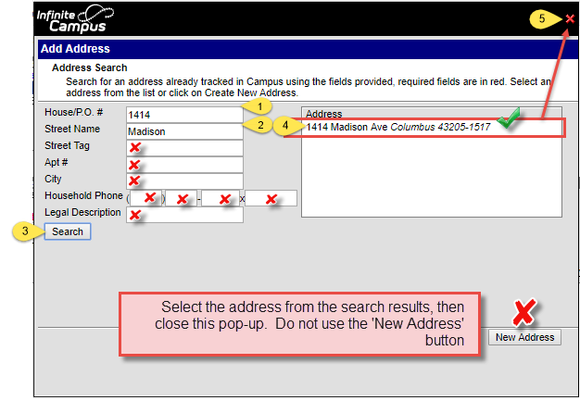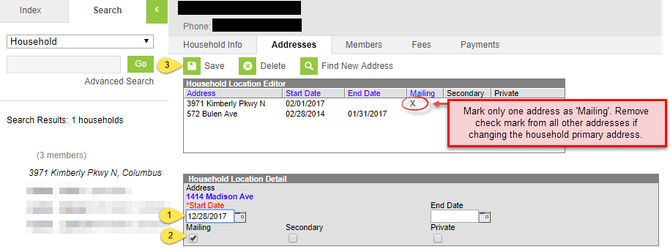Address Changes ***
On This Page
It is important to ensure student addresses are current for students to receive school mailings, as well as transportation buses to be routed properly. Find instruction below on how to add an address to a household for a student.
When changing a student’s address, keep in mind:
- Changing a household address will change the address for members in the household. When reviewing the household, if there are students in the household enrolled in another school, verify that those students will reside at the new address.
- A change of address form is required to update a household address in Infinite Campus. Only a Parent/Guardian can complete and sign the Address Change Form. The Parent/Guardian must include all of the children in their custody on the Change of Address form, regardless of the school they attend. The Address Change Form is located on the Columbus City Schools website.
- [ Address Change Form ]
- The Parent/Guardian must provide proof of residency documentation to change the primary household address. Acceptable items for proof of residency are:
- A recent utility bill (gas, electric or water) in the parent/guardian's name. (Phone or cable bills are not acceptable).
- A current lease agreement with parent/guardian's name. Name and phone number of the landlord must be provided in order to verify the lease.
- Two most-recent employment checks with the parent/guardian's name and address.
- Most recent check stub, received from the Department of Human Services or Social Security, addressed to the parent.
- Statement from the Department of Human Services or Social Security, on letterhead, indicating the address used by the parent for receipt of checks. Even if the parent has checks delivered to a post office box, the caseworker may be able to provide verification of an address for the parent, on the agency’s letterhead.
- Statement from the Personnel Office of parent's employer, on letterhead, indicating the address used by parent for employment purposes and for submission of Internal Revenue Service (IRS) W-2 forms.
- The parent must provide photo identification when requesting an address change.
- It is best practice to look up the address and identify the school catchment boundary prior to making the change. Instructions for locating a school by address can be found here: [ Lookup School Boundary By Address ]
- It is unlawful to misrepresent or otherwise falsify residence in order to obtain admission to Columbus City Schools. Current residents who falsify residence so a student can attend another school in Columbus City Schools without approved Special Permission will cause the student to be returned to the home school and may also be subjected to criminal prosecution for Falsification.
- Schools must complete the address change at the school level when;
- Required documentation is provided by the parent/guardian (Changes to the address in Infinite Campus should not be completed until the required documentation is received).
- the new address is within the school catchment boundary.
- the new address in within the CCS district boundary AND the parent does NOT want to change the enrollment.
- 'Student Housing' form is used when the Parent/Legal Guardian is not permanently housed, and at the time of enrollment or during the school year, unable to verify current address. The school will upload a scanned copy of the 'Student Housing', change the address on Infinite Campus and email Project Connect to have a Project Connect flag added for this household.
- Central Enrollment will process address changes when;
- the new address will change the school catchment within CCS boundary AND the parent would like to move the enrollment to the new school of address. The parent MUST make an appointment with Central Enrollment to complete the change of address and change the student's enrollment.
the new address falls outside of the CCS boundaries. The parent must complete an Inter-district Open Enrollment application via the School Choice link in the Parent Portal. Continued enrollment in CCS is contingent on Inter-district approval by the Division of School Choice. Due to CCS capacity limits with our Special Education and ESL units, parents of students requiring these services should be told that it is unlikely that an Inter-District Open Enrollment application will be approved and should enroll in their District of address (EXCEPTION: seniors or students who move during the 4th quarter are automatically approved to complete the school year, provided they submit the IOE application via the Parent Portal).
- 'Verification of Residency' forms are available for families that are permanently housed and are unable to provide the required documentation. This form is available on the Columbus City Schools website. Address changes made using these forms must be processed at the Central Enrollment Center.
- 'Student Housing' form is used when the Parent/Legal Guardian is not permanently housed, and at the time of enrollment or during the school year, unable to verify current address. The school will Upload a scanned copy of the Student Housing Form using proof of address document type, Change the address on Infinite Campus and Email Project Connect to have a Project Connect flag added for this household. Student Housing Form
- Change of custody forms on Franklin County Children Services (FCCS) letterhead or court documents indicating a change of custodial parent (and address). These must be filed with the Division of the Registrar prior to the child being enrolled in your school. If the child is already enrolled and will continue current assignment, the new custodial parent will need to go to the Division of the Registrar Office to file paperwork.
- Proof of Custody/Guardianship (if other than biological/residential parent) - Custody Document - Certified copy of a judge’s order or decree or modification of such order allocating parental rights and responsibilities and designating a residential parent and legal custodian of the child (if applicable).
- If you received a request to modify an address but are waiting on district required documentation from the parent, please follow up with the family. It is vital the accurate address is on file for students to receive school mailings, as well as buses to be routed properly.
Page Break
Add or Change Household Address
Before establishing or changing addresses, verify the primary household members are complete to the best of your knowledge. [ Household Member Maintenance ]
- Upload a scanned copy of the required documentation and the 'Address Change Form' to the Student Documents tab
To add or change a household address, you must first search for the household.
Path: Index > Census > Households > Search
Search for the Household.
- Click the Search Tab.
- Select Household from the drop-down menu.
- Click in the field below Household and enter the Person's name or a student number, click Go
- The Search Results display on the Search tab.
If the student is already included in a household, the results will display on the Search tab. If the student is not attached to a household, 0 results will display. If there were no results, a household must to be created by using the Census Wizard.
Searching households by student number will return all of the households in which the student is a member.
Primary address changes must not be processed without the proper residence verification and an Address Change Form.
End the Current Address
To add or change a household address, you must first search for the household.
Path: Index > Census > Households > Search
Search for the Household to end the current address
- Click on the name of the Household
- Click on the Addresses tab.
- Select the current address. For households with no address a message will be displayed ‘This household has no primary address. Skip to Find New Address.
- Enter the 'End date'.
- Remove the check mark from the 'Mailing' checkbox
- Save
- Click Find New Address.
- The Address Search window will open.
Page Break
Find New Address
- Enter the house number in the House/P. O. # field.
- Enter only the Street Name, do not include tags such as ST, AVE, DR, or directions like N, E, S or W.
- Click Search.
- The results of the search will display in the Address window.
Click on the address from the search results
Important
You must select the address from the address search results if the address does not display, try the following:
- Perform another search, putting the wild character % before and after the street name.
- Remove any directional (N, E, S, W) and Street Tags (Dr., Ave., St.)
- Search for the address using only the house number.
- Search using only the street name.
If the search is still unsuccessful, go to the CCSDAS and fill out the Data Request Form to have the address added to Infinite Campus.
- Close the Address Search box to return to the Household Address tab. Do not use the 'New Address' button in the bottom right. If you receive a security warning that you do not have access, that means you have clicked on the ‘New Address’ button.
Page Break
Add a New Address Start Date
- Enter the start date for the address.
- The Mailing box will be checked by default. Leave the box checked for primary address.
- Click Save.
Secondary Address
Secondary mailing address additions are intended for situations when there is a second mailing address for a student, other than the student’s primary residence; for instance, if parents/guardians are living in separate dwellings. Primary address changes must not be processed without the proper proof of residence and an Address Change Form. At this time, there is no requirement to provide proof of residence for a "Secondary" address.
Department of Accountability & Other Support Services
Division of Information Management