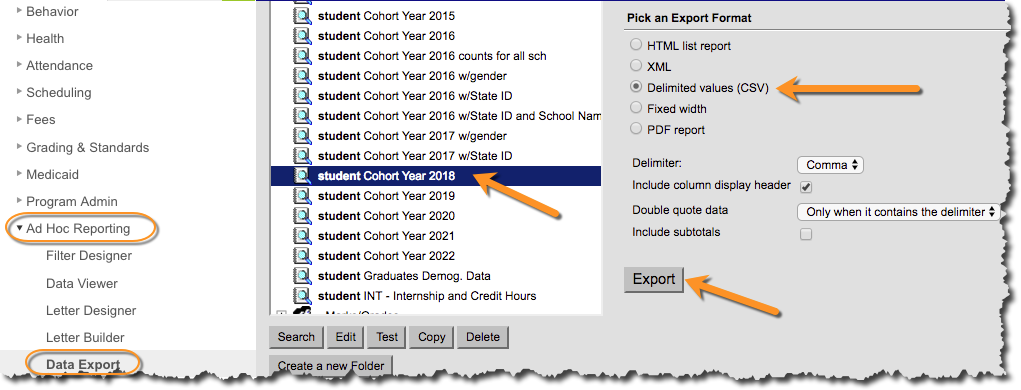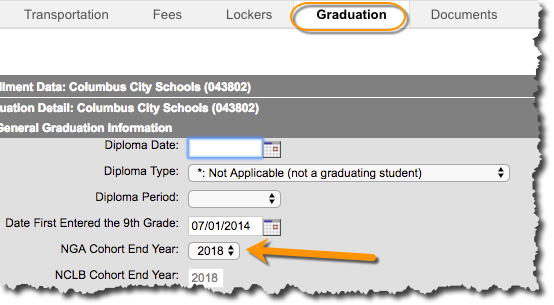Identifying a Student's Cohort Year
Path: Index > Ad Hoc Reporting > Data Export > Graduation > student Cohort Year 20**
- In the Data Export section of Ad Hoc Reporting, expand the _Graduation section, then choose the desired student Cohort year as in the screenshot below
- To export to a spreadsheet, select Delimited values (CSV), then click the Export button
- Save the file to your computer when prompted
If there are students who are NOT in the correct cohort year, follow the instructions below to make the necessary corrections.
Path: Index > Student Information > General > Graduation
- Browse to the student's graduation tab
- Update the Date First Entered the 9th Grade to the appropriate date
- The NGA Cohort End Year and the NCLB Cohort End Year fields will update automatically with the correct year