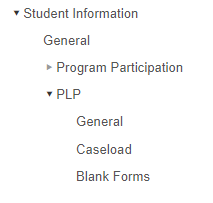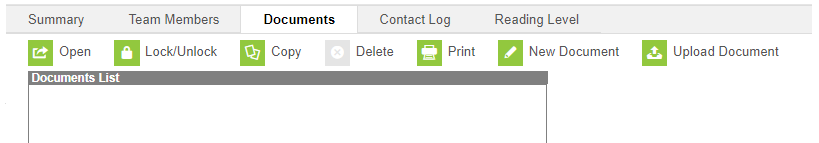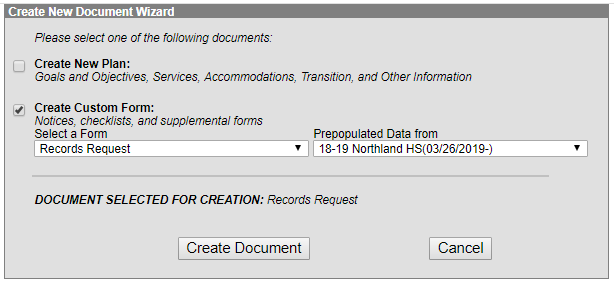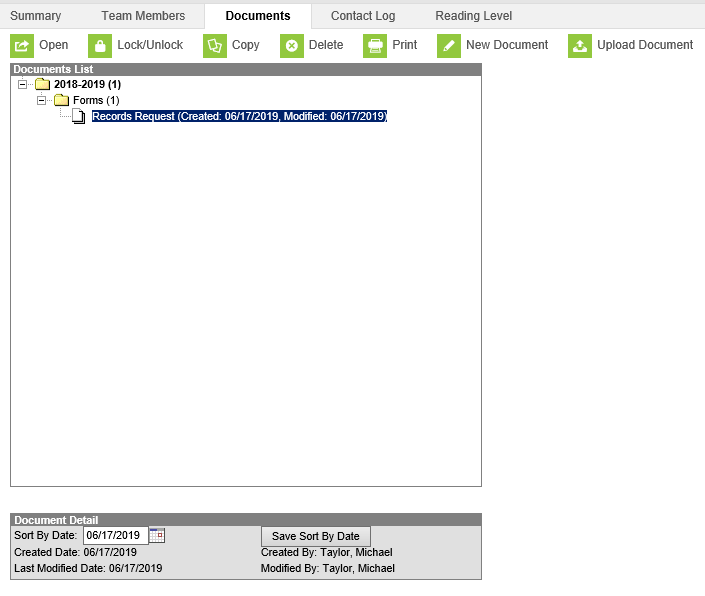- Student Information – PLP – General
- Documents Tab – New Document
- Create Custom Form: - Records Request – Create Document
- Edit Document and Save (Please scroll down the screen to view the entire document)
Please note that once it is created and saved the records requests becomes part of the PLP documents. It can be printed from here, but no additional edits can be done once saved.