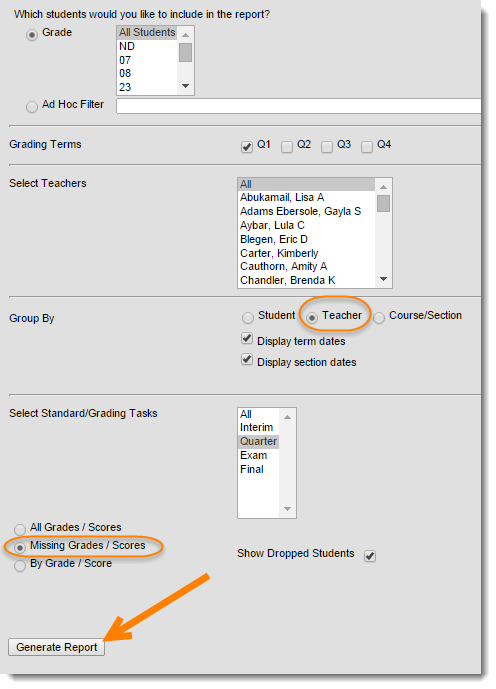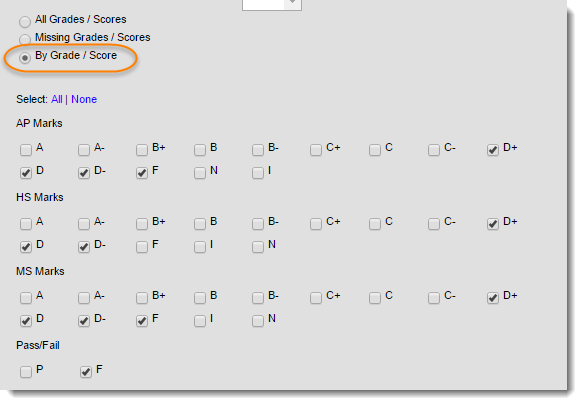Index > Grading & Standards > Reports > Grades Report
- Choose which students to include. You can select all, or choose one or more grades at a time.
- Specify the Grading Term
- Select a teacher, or select all
- Choose your Group By order (it is recommended to choose Teacher or Course/Section)
- Select Grading Tasks
| Secondary Schools |
|---|
If you'd like to get a list of students who have a certain grade (i.e. those who received a D or lower), simply choose By Grade / Score instead of Missing Grades / Score. You'll see a list of grades to choose from. Select the ones you want on the report.
Related articles