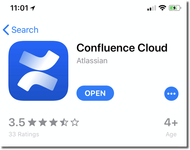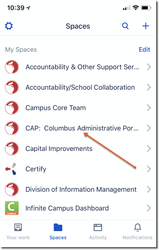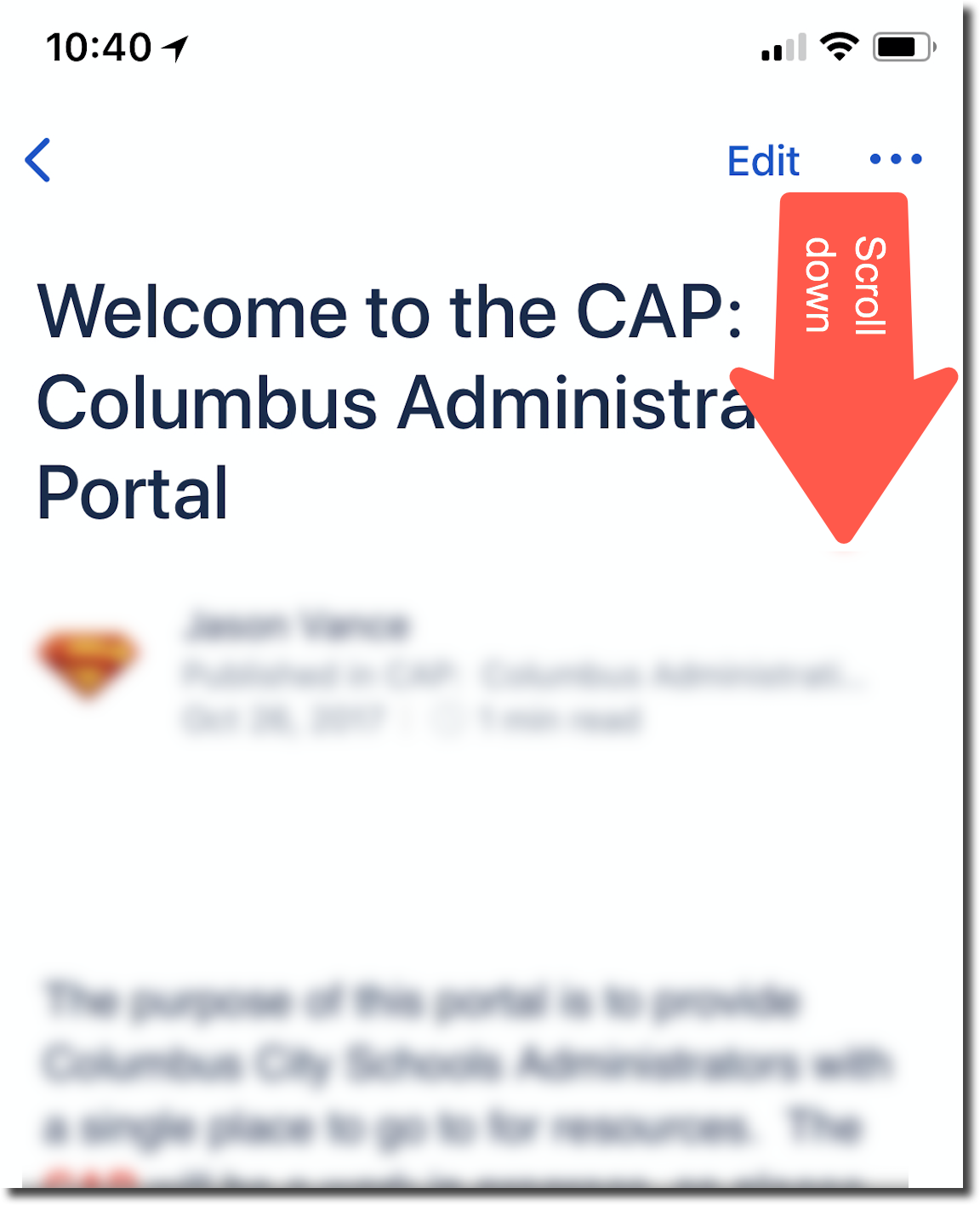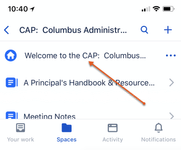/
Using iPhone App to View Blog Post
Using iPhone App to View Blog Post
If you wish to view blog posts on your phone rather than via a desktop computer, the instructions below will guide you through this process.
These instructions are specific to the Apple iPhone.
| |
| |
| |
| |
|
Related articles
, multiple selections available,
Related content
Confluence 101
Confluence 101
More like this
All About Confluence
All About Confluence
More like this
How to Create Beautiful & Smart Confluence Pages
How to Create Beautiful & Smart Confluence Pages
More like this
Restricted Spaces
Restricted Spaces
More like this
Adding a Shortcut on your Desktop or Browser
Adding a Shortcut on your Desktop or Browser
More like this
Confluence Profile
Confluence Profile
More like this