This guide is intended to assist secondary teachers (grades 6-12) with grade entry for the end of the 2019-2020 school year.
Step 1 - Enter Quarter 4 grades
Documentation → Grade Book - Post Grades (Secondary Term)
For students that opted in to receive a letter grade, the following grades are acceptable:
A, A-, B+, B or B-
DO NOT enter grades of C+ or lower, as this will change the grade calculation. Administrators should run the Grades Report to look for any of these grades so that they can be corrected. |
For all other students, a grade of P or I should be entered
P (Pass) - the student is completing work and learning
I (Incomplete) - there is limited or no evidence of work completed or the student could not be reached
After posting grades, you must remove the grade % if you are changing the posted grade to a P or I. Under the Posted heading, the percent column must be EMPTY (not a zero) so that the grades are only averaged for the first 3 quarters. Please note, this does not affect the grade/percentage in the In Progress column - this will remain there for future reference. See animated image below for an example: |
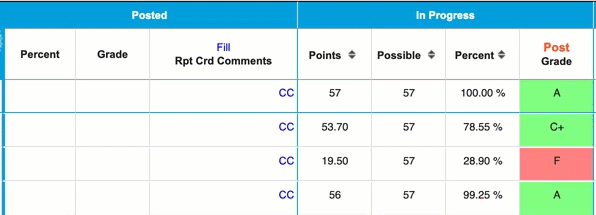
Click Save when finished
Step 2 - Post the Final Grades
Change the drop-down in the Grade Book to the Final grading task and click the link to post the final grade
Note that for the grades that were P or I and where the grade percentage was removed, the final grade calculates with only the first three quarters
Click Save when finished
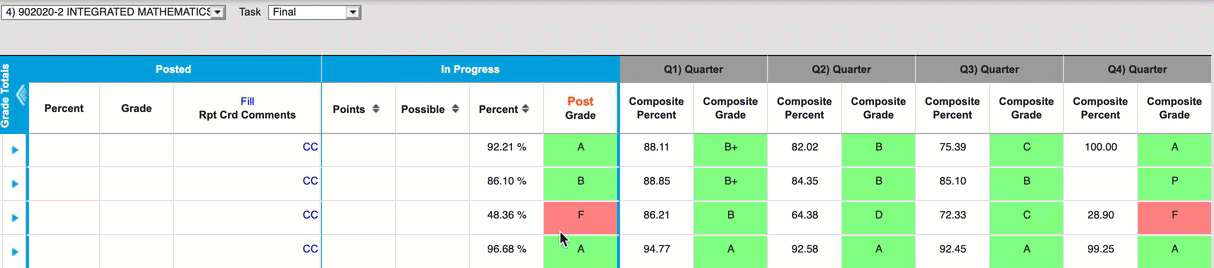
Step 3 - Run Quality Points Report / Updater
The Quality Points Report / Updater has been modified to address the new grading policy implemented due to the pandemic at the end of the 2019-2020 school year
Run the report as you normally would following the instructions here:
IMPORTANT NOTES:
|

Grade Calc Options: Please note that there are no changes required by teachers in their grade book regarding grade calculation options. Whether you have your grade book set to look at all 4 quarters or just Q1-Q3, the Quality Points tool takes this into account and will adjust accordingly. |
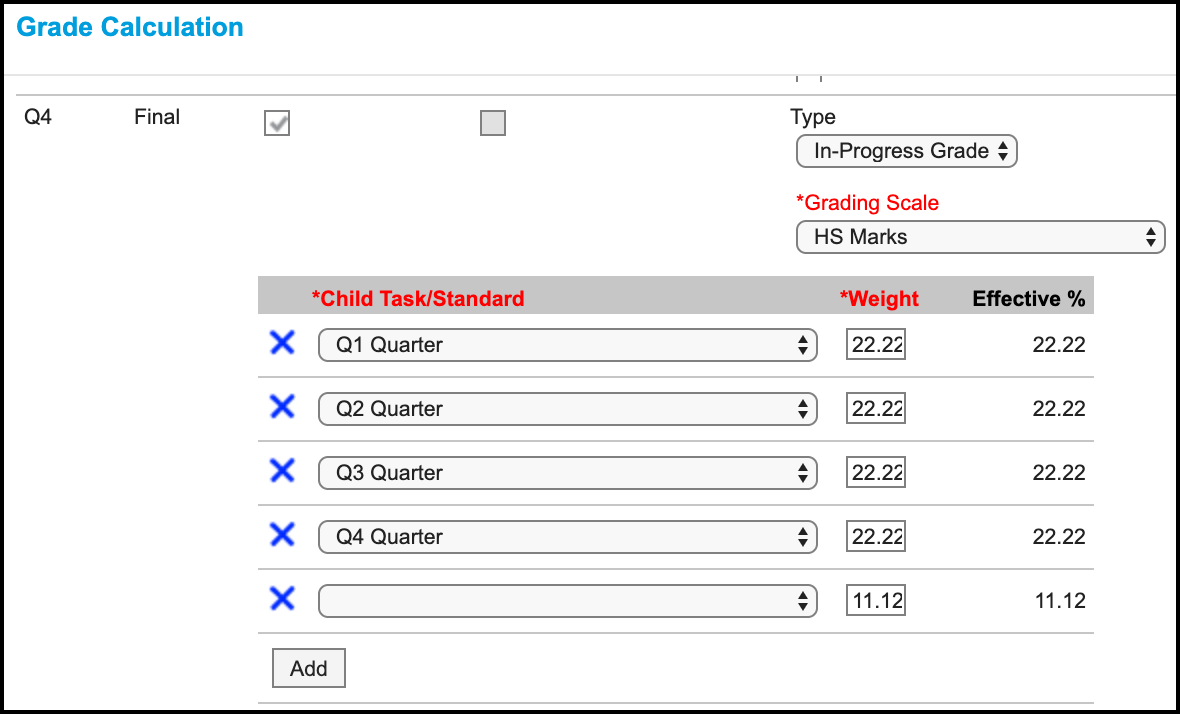
After running the report and reviewing the data,run the report again using the “Run Update” option. This will update the grades in the grade book based on the results of the report.
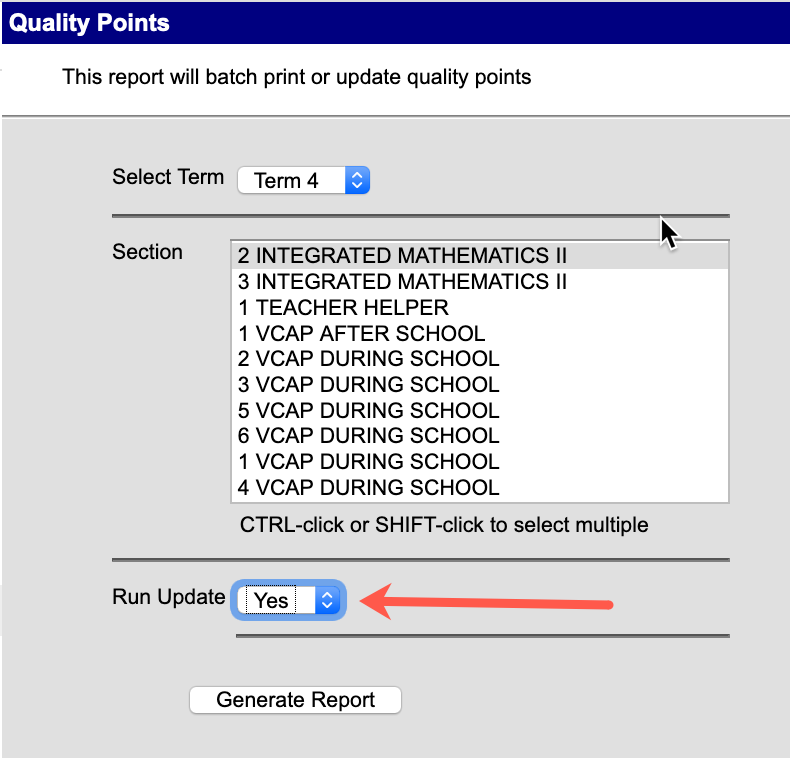
The content by label feature displays related articles automatically, based on labels you choose. To edit options for this feature, select the placeholder below and tap the pencil icon.
|