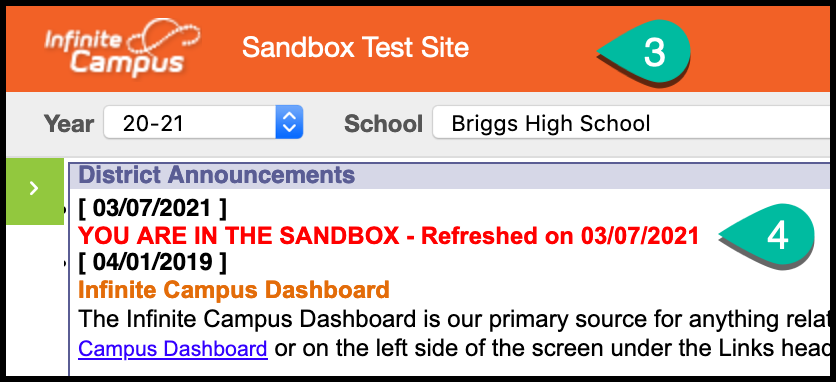The 'SANDBOX' is a test environment that allows you to practice what you've learned without affecting any 'live' student data. You can access the SANDBOX by going to the main login screen of Infinite Campus and following the steps outlined in the pictures below. You can also use the direct link here: https://campus.columbus.k12.oh.us/campus/columbusCity_sandbox.jsp
Log in with your existing Campus username and password.
IMPORTANT: We refresh the SANDBOX with current data from time to time without warning, so don't do too much work in here expecting it to be saved for a long period of time ... it won't be!
Click the “S” between the square brackets [S] near the bottom of the login screen.
Note that it will now log you in to the SANDBOX database
Once logged in, you can see that you are in the SANDBOX because of the orange bar at the top of the screen.
You can also see the last time the database was refreshed with live data from the production database.