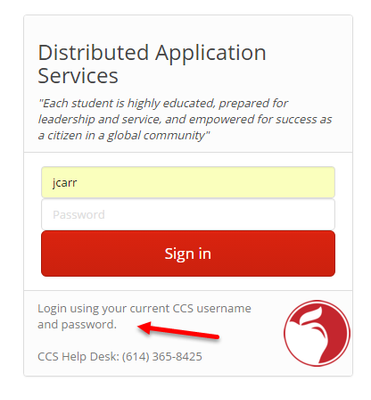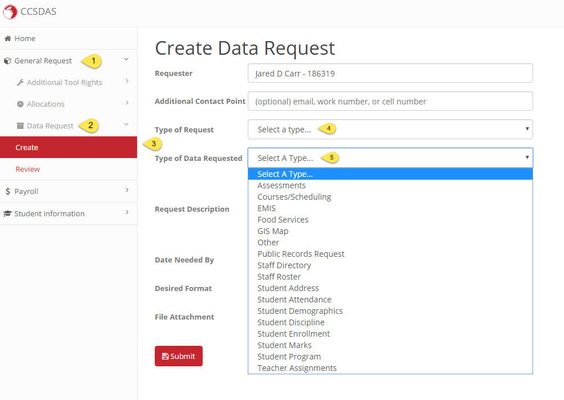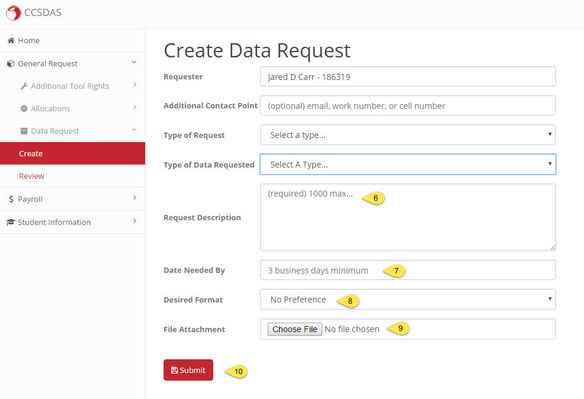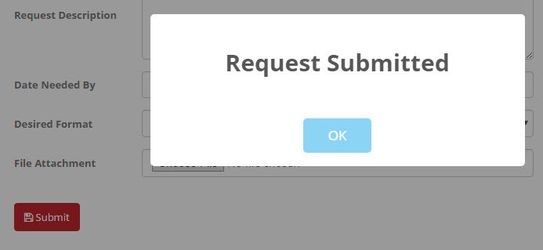Please open the CCS Distributed Application Service (CCSDAS). Google Chrome web browser is required.
CCSDAS
Login using your current CCS username and password. Once you have successfully logged in:
- Select General Request
- Select Data Request
- Select Create
- Select Internal as the Type of Request
- Select Type of Data Request
- Fill out the required Request Description
- Select Date Needed By
- Select Desired Format
- Attached Any Documentation That May Help with Data Requisition
- Select Submit