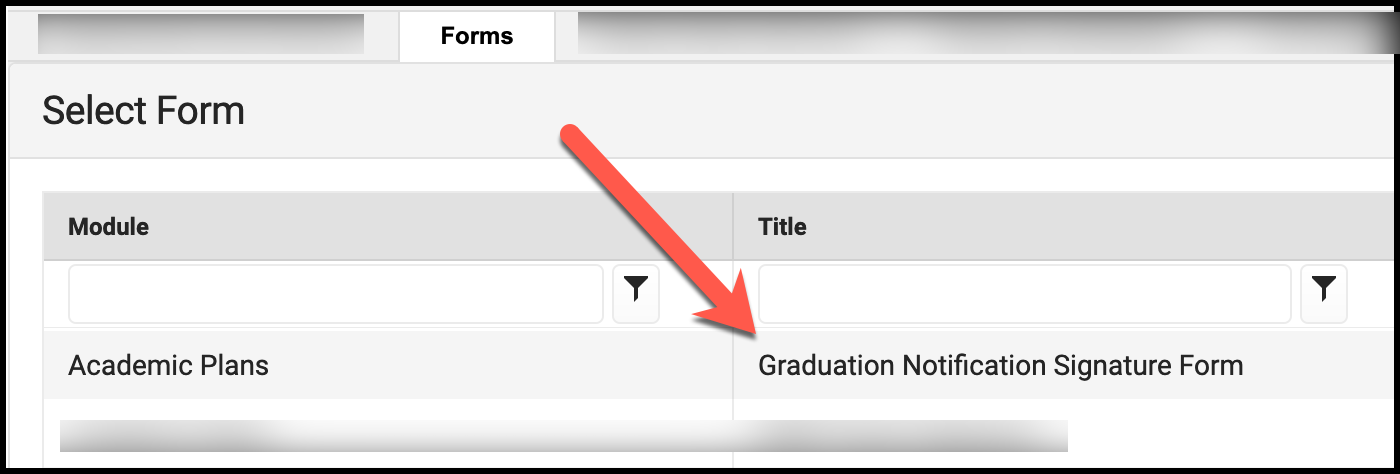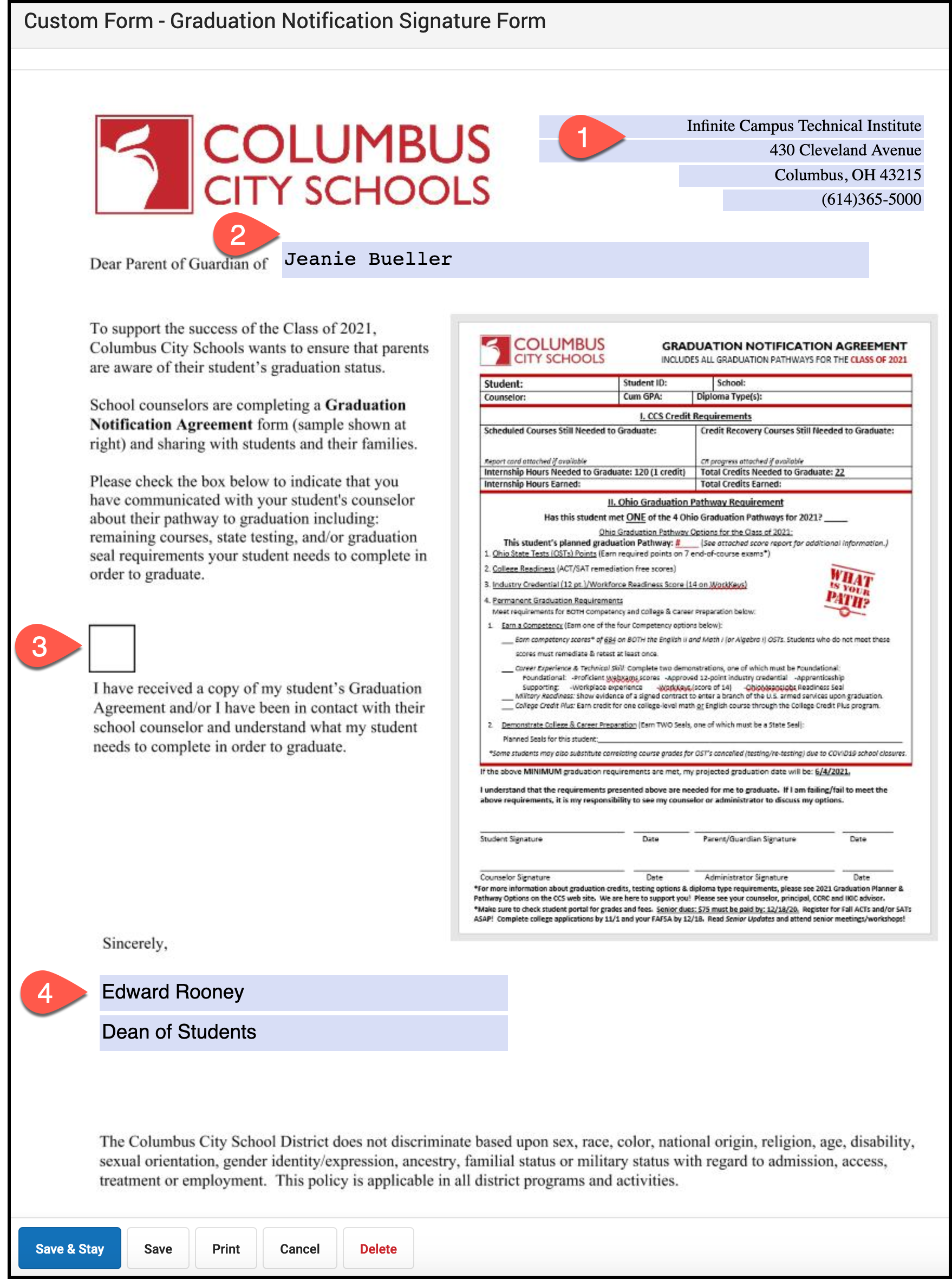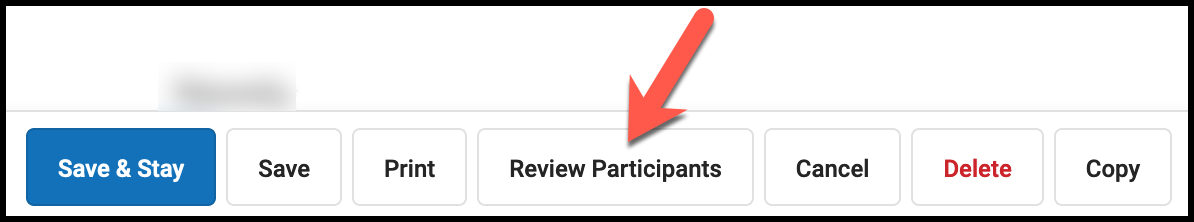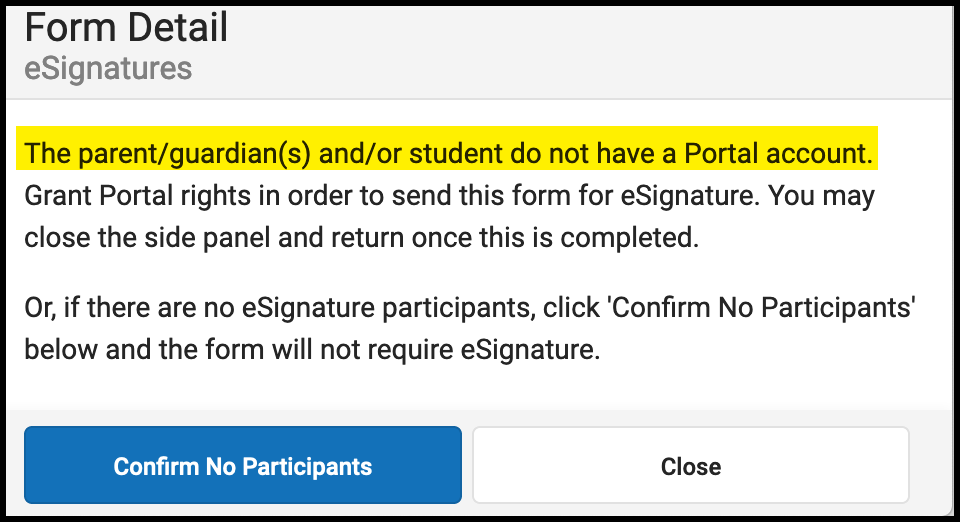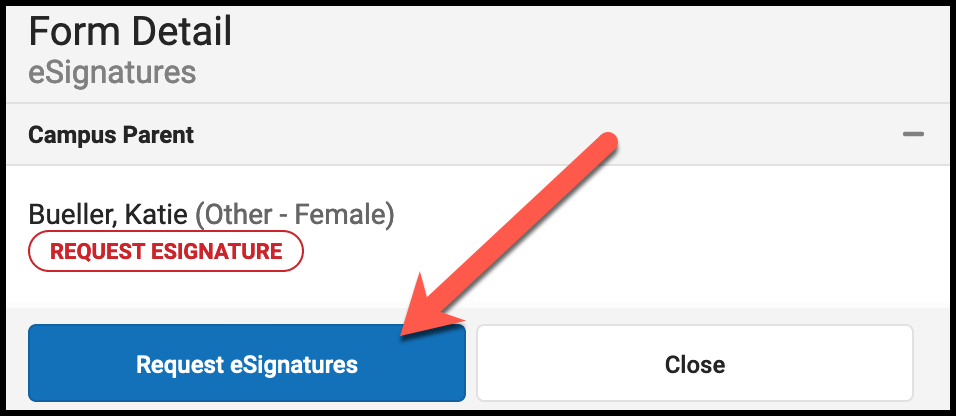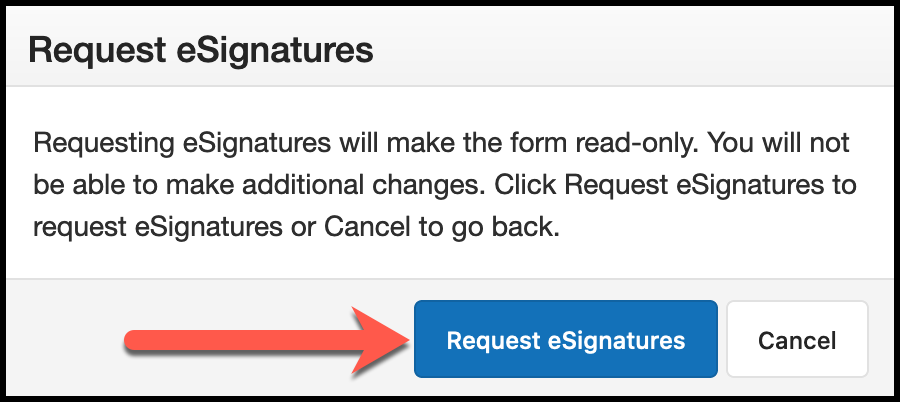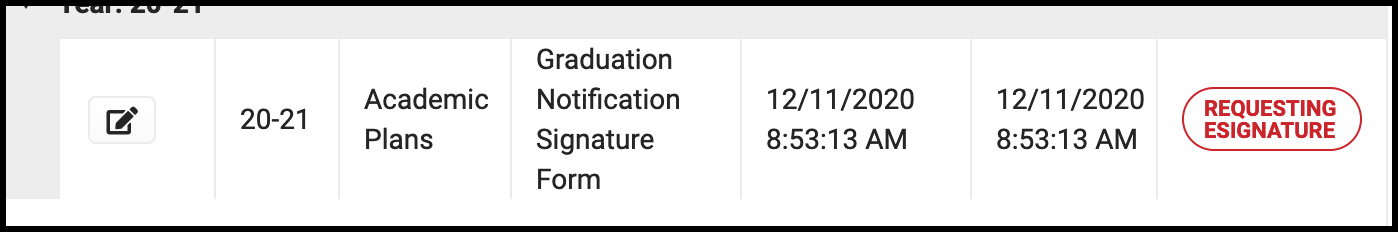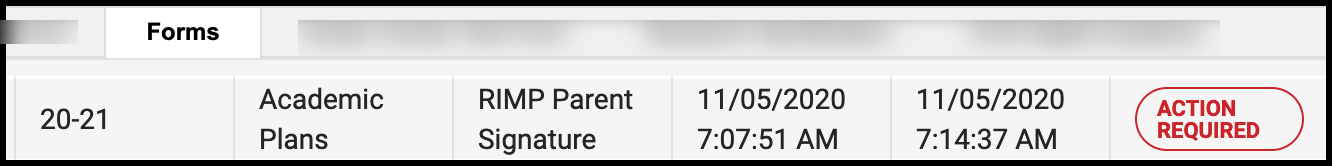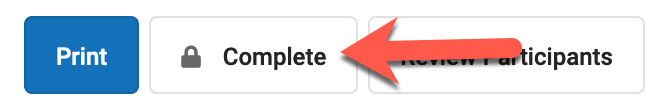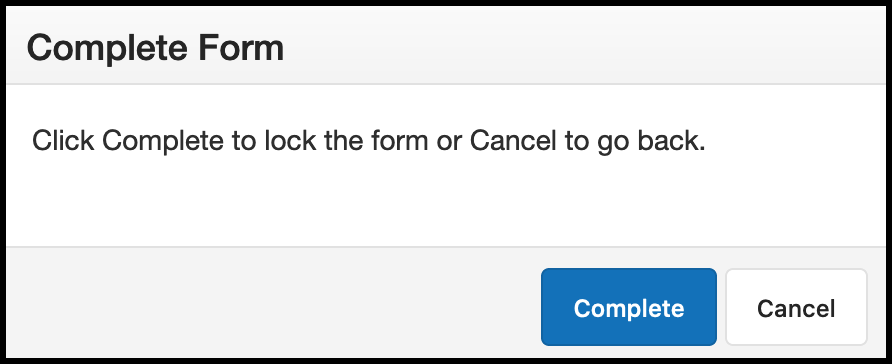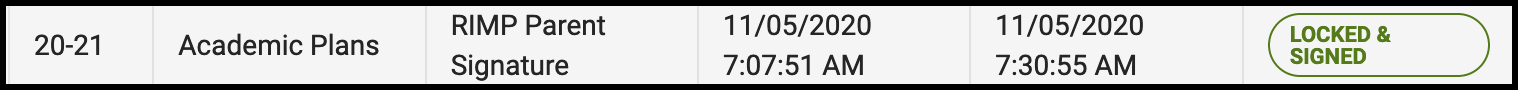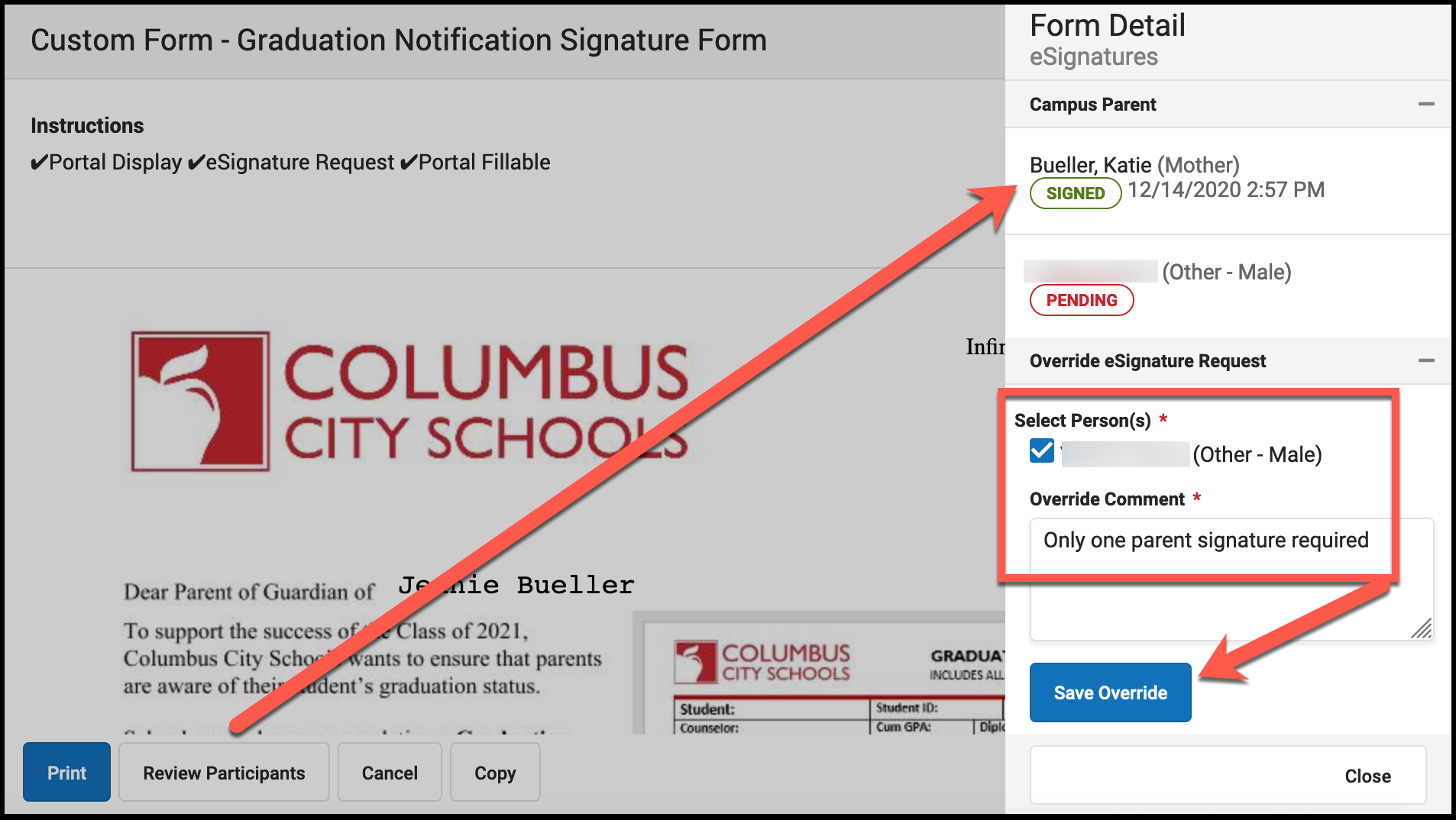NEW FOR 2020-2021
This form is for parent to indicate that they have reviewed their student’s Graduation Notification Agreement provided by their school counselor.
Create Graduation Parent Signature Form
Click for a brief instructional video. Complete instructions and screenshots are below.