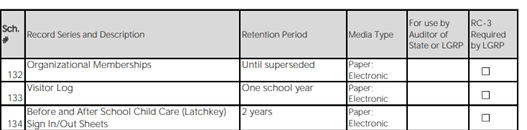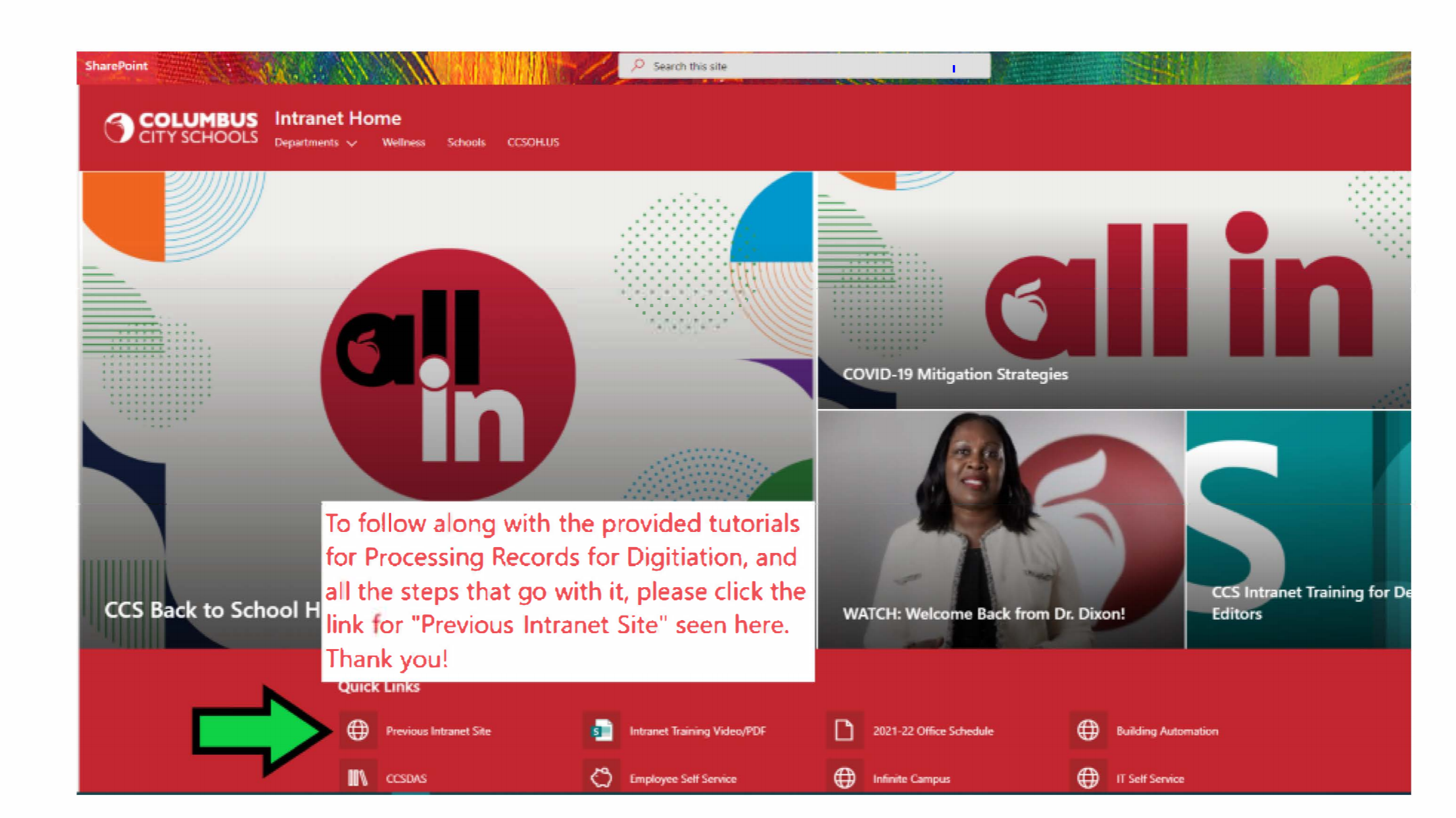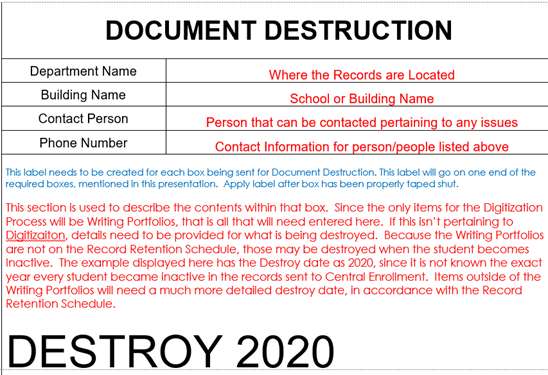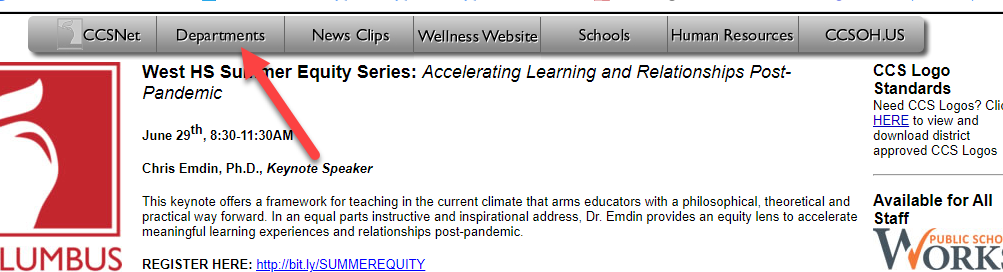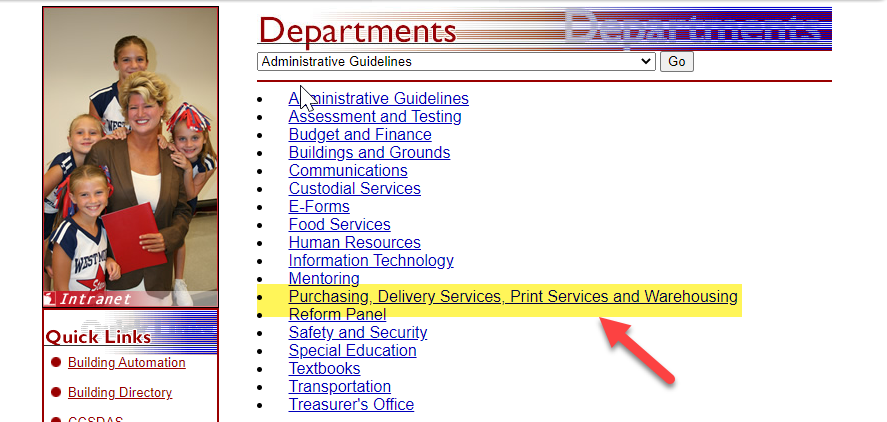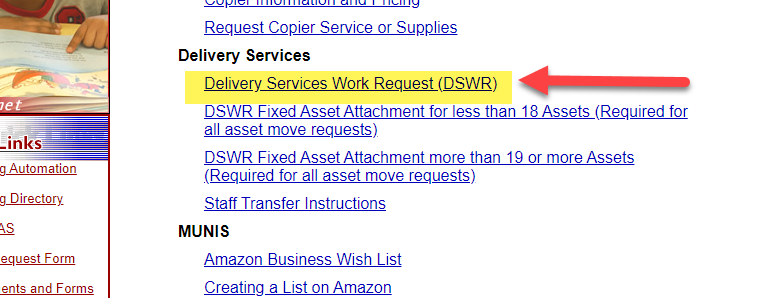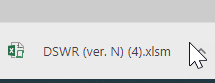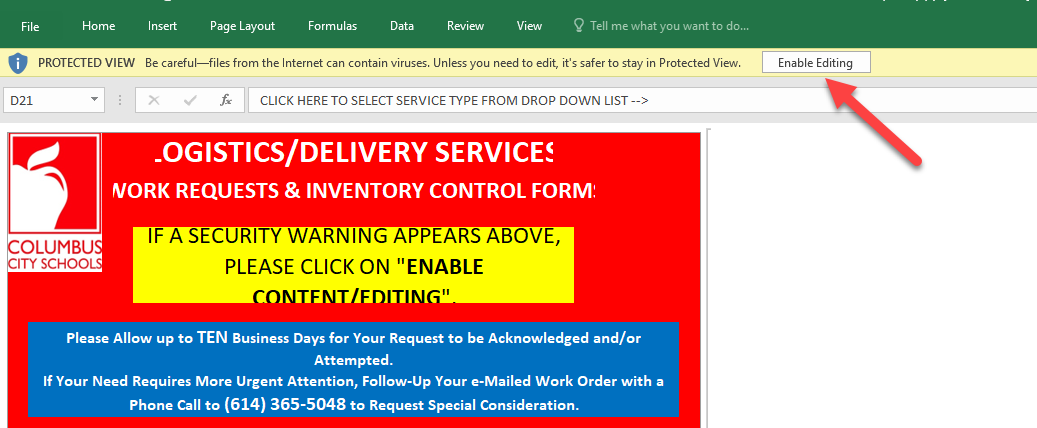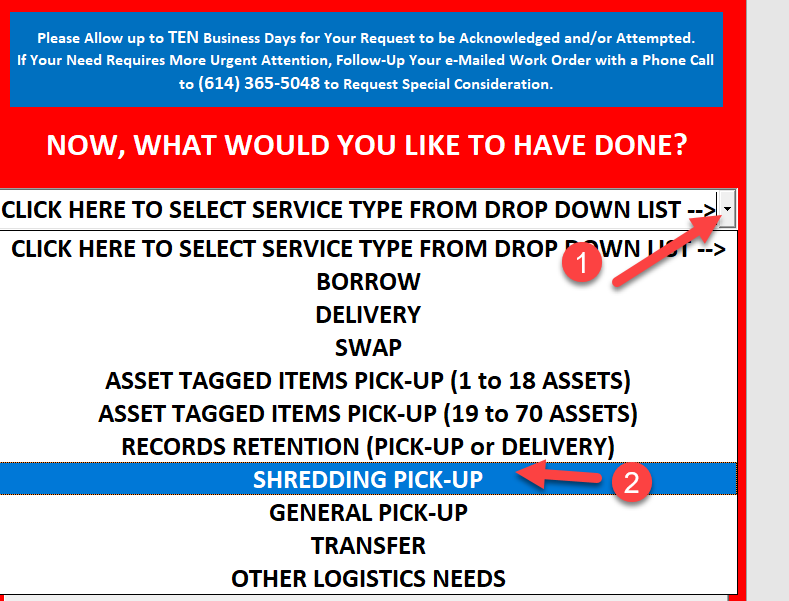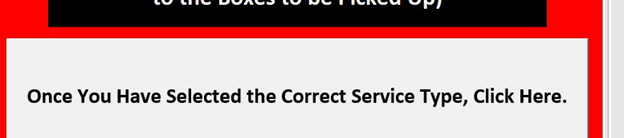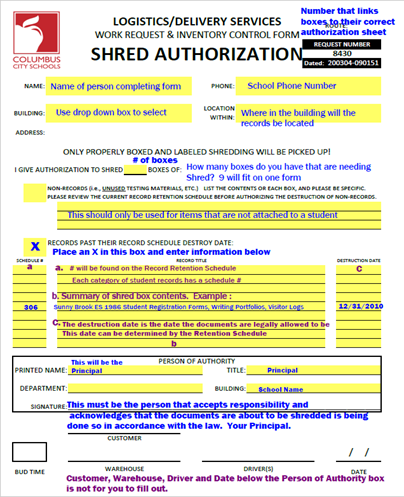Powerpoint presentation:
| View file | ||
|---|---|---|
|
General Description of Document Destruction as a whole
WHAT: Any document that reaches the time allowed for destruction, per the Records Retention document, must always be accounted for through documentation. Different categories of records need to be retained for different amounts of time. Each category of documents has its own Schedule # and Retention Period. Before shredding anything, first review the Record Retention Schedule to ensure that items are being kept the appropriate amount of time, and not destroyed before it is legally authorized to do so.
How: Example of how to interpret Record Retention Schedule: The school’s Visitor Log, that is maintained by main office, is used for anyone that is signing into, or out of, the school at any given time. According to the Record Retention Schedule, the Schedule Number for the Visitor Log is #133(see screen shot below). The retention period for these forms is one school Year. Those logs must be kept in the building for that amount of time, after which they can be destroyed. It is always important to refer to the Record Retention Schedule before destroying any document. If the school is under audit/inspection, they will ask for those documents.
At the bottom of the Shred Authorization Form the gray box will provide the information needed to complete the process and request the pick-up of the boxes.
Supplies Needed:
Half sheet Labels (2 per sheet):
These can be ordered from Friends Office- Avery 8126 Internet Shipping Labels 50/box
Shred Boxes:
The box that is required by the warehouse for Document Destruction can be ordered from the Warehouse, directly, using:
Order Number: 800005 General Purpose Box Box size: 18”L x 12”W x 10”H 25 per bundle for $20 (Price Subject to Change)
If ordering from Friends Office:
Order Number: BOX181210R
20 per bundle for $30.89 (Price Subject to Change)
| Note |
|---|
If the boxes are not the required boxes, the delivery person will not take them. And, if they do, once received at warehouse they will be sent back for correction. |
Creating a Shred Label:
Instructions and a template for the shred label can be found on the Intranet by following this path:
Intranet>Departments>Purchasing, Delivery Services, Print Services and Warehousing>Warehousing and Textbooks
| Info |
|---|
Each box should have only 1 of these labels attached to either end of the box. |
Creating Shred Authorization Form
Once the boxes are ready and labeled, create a Shredding Authorization Form. The warehouse will not destroy the documents without a signed copy of this form. The person that is to sign this document is the person that has authority within the school. This most likely would be the Principal. To create this document go to:
Then:
Then:
Once “Delivery Services Work Request (DSWR)” is selected, a box will pop up on the bottom left of the screen will appear. This is the downloaded document. Click on this.
After clicking on the downloaded document, click on Enable Content button at the top of the document. Once the content is enabled, select the type of service that is being requested.
Using the drop down box, select Shredding Pick-Up
At the bottom of that screen this box is located. Like the description states, click on this once the selection of requested task has been chosen.
This is the Shred Authorization Form. In blue and burgundy there are descriptions of what information needs to go into each section of this form. The warehouse will not shred or destroy any documents that are sent to them unless this form is included.
If a copy of this form with the descriptive notes is desired, send an email to:
and a copy will be sent directly.
| Info |
|---|
The Warehouse will not destroy any documents if the Shred Authorization has not been signed by the appropriate person. Please make sure the document is signed prior to sending the request for pick-up, and that the a copy of the signed document is attached to at least one of the boxes. |
Questions
Contact Delivery Services at 5-5048 or
DeliveryServices@columbus.k12.oh.us
Contact Sarah DeLozier from Digitization Office 380-997-7338 or
Personal Cellphone 614-266-2362