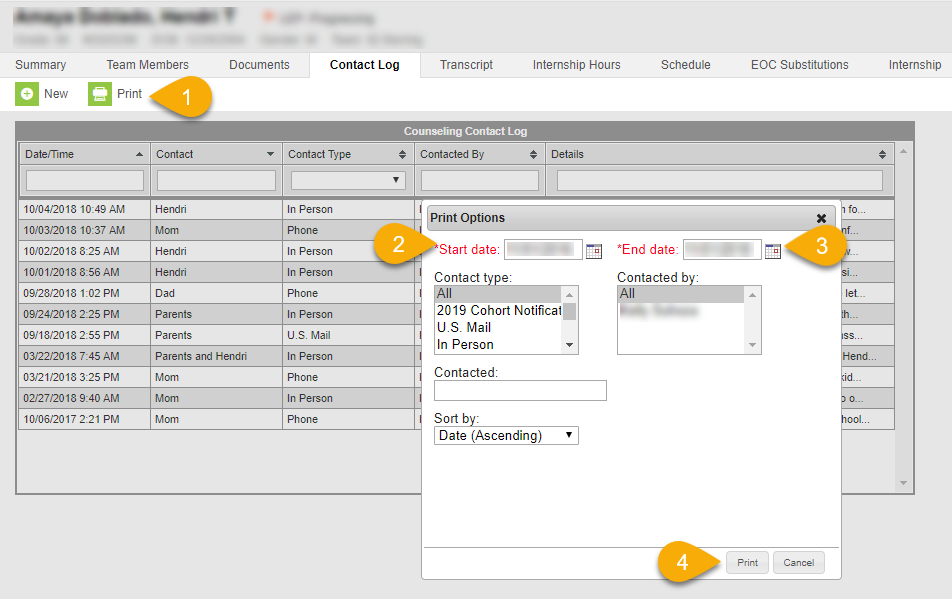PATH: Student Information > Counseling > Contact Log > Print
The entries on the Contact Log can be printed by selecting the Print icon from the action bar. A dialog box displays with print options.
After entering the desired specifications, click Print. A PDF displays in a new window that includes basic student information and the records which meet the entered print requirements. The first line of each record includes the Date/Time, the Type, who was Contacted, and who they were Contacted By. The second line includes the full text of the detail description.