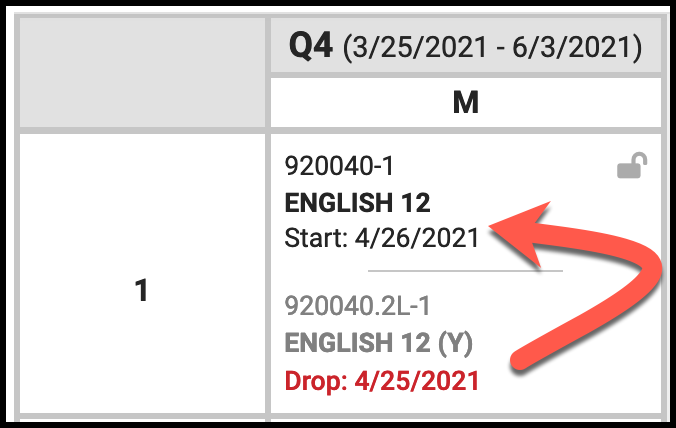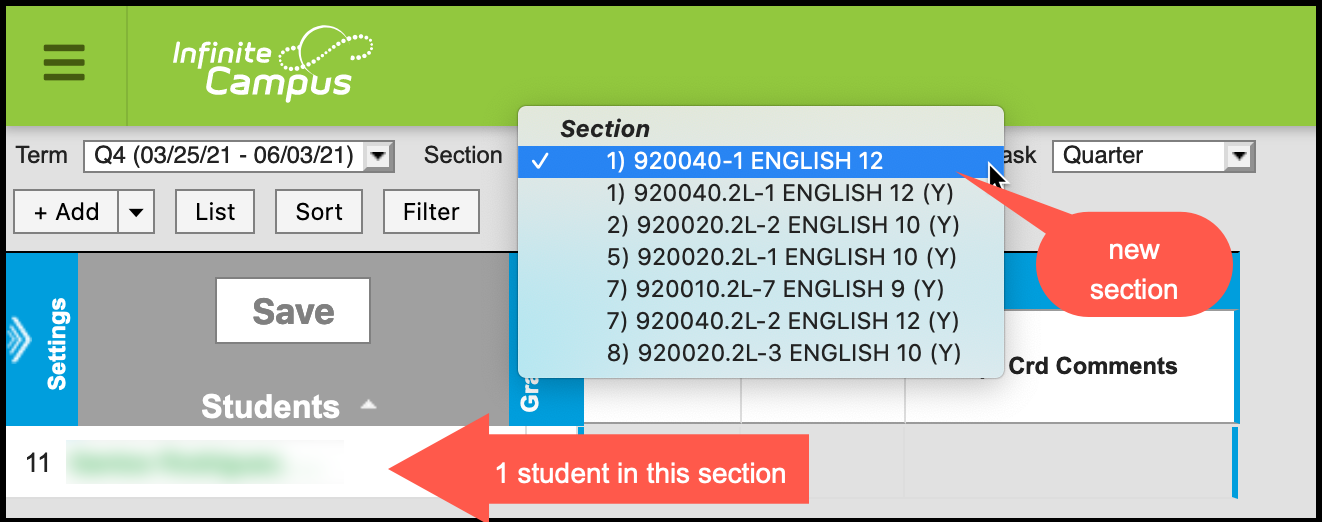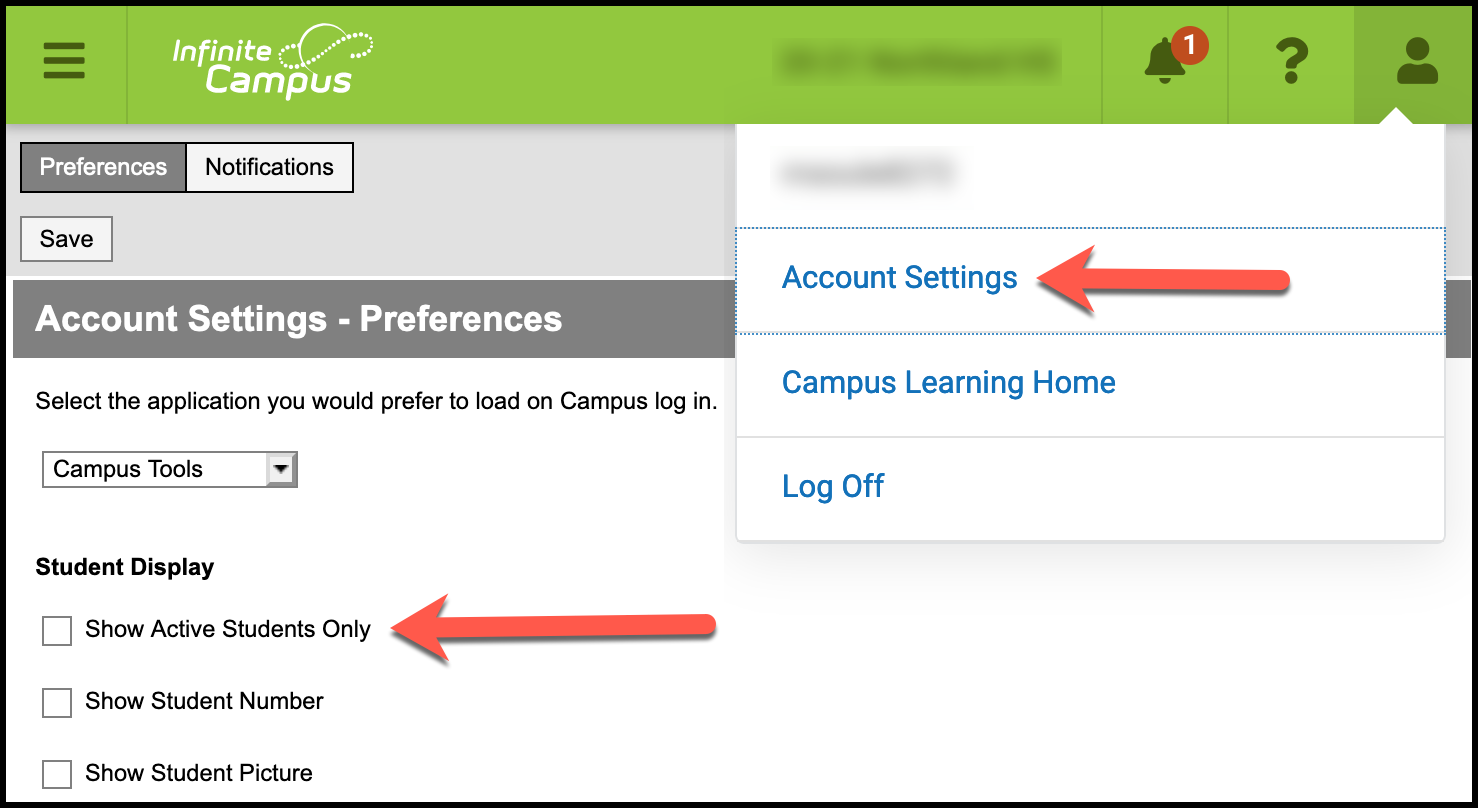In this scenario, a high school student comes to CCS from a district that has year-long, 1.0 credit courses. The challenge here is that we only offer 0.5 credit courses in high school, and we cannot add 0.5 credit courses to the transcript if the student did not complete the course at their previous school.
Assumptions:
Student is in grade level 9-12
Student enrolls in CCS after second semester begins
Action | Performed by | |
|---|---|---|
| 1 | Determine “like” courses for student to be enrolled in at CCS | SCHOOL COUNSELOR |
| 2 | Create a ticket indicating which year-long courses the student needs to be enrolled in. Include student name, ID, and course names/numbers. | SCHOOL COUNSELOR |
| 3 | Add year-long versions of the like course(s) to the school. This may include creating a new course if one does not already exist. | CAMPUS SUPPORT TEAM |
| 4 | Create a section of each new year-long course. The section should meet at the same time the teacher is teaching the second-semester (Y) version of the course. | CAMPUS SUPPORT TEAM |
| 5 | Add the student to the new sections of the course with a start date of the next school day and end date the corresponding semester course sections. | CAMPUS SUPPORT TEAM |
| 6 | Notify the teacher(s) that they will see additional sections of the same course (year long version) on their grade book with this one student. | SCHOOL COUNSELOR & ADMINISTRATOR |
| 7 | After student is enrolled into the appropriate courses, attendance, assignments and grades will be added as they are with other students in the semester version of the course. There is no need to move grades from one section to another, as long as the teacher merges the final grades for the quarter and year. | TEACHER |
| 8 | If a student was enrolled into semester courses, ensure that a final grade is NOT entered, as this will appear on the transcript when grades are posted. | ADMINISTRATOR & TEACHER |
Example:
Student Schedule:
In this example, the student was moved from the second semester (0.5 credit) version of English 12 to the year-long version (1.0 credit).
Teacher View:
In the Campus Instruction Module, teachers will see this new section added
NOTE: If the option to “Show Active Students Only” is turned off (unchecked) in the Campus Instruction Module, teachers may still see the student in the previous section.
If this is the case, it is important NOT to enter a FINAL grade for the student in their previous section, as this will result in them getting multiple credits for the same course.