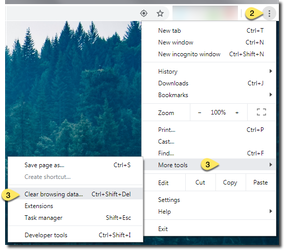...
On your computer, open Chrome.
At the top right, click More
Click More tools then, Clear browsing data.
At the top, choose a time range. To delete everything, select All time.
Next to "Cookies and other site data" and "Cached images and files," check the boxes.
Click Clear data.
...
...
Sign out Everywhere (Log out of IDP/Microsoft sessions)
...