Versions Compared
compared with
Key
- This line was added.
- This line was removed.
- Formatting was changed.
 Image Removed
Image Removed
Mark Entry Calendar/Grading Windows
Click on the link below to view the District calendar for the opening and closing of the grading window:
Mark Entry Calendars
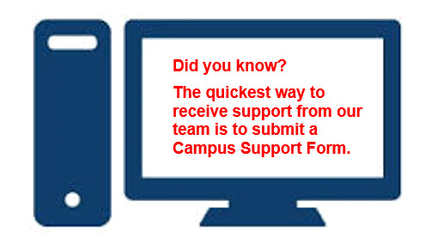 Image Removed
Image Removed
Click here for more information on submitting a form.
First time posting Interim Grades from the Infinite Campus Grade Book?
View or download the document below to receive step-by-step instructions.
| View file | ||||
|---|---|---|---|---|
|
Available Training Videos:
For New or Current Teachers who would like to learn more about navigating Infinite Campus please click here to view the Infinite Campus 101 video.
New to taking electronic attendance in Infinite Campus? Just click on one of the links below to view a short video from our support staff.
Elementary School Teachers taking Electronic Attendance click here to view the video.
Secondary (6-12) School Teachers Taking Electronic Attendance click here to view the video
.
Taking attendance for half day kindergarten and can't see all students?
When the half day kindergarten is scheduled into the same course number/same teacher with different section number and different placement (AM/PM) the attendance sections will look similar to this screenshot. Teacher will need to scroll down to see the next section.
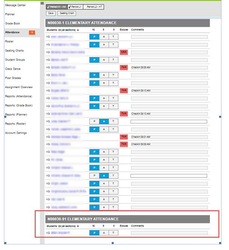 Image Removed
Image Removed