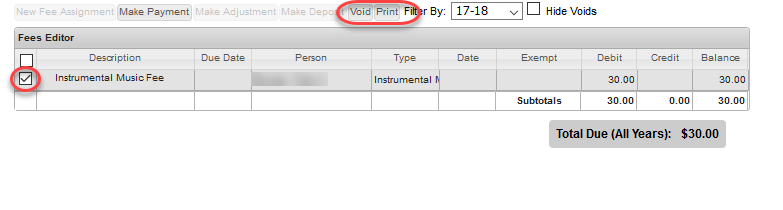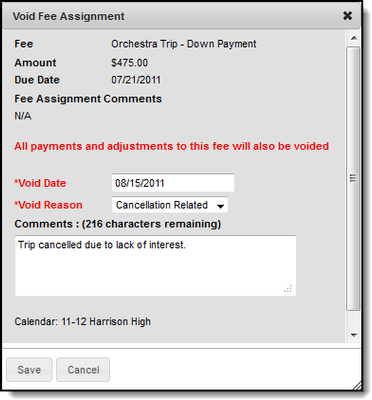PATH: Student Information > General > Fees
Fees can be voided if the fee is not going to be collected. Common reasons for voiding a fee include the fee being incorrectly assigned, an activity was cancelled, or the fee is somehow uncollectable.
- Mark the checkbox next to the Fee you want to void.
- Click Void.
- Result
- The Void Fee Assignment window displays.
- Adjust the Void Date as needed.
- Identify the reason for the void in the Void Reason drop down list.
- Enter any Comments regarding the voided fee.
- Click Save when finished.
...