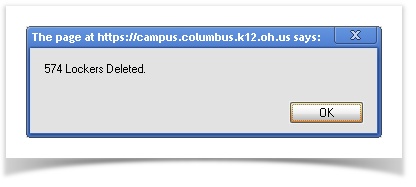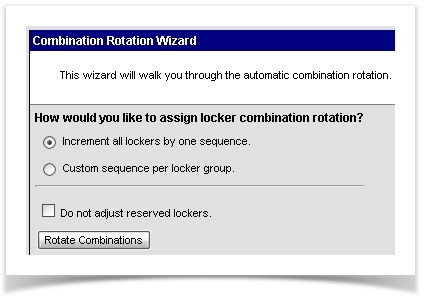...
Path: System Administration > Lockers > Locker Batch End Wizard
- Check all boxes (Locker Grade Levels, Student Grade Levels, and Locker Locations)
- Enter an effective date prior to the day on which you wish to assign lockers
- Click Delete Locker Assignments
Rotate Combinations to the next sequence
...
Path: System Administration > Lockers > Combination Rotation Wizard
- Choose Increment all lockers by one sequence
- Click Rotate Combinations
Mass Assign Lockers
...