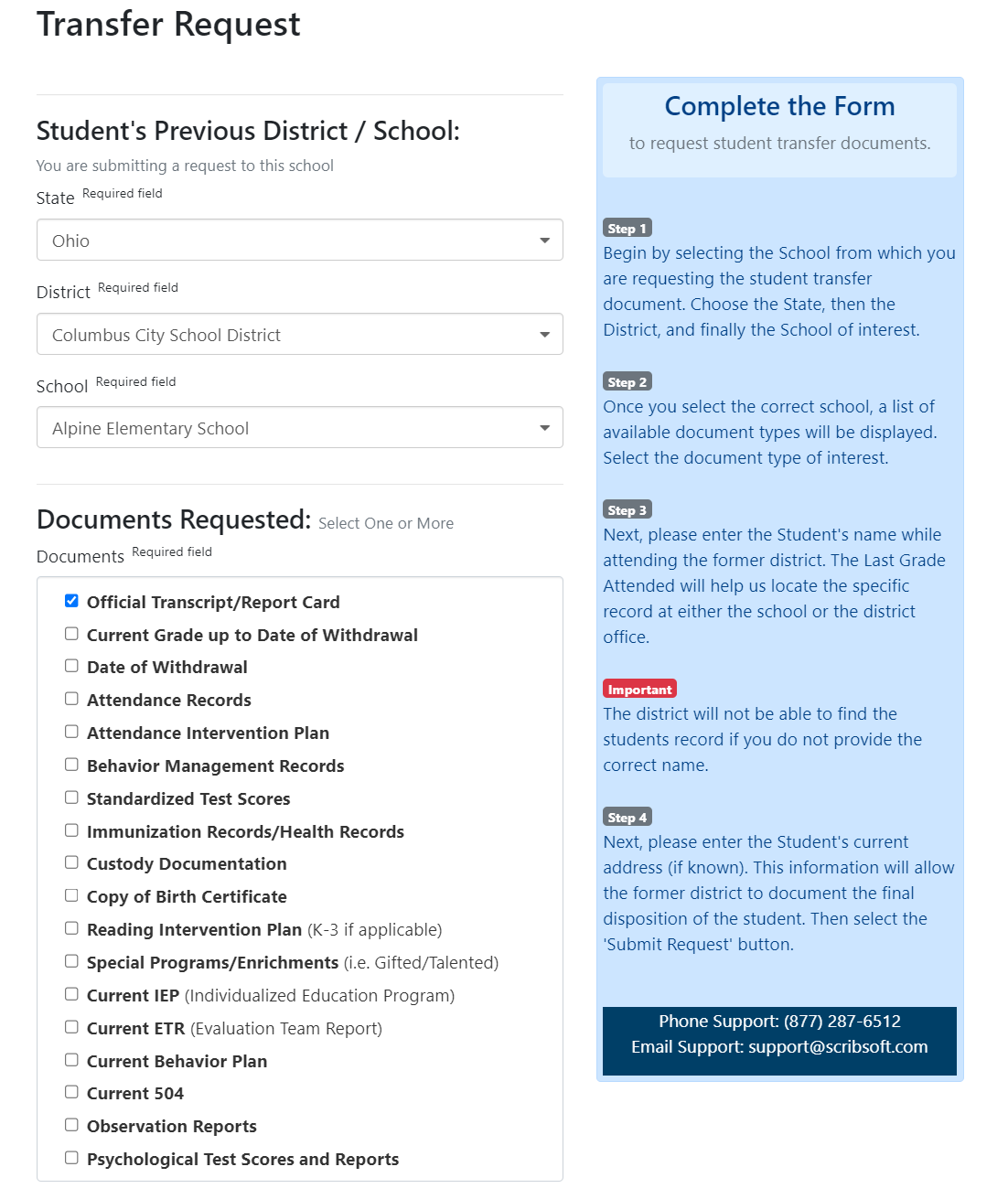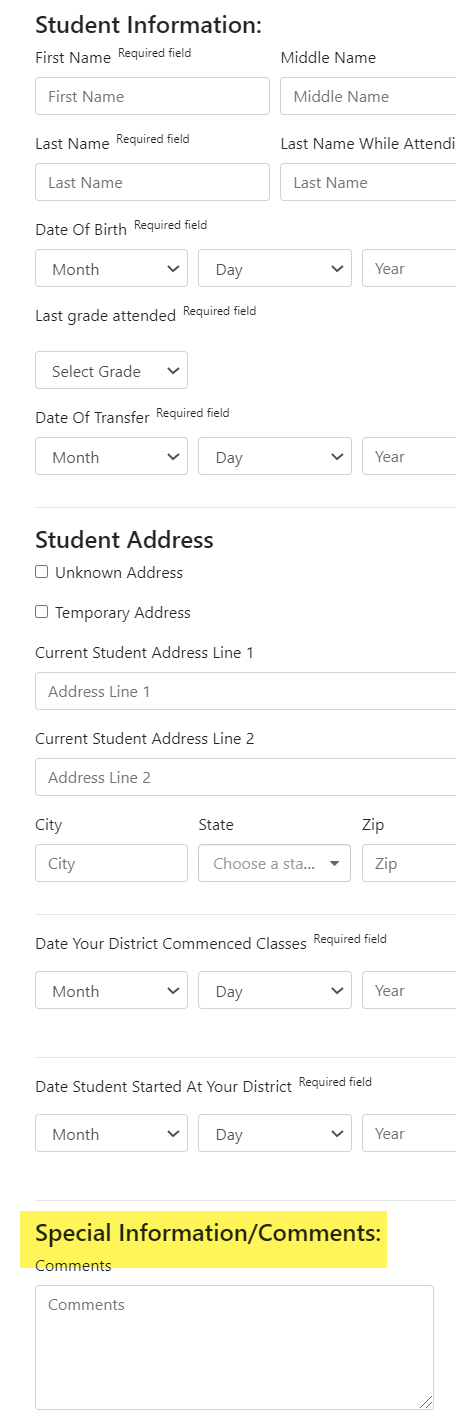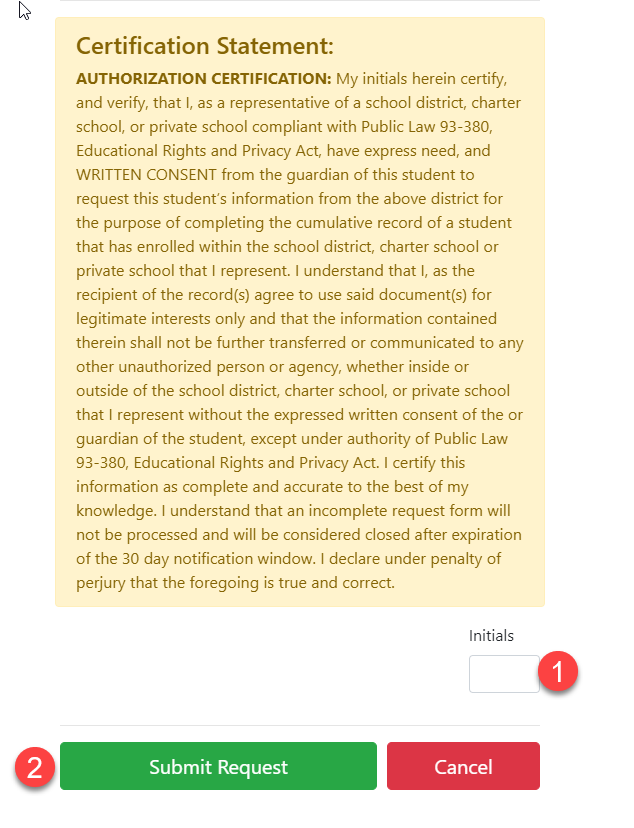What you need to know to be a Requester of Columbus City Schools Student Records:
Requests must be submitted through Scribbles K-12 at https://transfer.scriborder.com/
You must create a Requester account at https://transfer.scriborder.com/
If you have difficulty logging in as a Requester after creating your account, please contact support@scribsoft.com
Complete the Transfer Request form.
Please follow the step by step instructions to the right of the form.
There’s a Special Information/Comments box toward the bottom that can be utilized for comments.
Once all the information is complete.
1. Type in your two letter initials (System will not take 3 character initials)
2. Click submit Request
Please Note: Scribbles cannot be used to request records for recently enrolled students outside of CCS unless the district uses Scribbles K-12. Please check Scribbles K-12 to see if they are in the district dropdown menu.
When requesting records from any school not using Scribbles K-12, we must still complete the request using a paper document that is created in Infinite Campus under PLP Documents and record it on the Cumulative Records Tracking Form (8000f2).
Parent signatures are no longer needed on a request, so the record request has been made into a fillable form in PLP log for you to fill in the items that are needed. This process allows you to have an electronic record of when a records request was sent (as long as you send it the same day you created it). You will still need, however, to log it when the request was sent on the record request log and the PLP.
| Info |
|---|
There’s a dashboard that allows the requester to see the status of their request which includes features such as All, Open, Pending, Complete & Denied. This is helpful in keeping your order organized and in one place. |