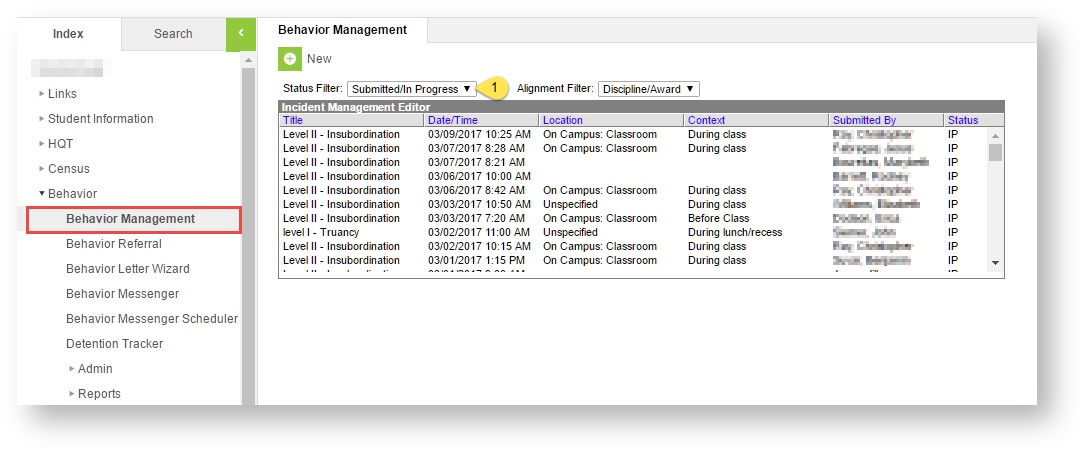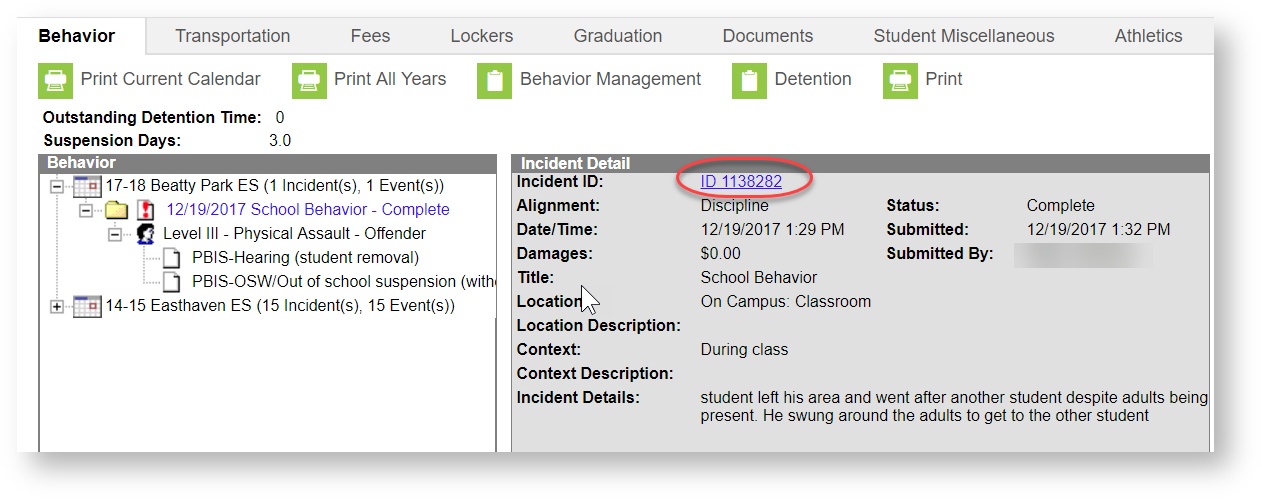/
Opening Existing Behavior Records
Opening Existing Behavior Records
On This Page
Accessing Behavior Management
There are two ways to open an existing Behavior Record. Which option you choose is a personal preference. If you are unsure when the Incident occurred, please use option 2, and search by student.
Option 1 for accessing behavior:
PATH: Index > Behavior > Behavior Management
The Behavior Management tool will open.
| 1 | New – | This button allows the user to enter a brand new Incident and Event. |
| 2 | Status Filter – | This drop down allows the user to limit what he/she views in the Behavior Management Tool. Any Incident under Submitted/In Progress does not have all data elements entered. Any Incident under Complete has all data elements entered. |
| 3 | Alignment Filter – | This drop down should always say Discipline/Award. |
Option 2 for accessing behavior:
Opening an Existing Behavior Record via the Student Behavior Tab
- Go to the Search tab, search for any of the students involved in the Incident
- Go to: Index > Student Information > General
- Click the Behavior tab
- Click the appropriate Incident
- In the Incident Detail section, click the Incident ID link. This opens the Incident in the Behavior Management tool.
, multiple selections available,
Department of Accountability & Other Support Services
Division of Information Management