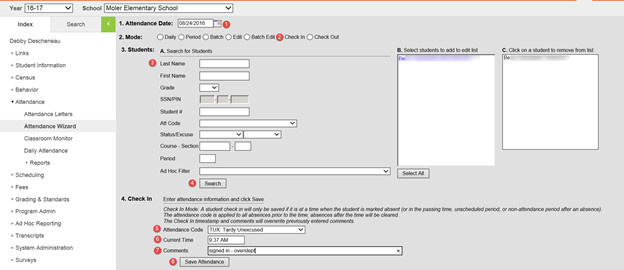Check In Mode
The Check in Mode is used to edit a student's attendance when the student arrives to school late.
Students HAVE to be recorded as absent in Infinite Campus before the tardy can be entered using the Check In Mode through the Attendance Wizard. It is important to follow the steps below in the order to correctly record the tardy.
The Check In mode applies the attendance code to all absences prior to check- in time. Absences after the check in time will be cleared out. The Check In time stamp will populate to the comments field. It will also be noted on the Summary Report which can be generated from the Daily Attendance Tab.
PATH: Index =>Attendance => Attendance Wizard => Check In mode
- Enter the Attendance Date or use the date selector to choose the date of the tardy.
- Select Mode: Check In
- Type the students Last Name, First Name
- Click Search
- Attendance Code: Apply the appropriate code based on the documentation received
- Current Time: enter the time indicated on the Late Arrival Log
- Comments: enter the reason provided on the Late Arrival Log
- Click Save Attendance
Department of Accountability & Other Support Services
Division of Information Management