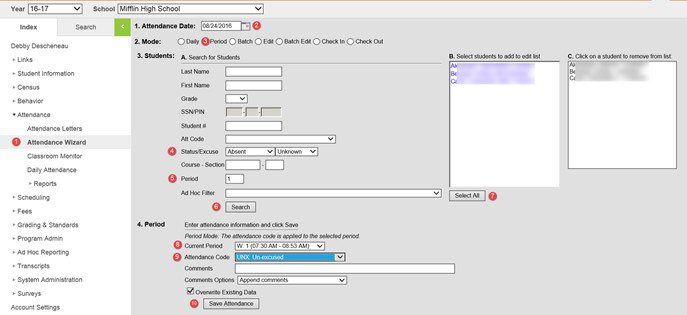Period Mode
Path: Index => Attendance => Attendance Wizard
- Attendance Wizard
- Select Date if different than the current date
- Select Mode: Period
- Status/Excuse select: Absent/Unknown
- Enter the period in the Period Field—this is an extremely important step to prevent absences from being created for students who were not absent that period.
- Click Search
- Click Select All
- Current Period: Select the same period that was entered above (step 5). It is extremely important that the periods entered here and in the Period Field above (step 5) match so that absences are being applied accurately.
* Remember: Depending on your schools calendar in Infinite Campus your period may include a letter with the number. - Attendance Code: Unexcused
- Save Attendance
* Repeat these steps for Status/Excuse: Tardy Unknown using the attendance code of TTC: Tardy To Class.
Lunch periods for grades 6—12 at most schools are non-instructional and non-attendance. It will look like a gap in the student’s attendance. However, instructional minutes will be accurate.
Department of Accountability & Other Support Services
Division of Information Management