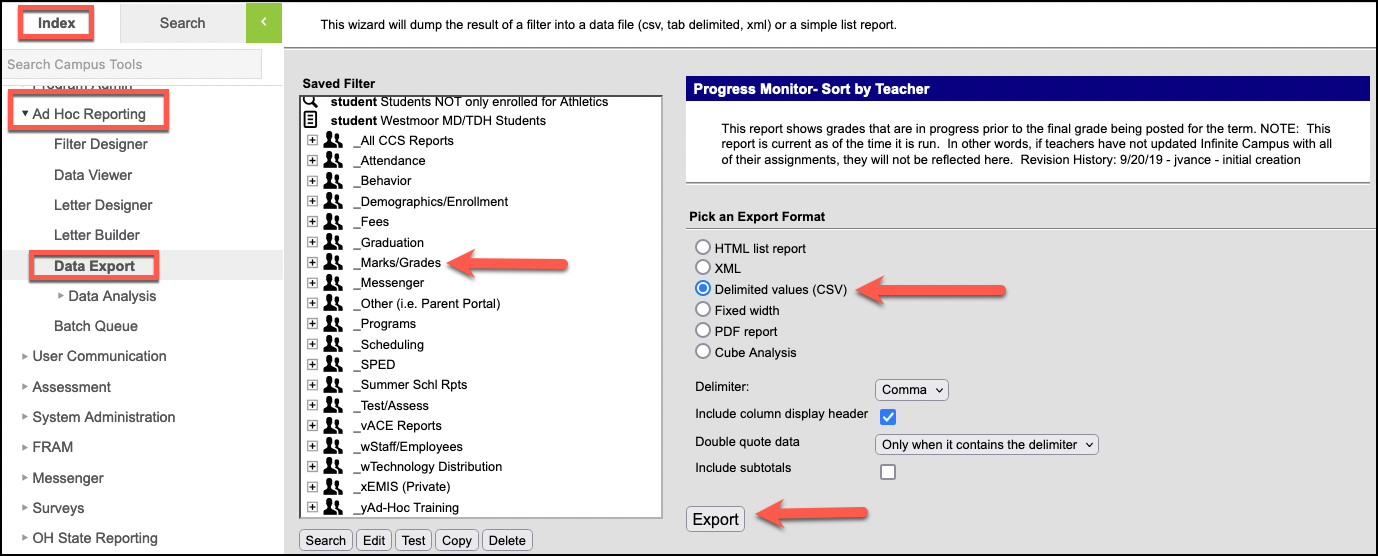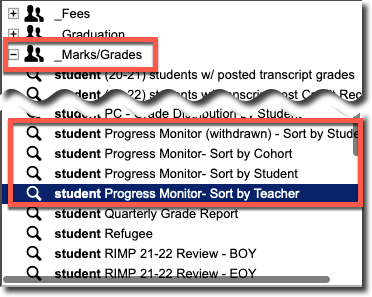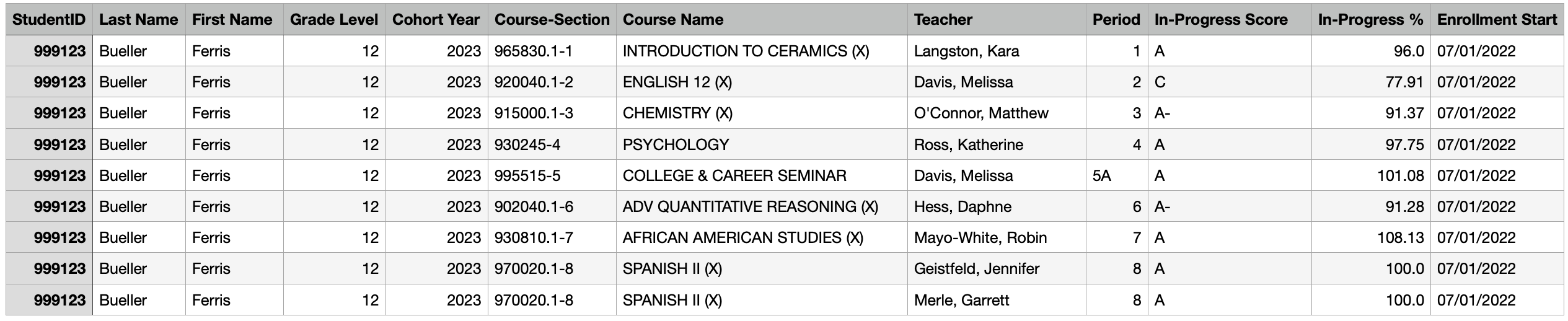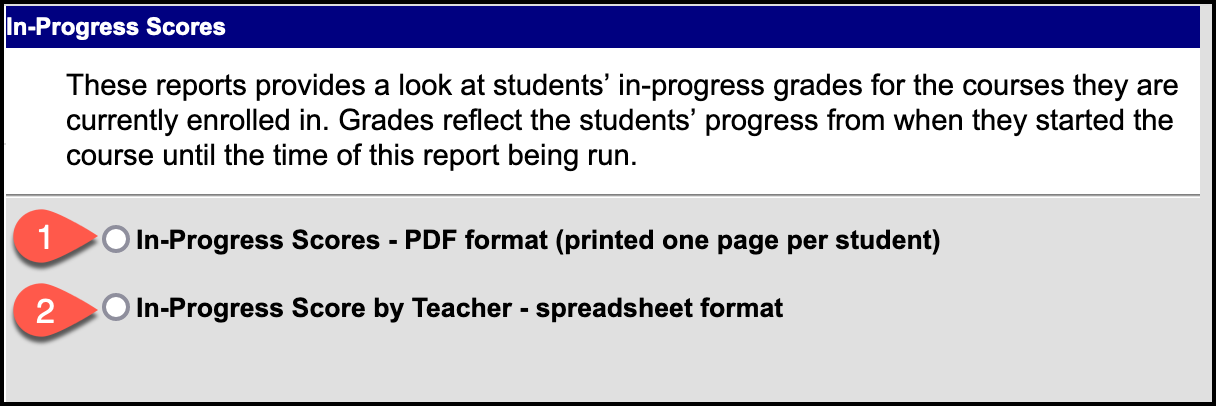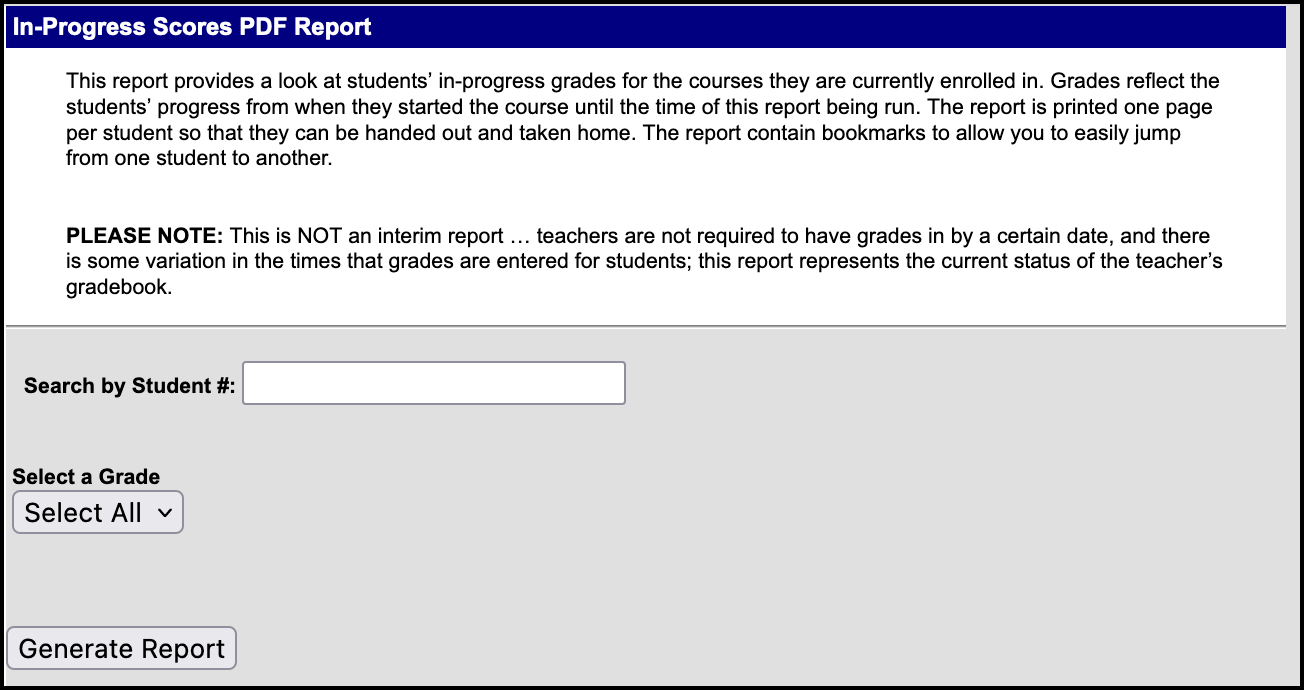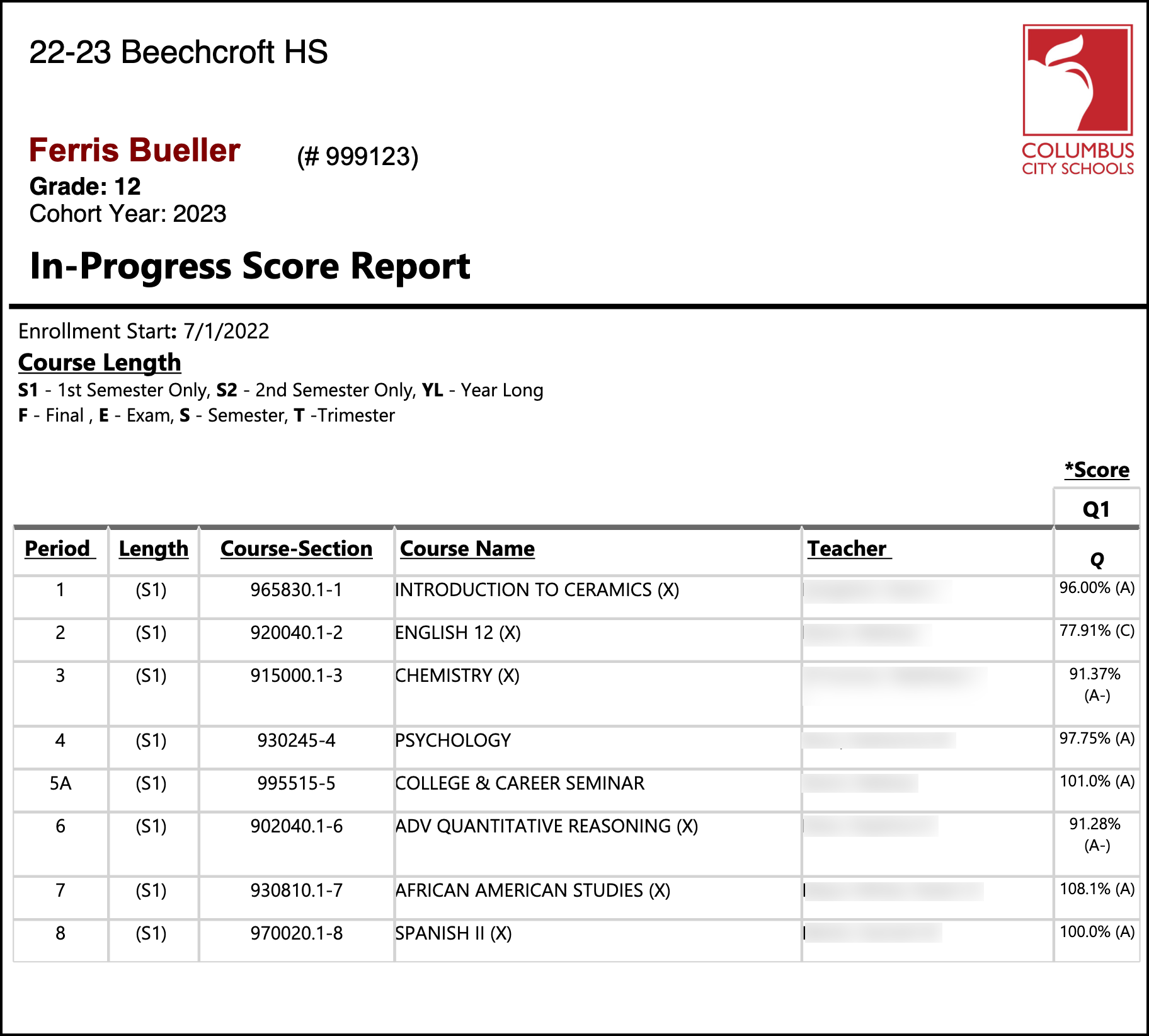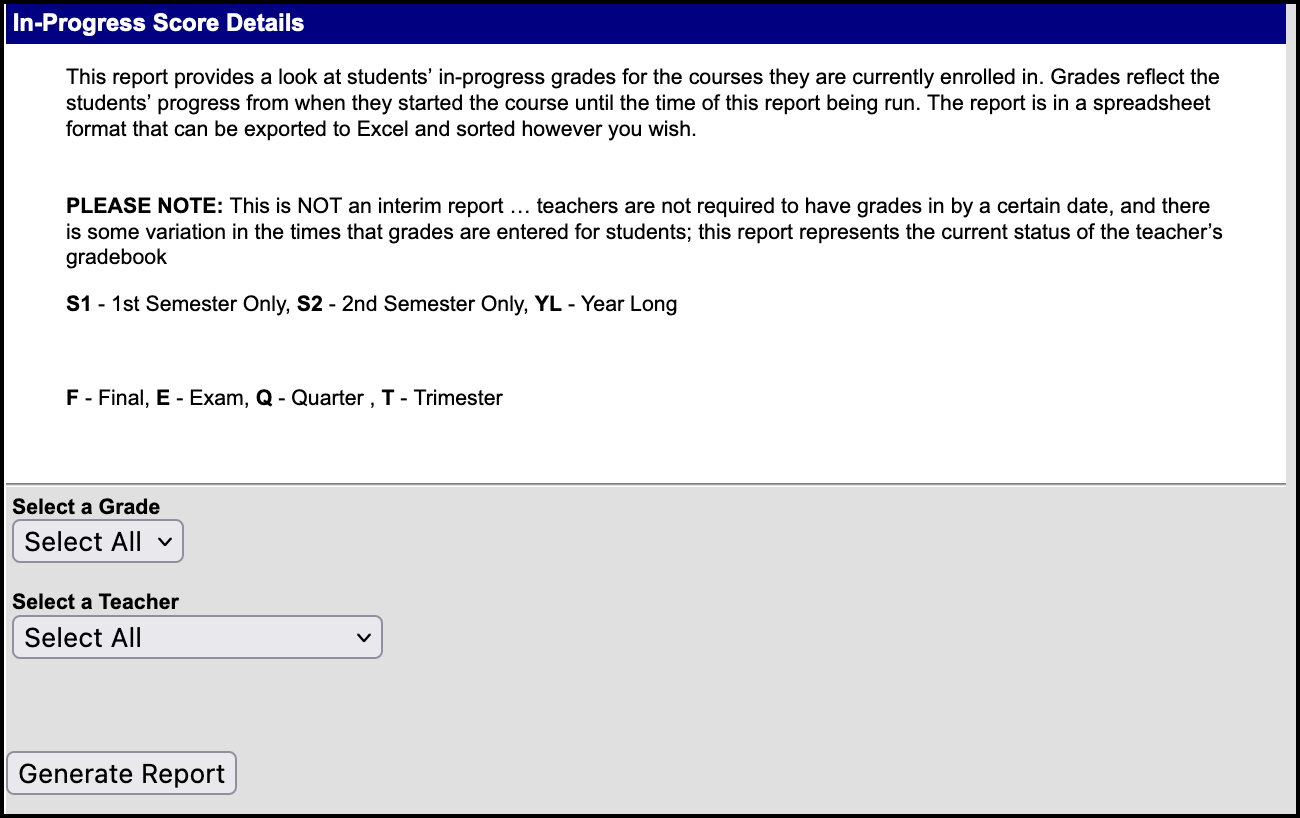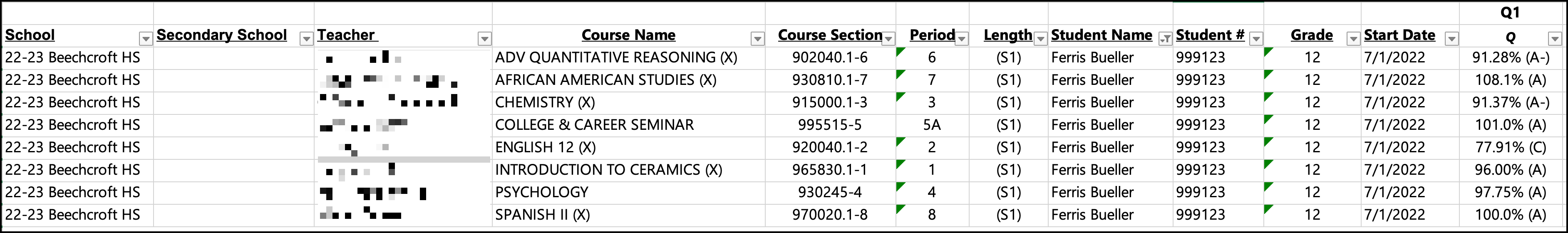There are a few different ways to review student grades that are in progress prior to the final grade being posted for the term.  NOTE: This report is current as of the time it is run. In other words, if teachers have not updated Infinite Campus with all of their assignments, they will not be reflected here. NOTE: This report is current as of the time it is run. In other words, if teachers have not updated Infinite Campus with all of their assignments, they will not be reflected here.
|
Ad-Hoc Reports
There are three Ad-Hoc reports that have been written to show in-progress grades. You can find them by following the path below:
Index > Ad-Hoc Reporting > Data Export > _Marks/Grades
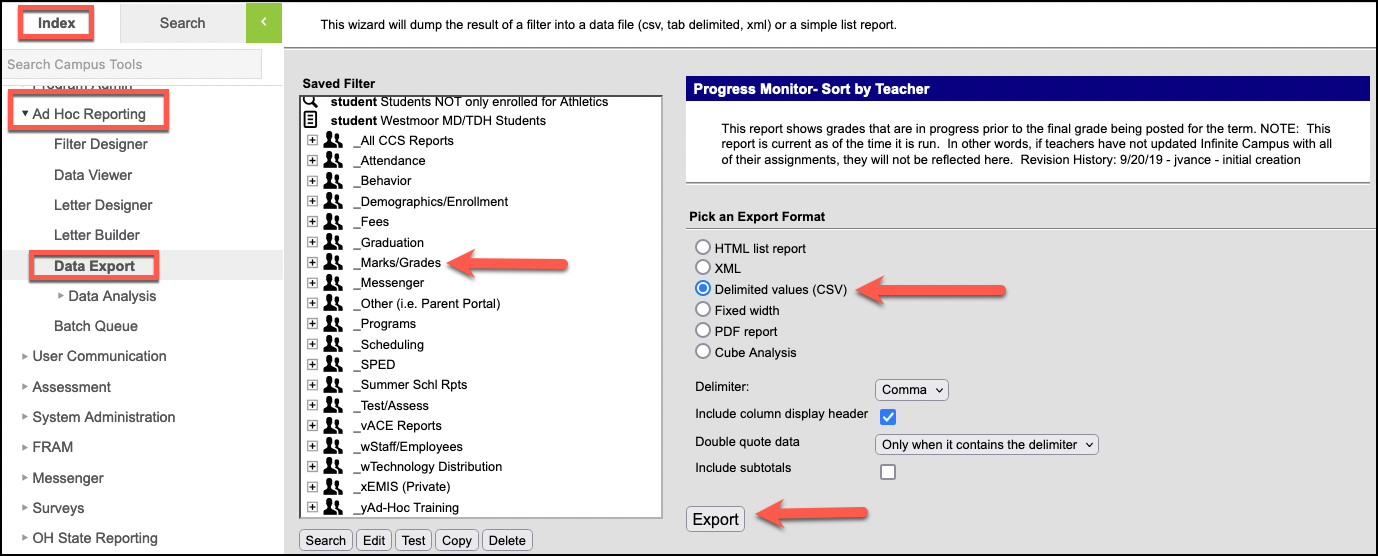
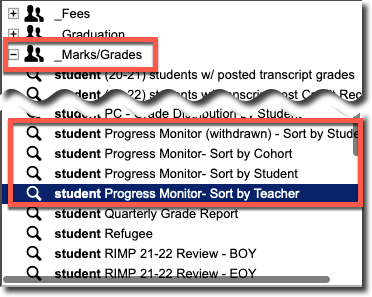
Make sure that the correct year and school are selected at the top of the screen
Navigate to the desired report as shown above
Choose your export format
NOTE: This report is current as of the time it is run. In other words, if teachers have not updated Infinite Campus with all of their assignments, they will not be reflected in the grades shown here. |
Custom Report
We have also built a custom report for in-progress grades. It can be found at the following path:
Index > Grading & Standards > Reports > In-Progress Scores
On the first parameter screen (above), you can choose to run the report as a PDF with one page per student (option 1) or by teacher in spreadsheet (option 2).
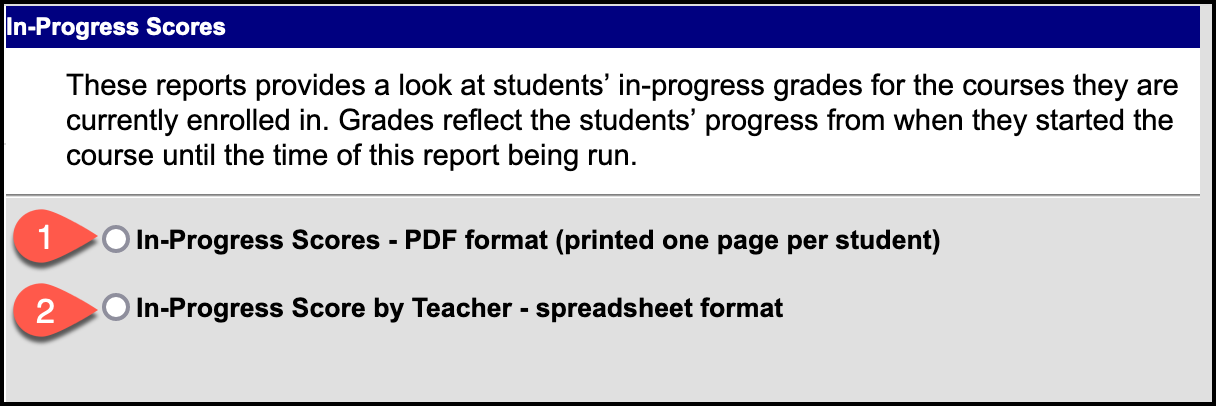
Choosing Option 1 brings up the following parameter screen. Here you can run for a single student by entering the student ID. You can also run for all students or choose one grade level at a time.
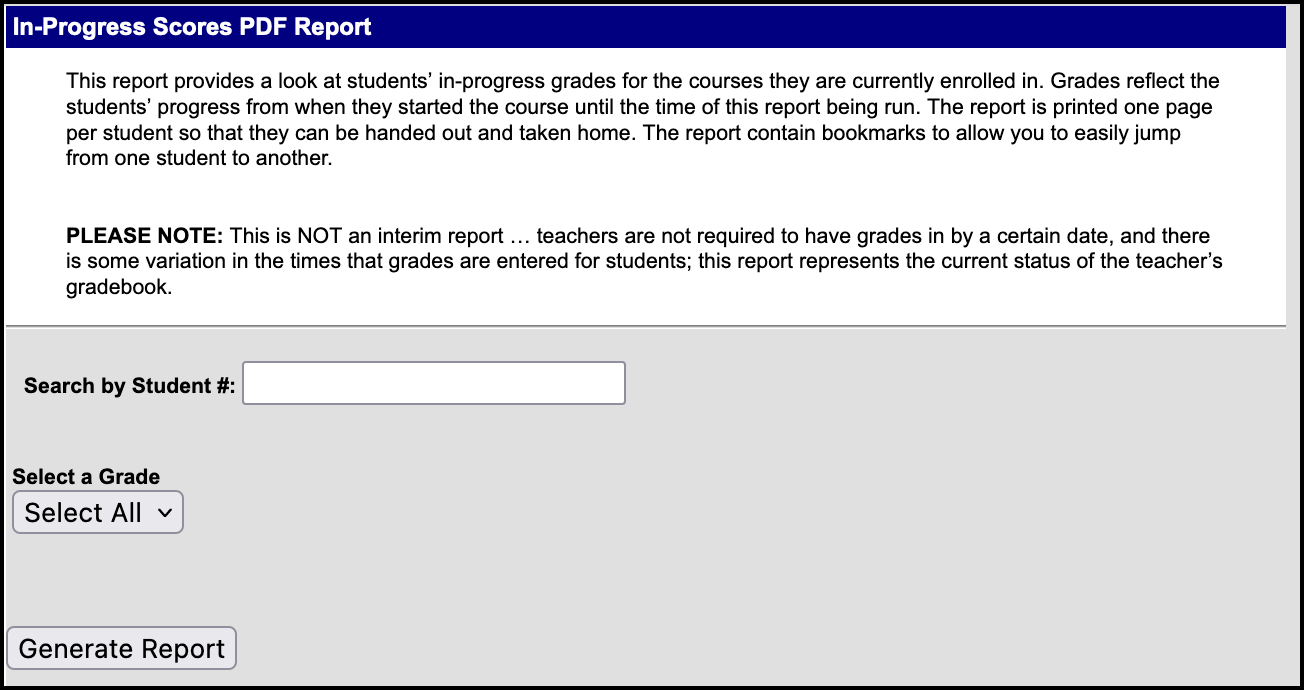
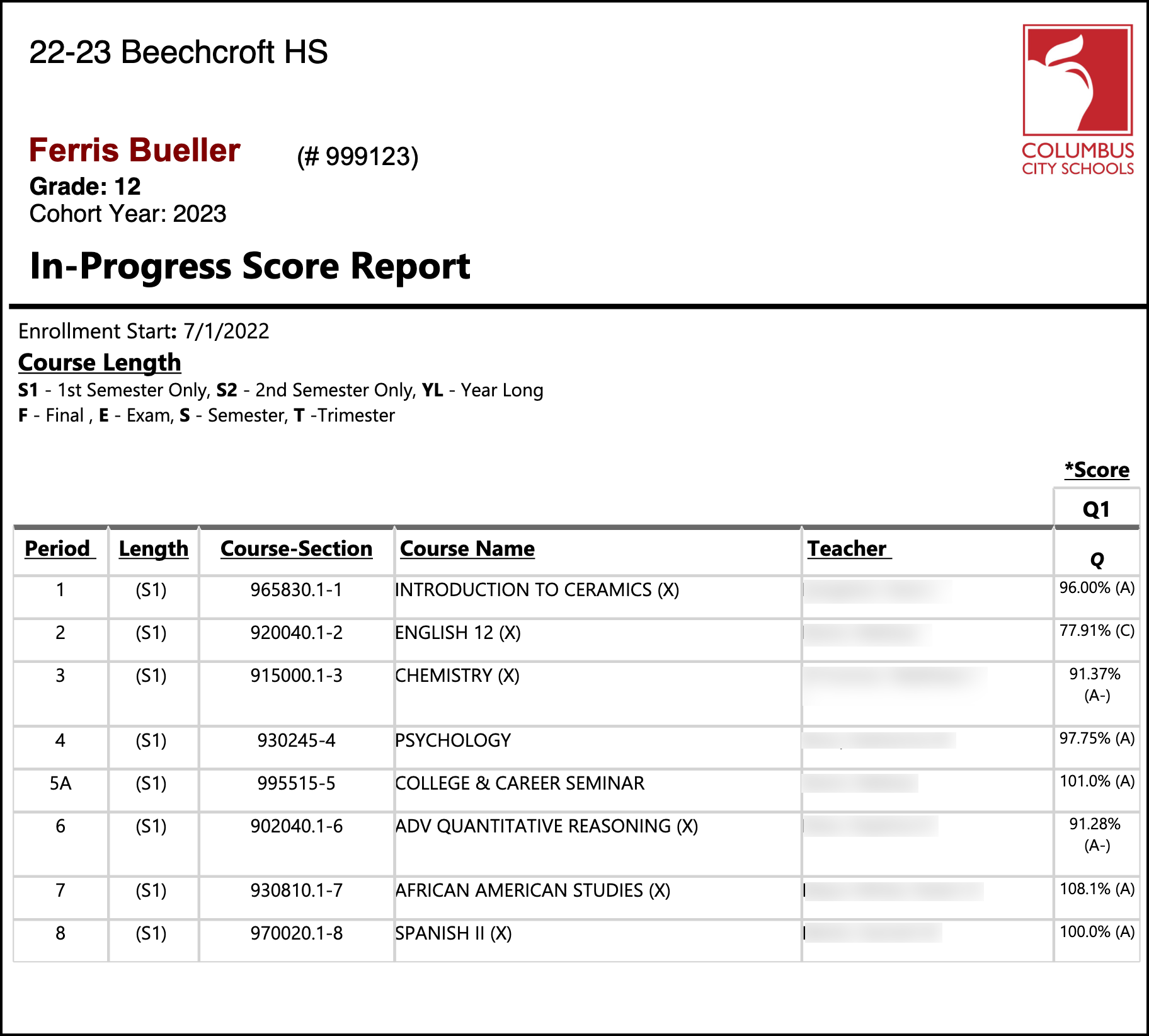
Choosing Option 2 brings up the following parameter screen. Here you can run for all students or choose one grade level and/or one teacher.
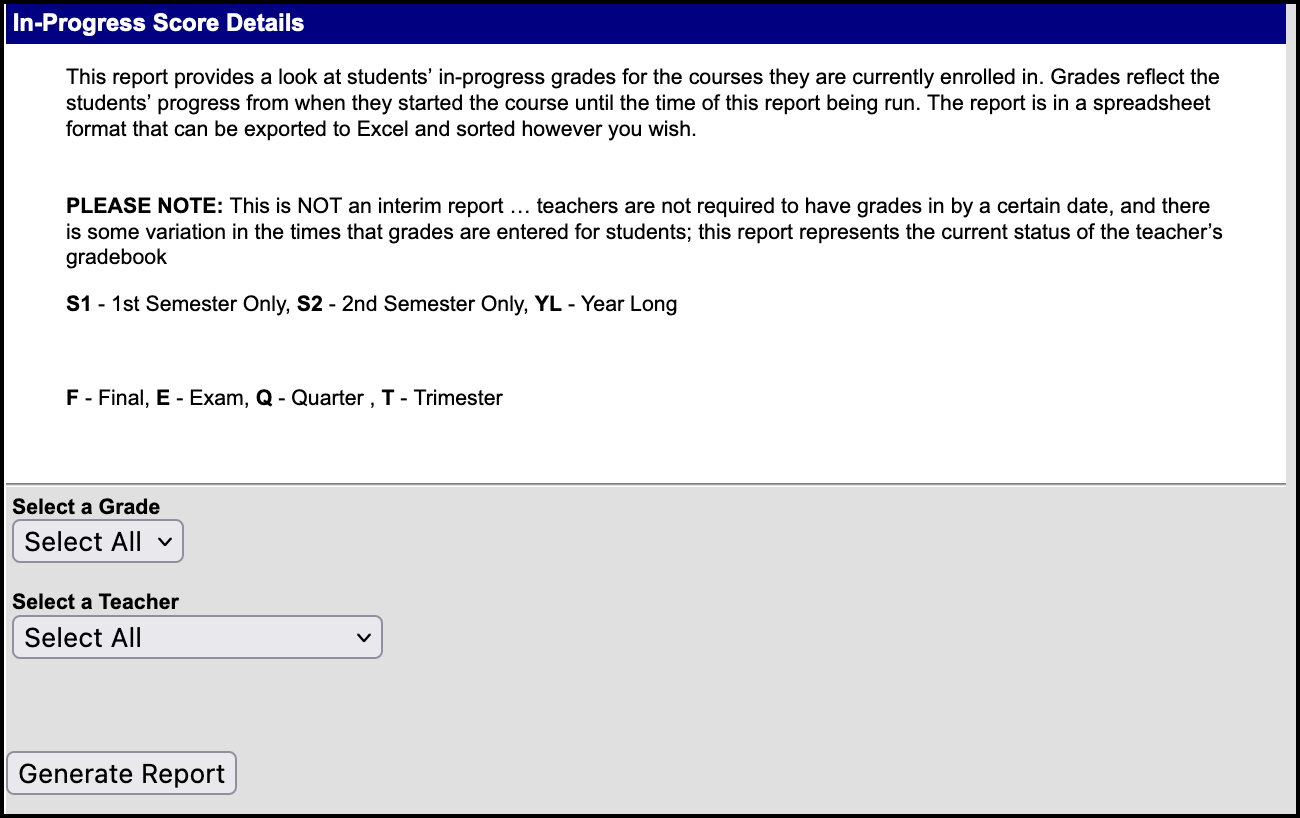
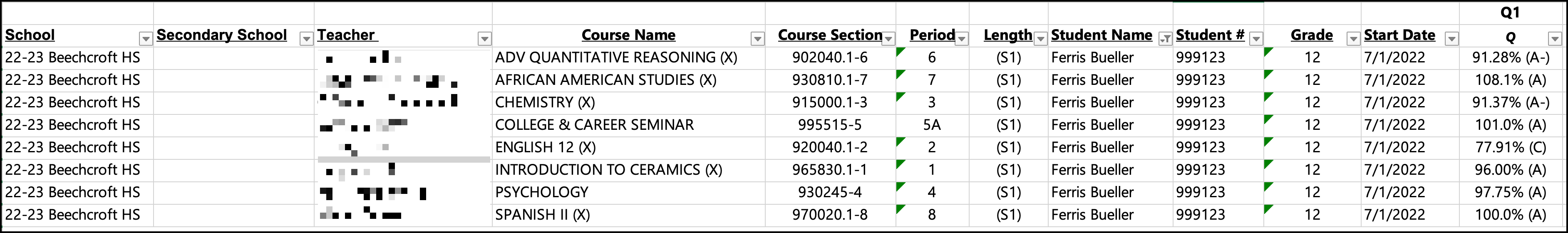
Related articles
Related articles appear here based on the labels you select. Click to edit the macro and add or change labels.
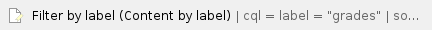
![]() NOTE: This report is current as of the time it is run. In other words, if teachers have not updated Infinite Campus with all of their assignments, they will not be reflected here.
NOTE: This report is current as of the time it is run. In other words, if teachers have not updated Infinite Campus with all of their assignments, they will not be reflected here.