Infinite Campus Dashboard | Submit a Support Ticket | Submit a Data Request Please closely monitor your Cherwell tickets and the email responses from the system. Questions, requests for further information to complete the ticket and notes are often included in these emails. |
PATH: Student Information > General > Grades
The student's Grades tab lists the grades the student received for each grading task or standard assigned to the course, including grading tasks and standards that are assessed one time throughout the student's school career. These grades are added by teachers in the Grade Book or using the Posting by Task or Posting by Student tools in Campus Instruction.
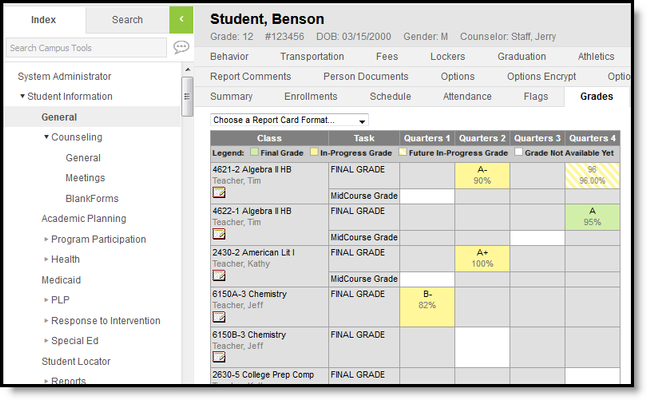
Future In-Progress Grades are considered such until the current date is within that term's date range. That grade displays as a future in-progress grade until the first date of the term. On that day, that grade displays as an in-progress grade. The grade could display as an in-progress grade earlier if the student turns in a future assignment early. For example, Term 4 begins April 15. The teacher has already scored an assignment for a student that has a due date of April 20. That grade displays as an in-progress grade immediately when scored.
Related articles
Related articles appear here based on the labels you select. Add labels that pertain to this area of campus. i.e. Scheduling, Attendance. Click to edit the macro and add or change labels.
