Behavior Incidents can be marked as complete when all resolutions have been entered for the Incident. Changing the Status from "In Progress" to "Complete" will allow the user to filter the Behavior Management Module using the status filters.
The Incident Details screen will open...
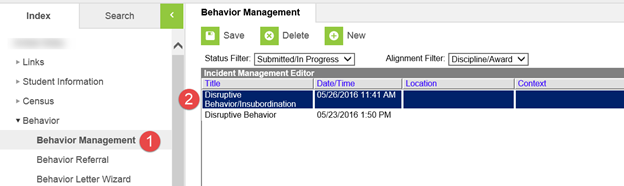
- Access Behavior Management
- Click the Incident Title

3. From the Status drop-down menu, select Complete.
4. Click Save at the top of the screen.
The Incident will no longer display on the Behavior Management screen unless Complete is selected as the Status Filter.
Certify will report the following violations if a behavior has not been marked as complete.
Rule: BEH 110-0120 - Incident in "Submitted" Status for More than 3 Days -
Rule: BEH 110-0130 - Incident in "In Progress" Status for More than 10 Days