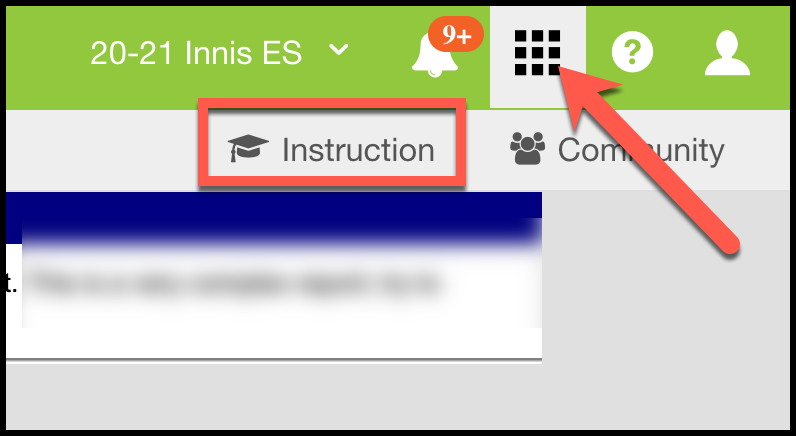There are two main modules in Infinite Campus called Campus Tools and Campus Instruction. By default, everyone will see Campus Tools upon logging in to Infinite Campus. Teachers have the option of changing their default screen to Campus Instruction, which contains most of the tools that teachers will need on a day-to-day basis, including attendance, grade book, and assignments. This interface has also been re-designed to be mobile-device friendly. |
If you are in Campus Instruction and need to get to Campus Tools, follow the steps below:
Click the "hamburger" icon in the upper left corner
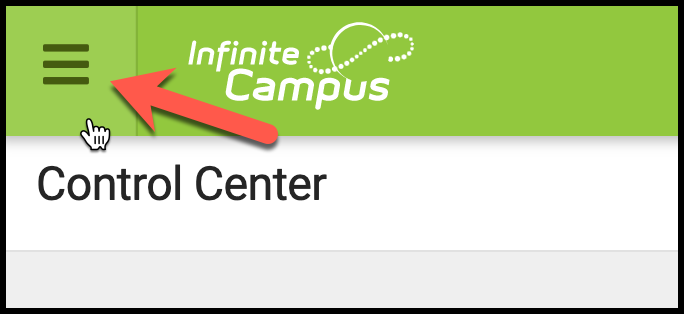
Click the Instruction button
Choose the Campus Tools icon
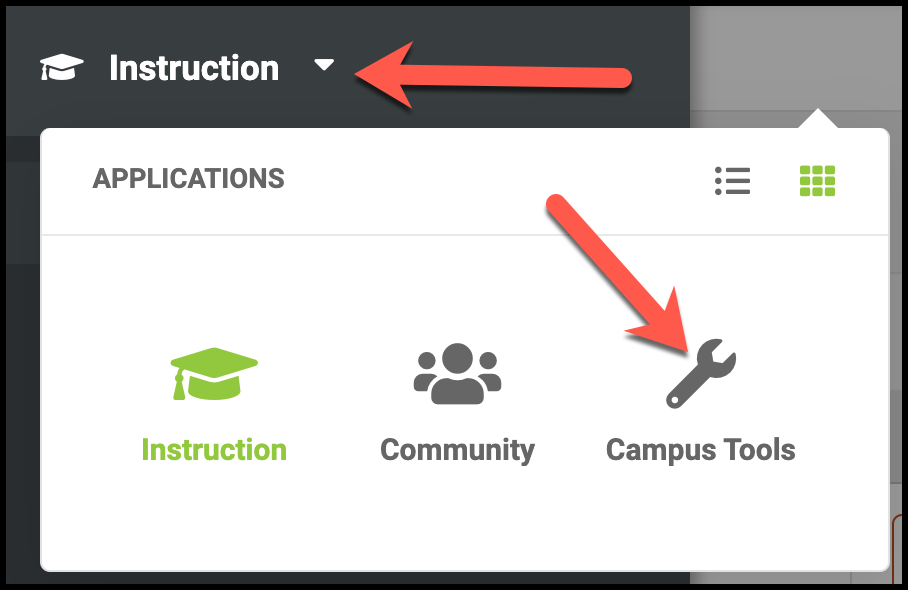
If you are in Campus Tools and need to get to Campus Instruction, follow the steps below:
Click the App Switcher icon in the upper right corner
Choose the Instruction icon