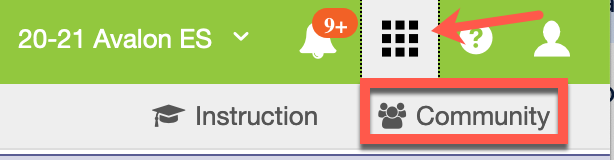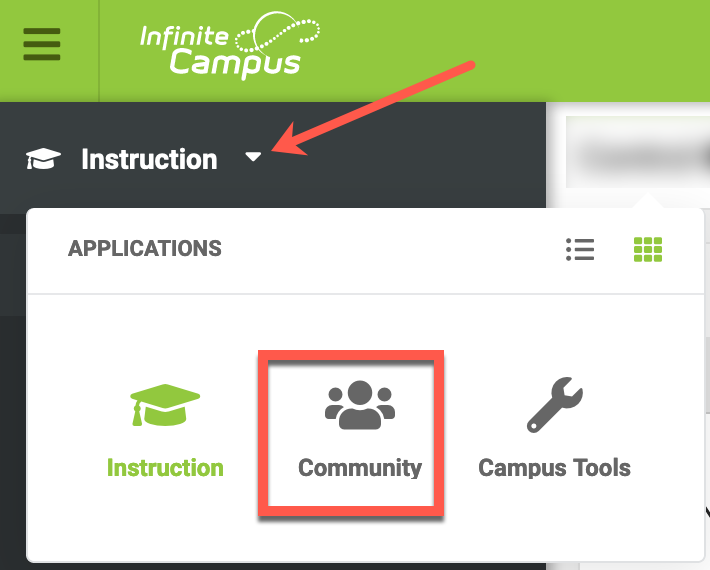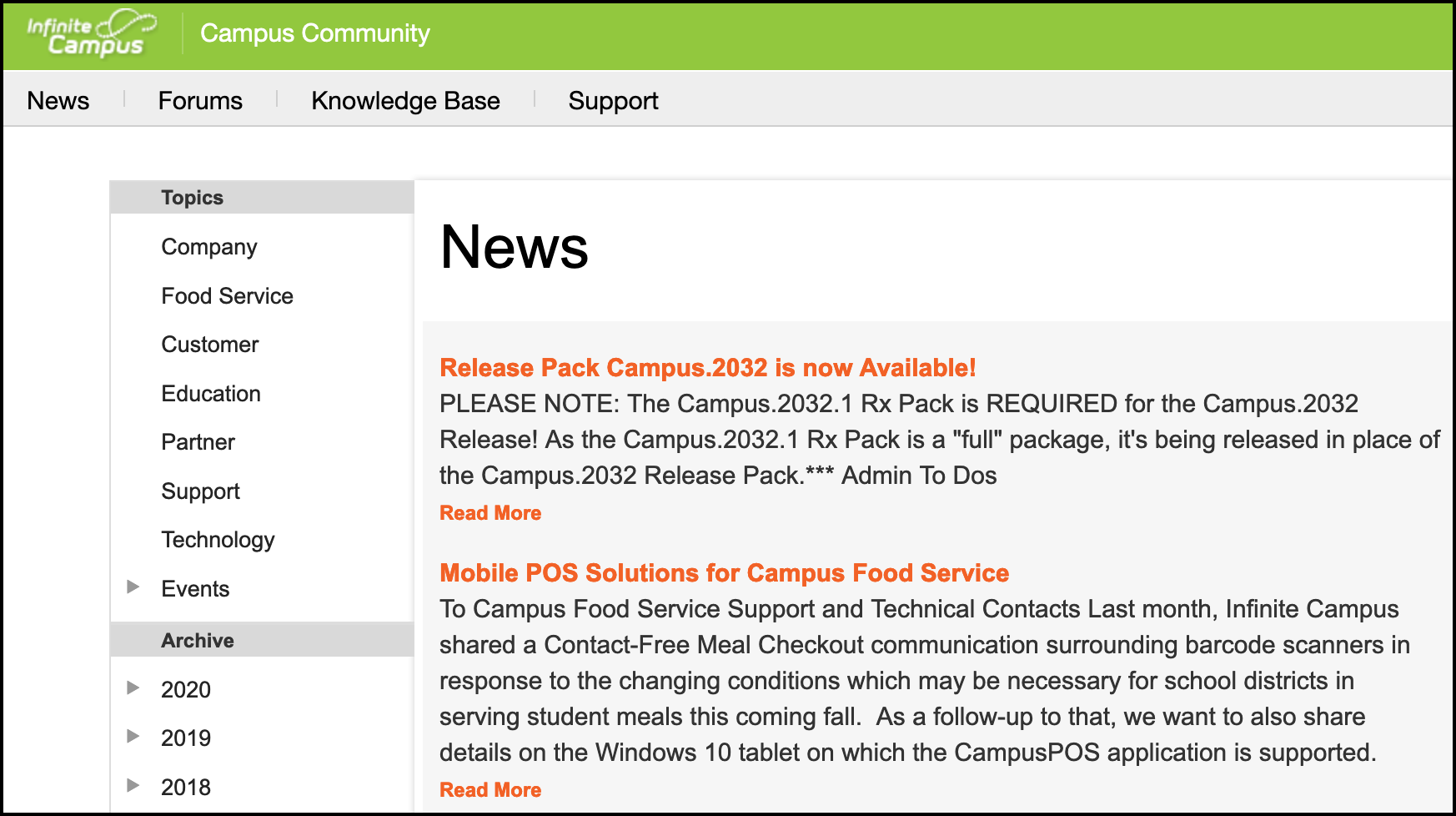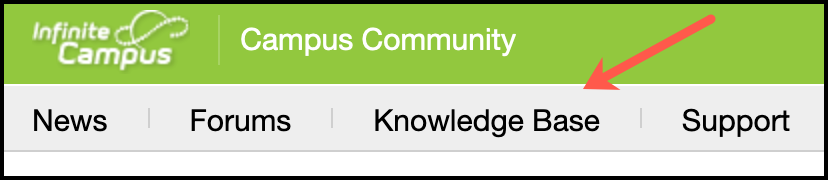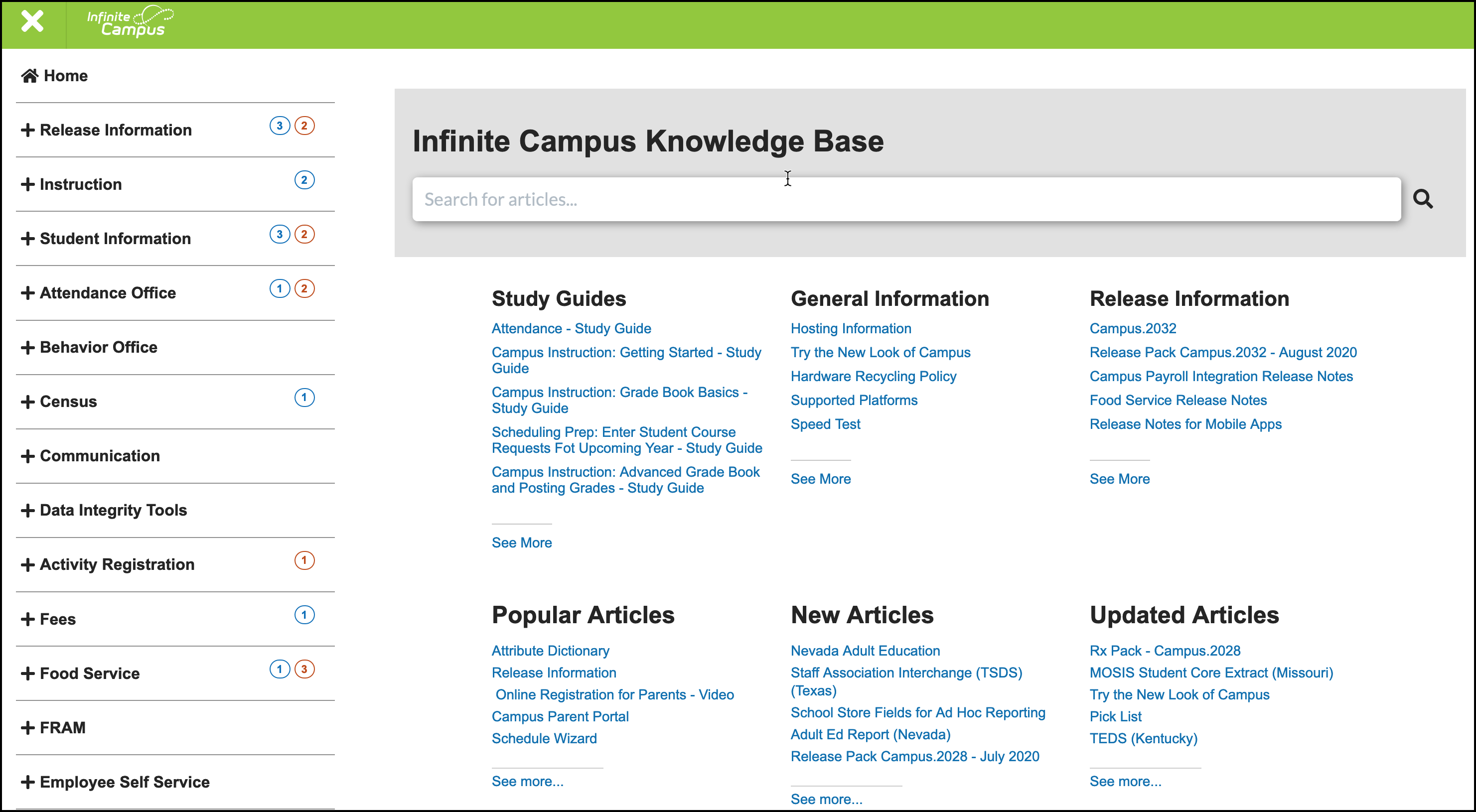Campus Tools Module
Campus Instruction Module (used by Teachers)
In Campus Tools, you can access Campus Community by clicking the App Switcher icon in the upper right corner of the screen, then choosing Community
In the Campus Instruction module, you can access Campus Community by clicking Instruction in the upper left corner, then choosing Community from the menu