If you have not already selected a student, you may be prompted to search for a student at this point.
Once you have selected the student, click the Documents tab and choose
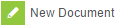
Check the box labeled Create Custom Form, and choose Student Success Plan from the Create a Custom Form ... drop-list
Click the Create Document button
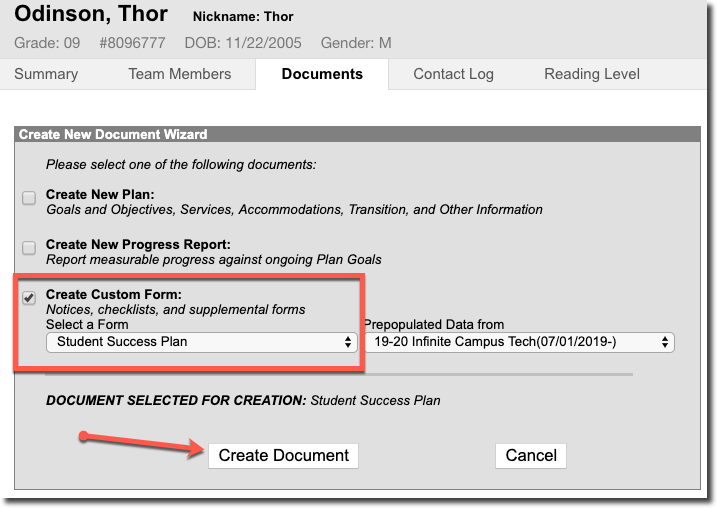
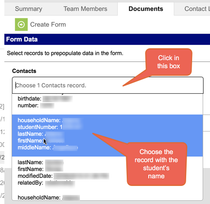
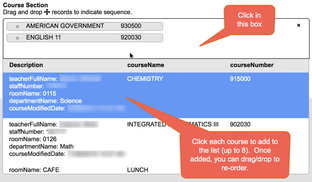
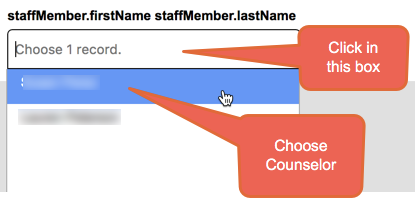
 button.
button.


