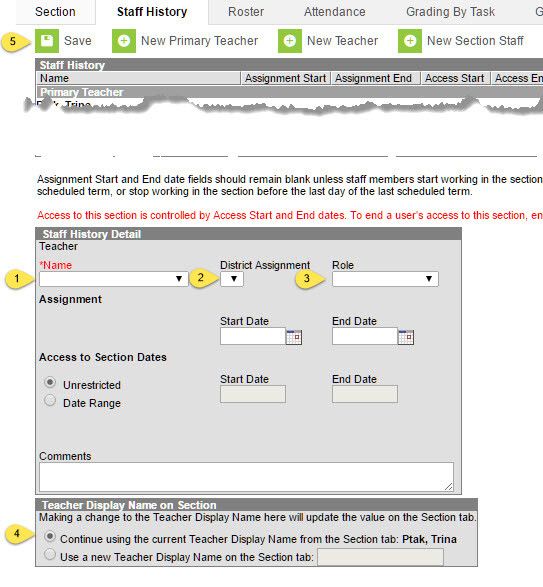Specialists – Art, Music, Drama, Dance and Physical Education teachers – Need to access to the Work and Social Behavior course sections. |
|
Click on the Search > Course/Section from the drop-down menu.
Enter the Course number (i.e. N000WS), click Go.
Select a Section >
Click Staff History
Click New Teacher (Do not select “New Primary Teacher”)

The Staff History Detail window will open.
Select the specialists name from the drop-down menu.
Select the District Assignment from the drop-down menu.
The Start Date and End Date should remain blank unless the staff member starts working in the sections after the first day of the first scheduled term, or stops working in the section before the last day of the last scheduled term.
Select the Role
Continue using the current Teacher Display Name from the Section Tab.
Save at the top of the screen.