To access the Campus Community for the first time, you must create a CampusID. It is recommended that you use your ccs email address and password. |
Once logged into Infinite Campus, click on the App Switcher icon in the upper right corner, and choose Campus Community (see Using Campus Community for screenshots).
If you have never accessed Campus Community before, you will be prompted to create a Campus ID. This is a one-time process; once created, you will be able to authenticate simply by logging into Infinite Campus.
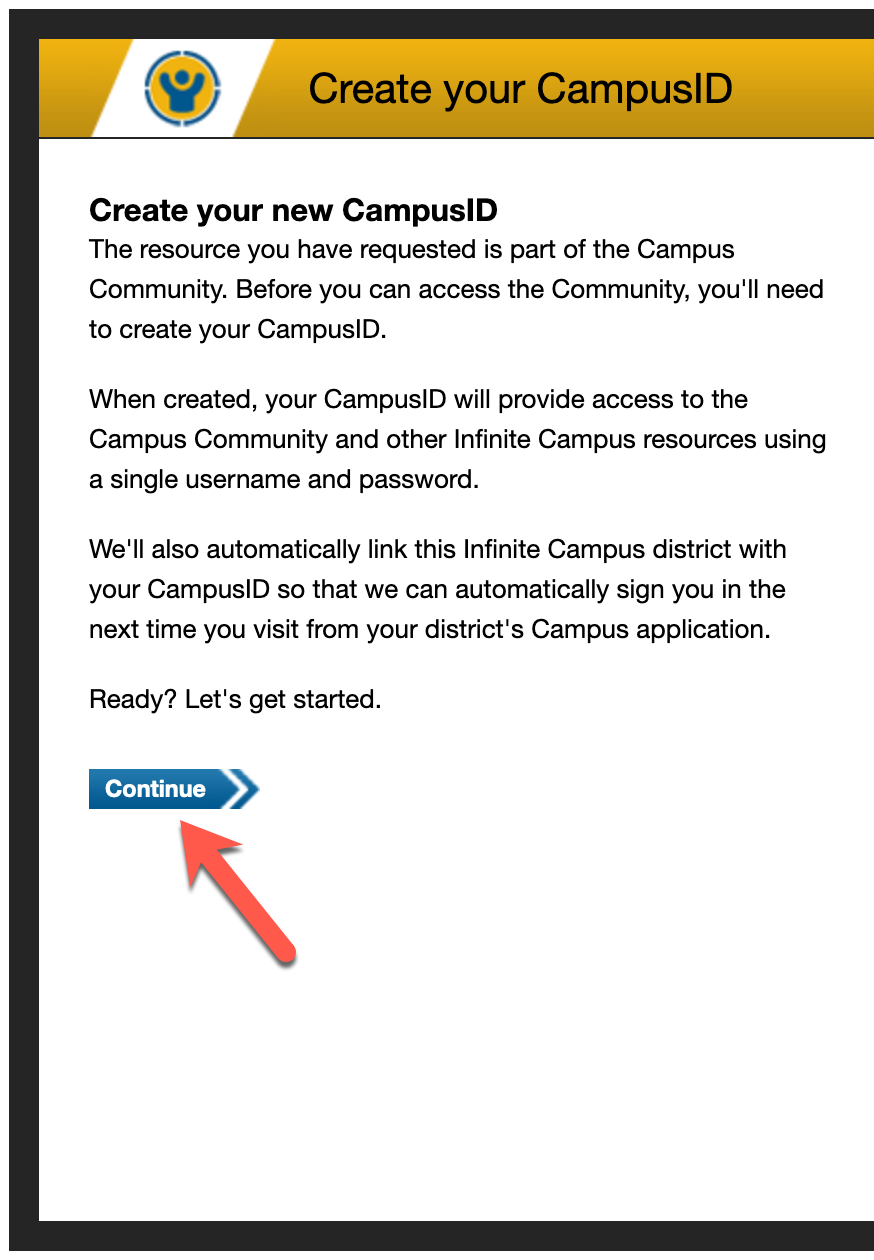
Click on Continue as shown above
Read and agree to the Terms of Use and click Continue

Next, fill out the information as shown. It is recommended that you use your CCS username, but if that name is already taken, you can choose another one.

Continue entering your information for your profile and location as shown below:

Once your account is set up, you will receive a confirmation message:

Remember, you do not need to remember this username / password from here on out to access the Campus Community now that your Campus ID is set up. You can just log on to Infinite Campus and click on the Campus community link, and it will authenticate you automatically. You can find detailed instructions here: Using Campus Community |