
Guidelines for completing an academic grade change request, the approval process, and notification process can be found on Board Docs.
|
The Academic Grade Change form for grades 6-12 is located on the CCSDAS. The Distributed Application Services (CCSDAS) platform provides information, additional enhancements, and greater ease when requesting academic grade changes, approving grade changes or seeing where a request is in the process.
Using the Google Chrome web browser, click the link below
https://applications.columbus.k12.oh.us/ccsdas/login/auth
This link has also been added in Infinite Campus and can be found under Links:

Enter Username/Password - Your username and password are your regular district username and password used for accessing your computer, email, Infinite Campus, etc.
Click Login
Select Student Information
Expand Academic Grade Change and click Create

Enter the student ID for the student whose grade needs changed
Add Comments about this request to justify the reason for the change
Choose the correct Enrollment year/school for this grade change. Once selected, you will see a box appear confirming the enrollment info.
In the Grade Book section, choose the course for which you wish to make a grade change to.
Under New Grade, select the correct grade for the appropriate term.
Select a Reason For Change from the drop list.
Click Browse to upload supporting documentation
IMPORTANT: The document(s) being uploaded to support the grade change MUST contain information supporting the grade change (not a reference to another document, report, website, etc.) for EACH request. If this is not included, the person approving must reject the request until proper documentation is included. |
You can repeat steps 1-7 for different courses on the same student without submitting additional requests. Once completed with all grade change requests, click the submit button at the bottom. |
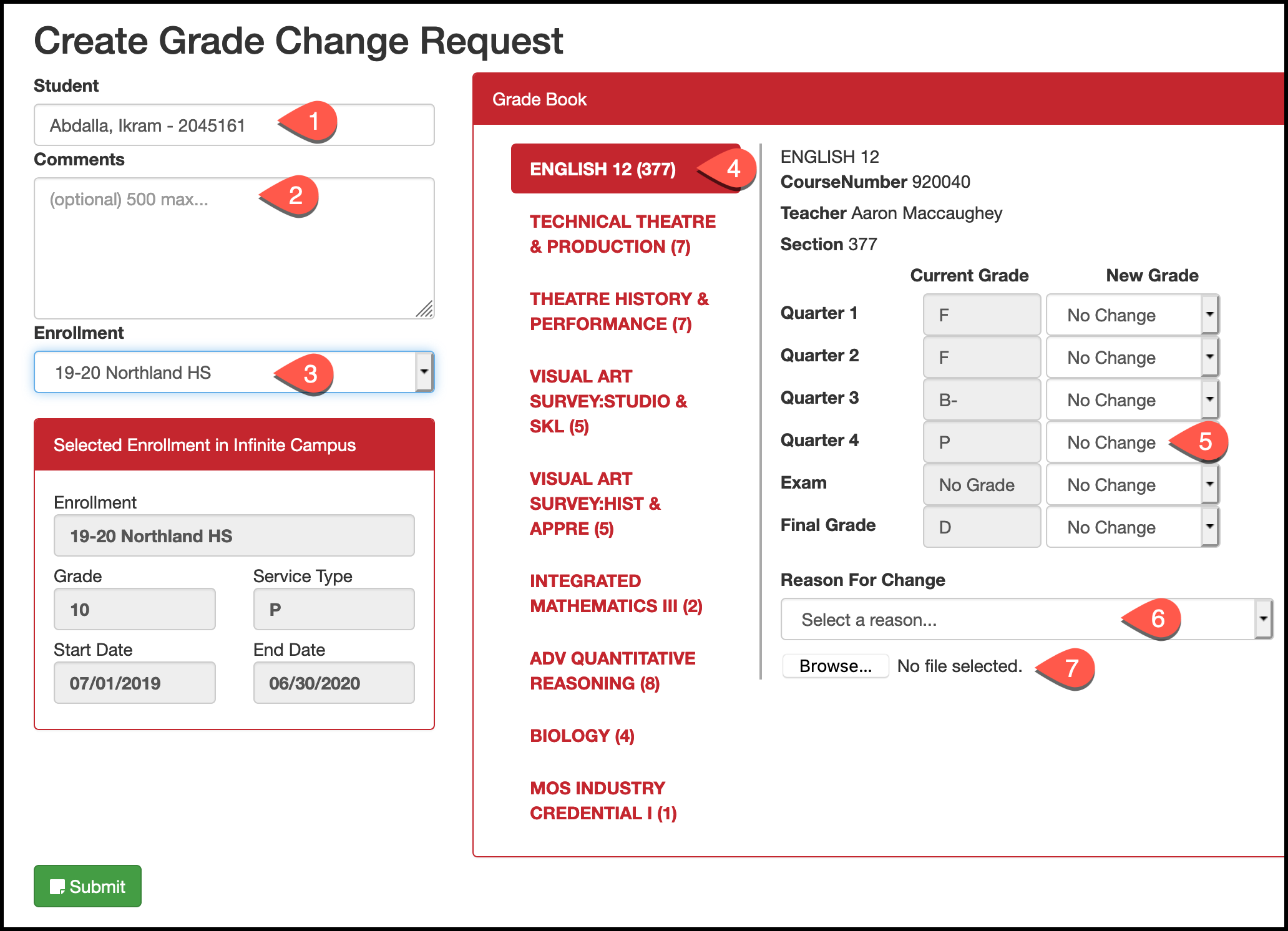
For students in Pre-School, Kindergarten, or grades 1-5, grade changes are not processed in the CCSDAS. At the present time, the CCSDAS is not set up to handle standards-based grade changes.
To request a grade change for an elementary student:
The teacher must email the principal with grades that need changed (including reason for change).
The principal emails the request to their Area Superintendent for review.
Once the grading window is closed for teachers to enter 9 week (quarter) grades in Infinite Campus, only the school administrator can make changes in the current school year. Notify your Executive Director via email prior to changing current year grades.