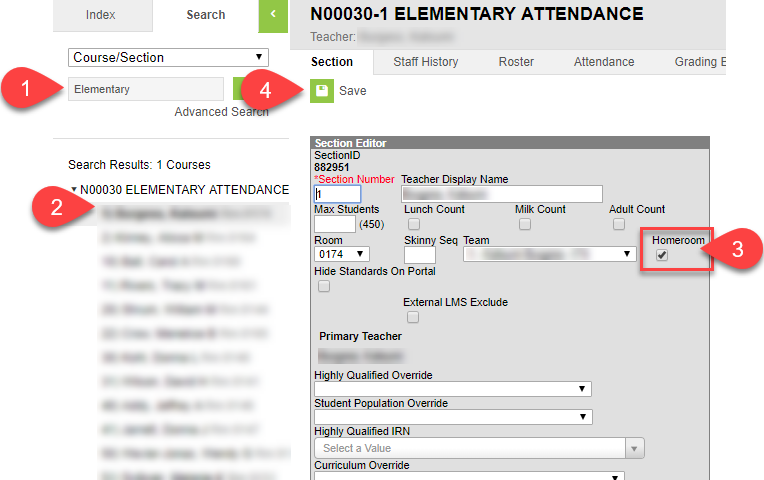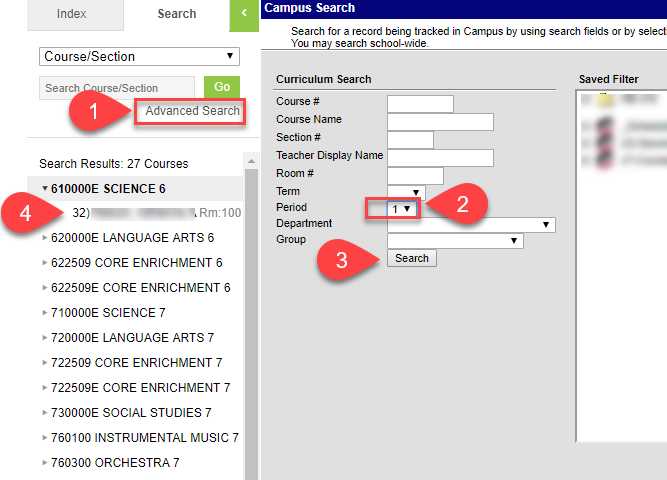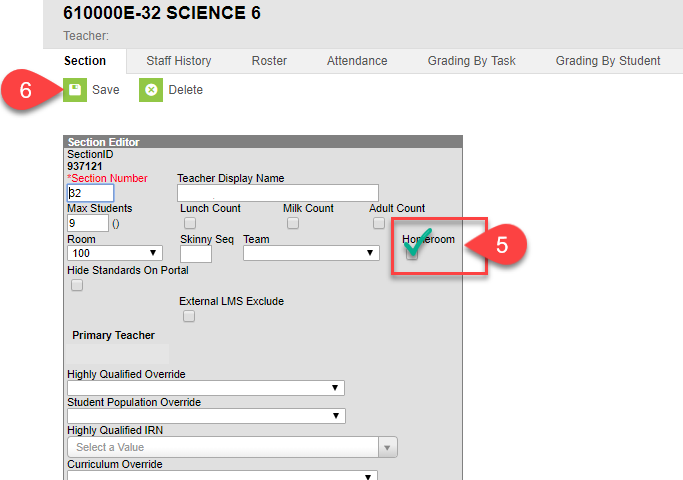Homeroom Setup
All students should have one homeroom period during the day. While this is not required for attendance, it is important for running certain reports as well as feeding data to third party applications like SIRSI (Library Services).
It is important to mark sections as 'Homeroom' where applicable.
Elementary Schools
| 1 | Search Course / Section, Search for the Elementary Attendance Course |
| 2 | Expand the course so that you can see each section. Click on the section, and open the Section tab |
| 3 | Make sure the Homeroom check box is checked. Repeat this process for each Elementary Attendance section. |
| 4 | Don't forget to Save! |
Middle / High Schools
Search for all course sections in the period you have homeroom. The example below assumes that your homeroom is 1st period.
Some schools have homerooms in periods other than period 1. If that is the case for you, then repeat the process above with the period(s) where you have homeroom course sections, and only choose ones that are actually a homeroom for your school. For example, some middle schools have homeroom period 1 for 6th and 8th grade students, but period 3 for 7th grade students.
![]() TIP: You might have some sections marked as homeroom when they should NOT be. Be sure you go through ALL of your sections and uncheck the homeroom box wherever there is a course that should not be marked as homeroom.
TIP: You might have some sections marked as homeroom when they should NOT be. Be sure you go through ALL of your sections and uncheck the homeroom box wherever there is a course that should not be marked as homeroom.
| 1 | Search Course / Section, click on Advanced Search. |
| 2 | Choose Period 1 from the drop list |
| 3 | Click the Search button |
| 4 | Expand the course so that you can see each section. Click on the section, and open the Section tab |
| 5 | Make sure the Homeroom check box is checked. Repeat this process for each section in the period used for Homeroom. |
| 6 | Don't forget to Save! |