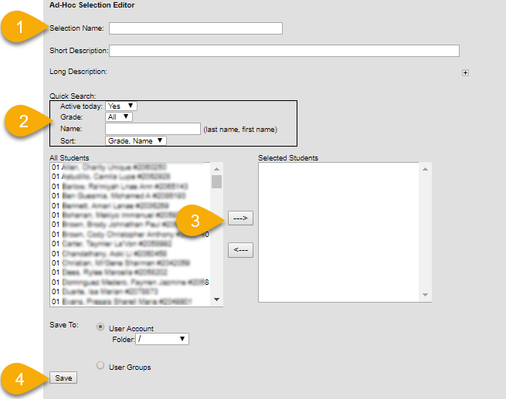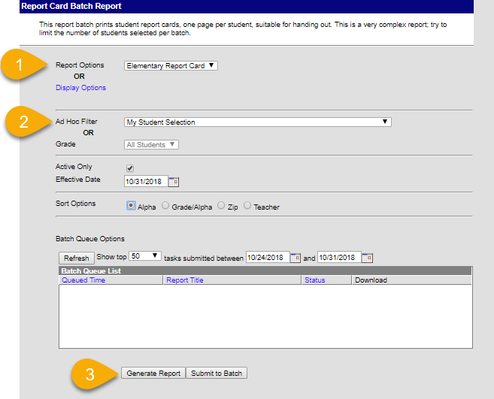Infinite Campus Dashboard | Submit a Support Ticket | Submit a Data Request
Please closely monitor your Cherwell tickets and the email responses from the system. Questions, requests for further information to complete the ticket and notes are often included in these emails.
On This Page
The Filter Designer provides a tool for the end user to select certain fields located throughout the product and place them in one central report.
Report Cards can be generated for All Students or filtered by Grade Level using the Print Interim/Quarter Report Cards instructions. Elementary Teachers have often requested the ability to print only certain students in their classroom. To accomplish this the teacher must create an ‘ad hoc filter’ using a Filter Designer.
Step 1 Switch to Campus Tools
TEACHERS: If you are in Campus Instruction, you must switch to Campus Tools :
The app switcher in Campus Instruction is located in the top left of the screen. Click Tools to return to the rest of Campus Tools.