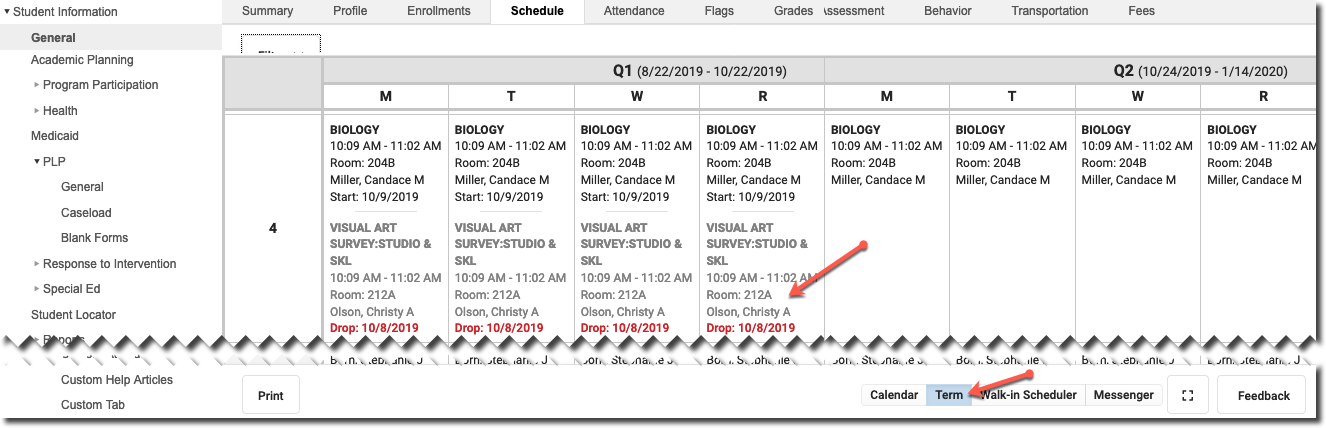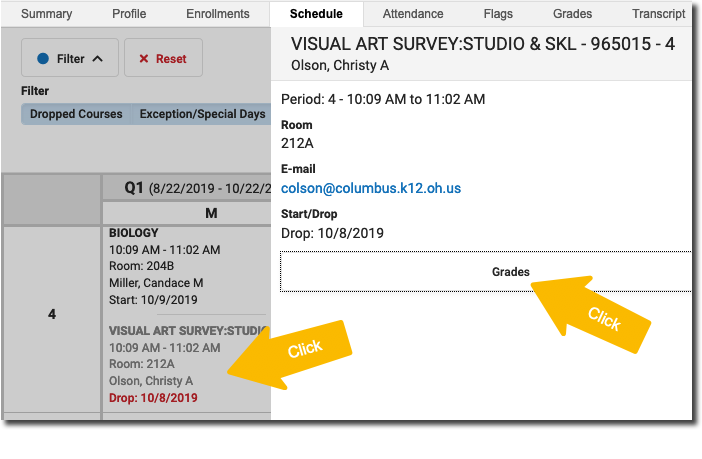| Info |
|---|
Administrators, counselors and secretaries can see a READ-ONLY summary of assignments and in-progress grade for the student prior to their withdrawal from the course. |
...
Select a student, then open the Schedule tab. Select the Term view by clicking the Term button at the bottom.
Term view of the Schedule Tab
...
Identify Dropped course
Click on the dropped section, then click on the Grades button
Dropped Section with Grades Button
...
View Student's In-Progress Grade & Assignments
...